Loading ...
Loading ...
Loading ...
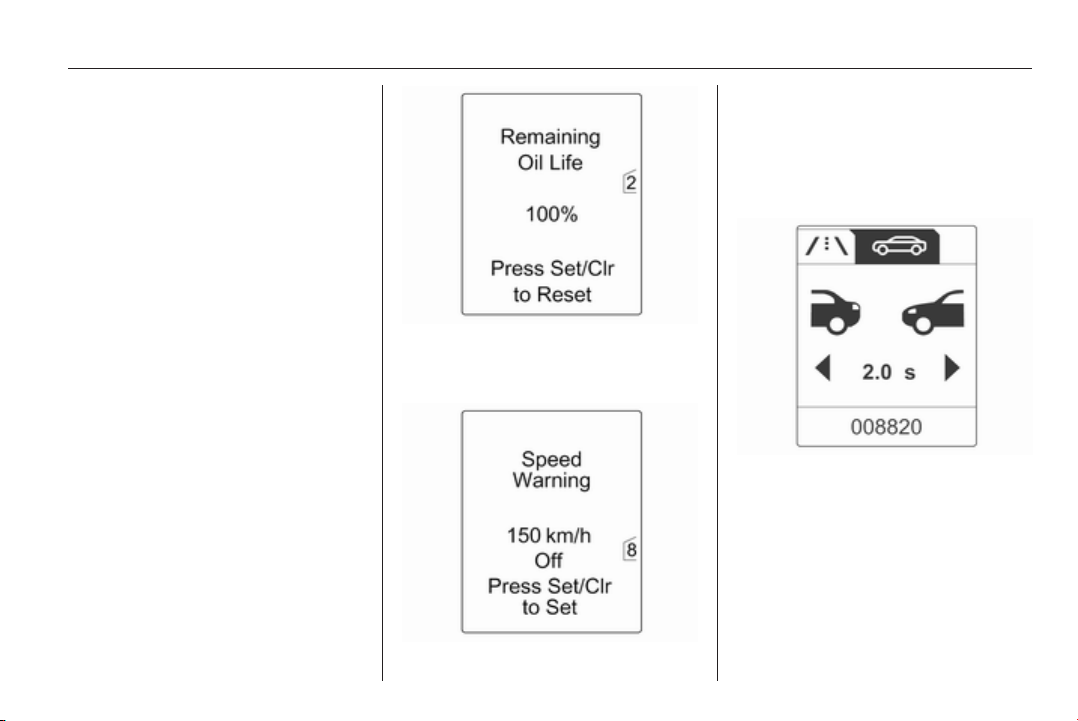
Instruments and controls 119
Vehicle Information Menu
Press the MENU button to select the
Vehicle Information Menu, or on
Uplevel-Combi-Display select X.
Turn the adjuster wheel to select a
submenu. Press the SET/CLR button
to confirm.
Follow the instructions given in the
submenus.
Possible submenus (depending on
the version) can be:
■ Unit: displayed units can be
changed
■ Tire Pressure: checks tyre pressure
of all wheels during driving 3 248
■ Tire Load: select tyre pressure
category according to the actually
inflated tyre pressure 3 248
■ Remaining Oil Life: indicates when
to change the engine oil and filter
3 107
■ Speed Warning: if exceeding the
preset speed, a warning chime will
be activated
■ Traffic Sign Assistant: displays
detected traffic signs for the current
route section 3 204
■ Following Dist.: displays the
distance to a moving vehicle ahead
3 192
Selection and indication can be
different between Midlevel-Display,
Uplevel-Display, and Uplevel-Combi-
Display.
Loading ...
Loading ...
Loading ...