Loading ...
Loading ...
Loading ...
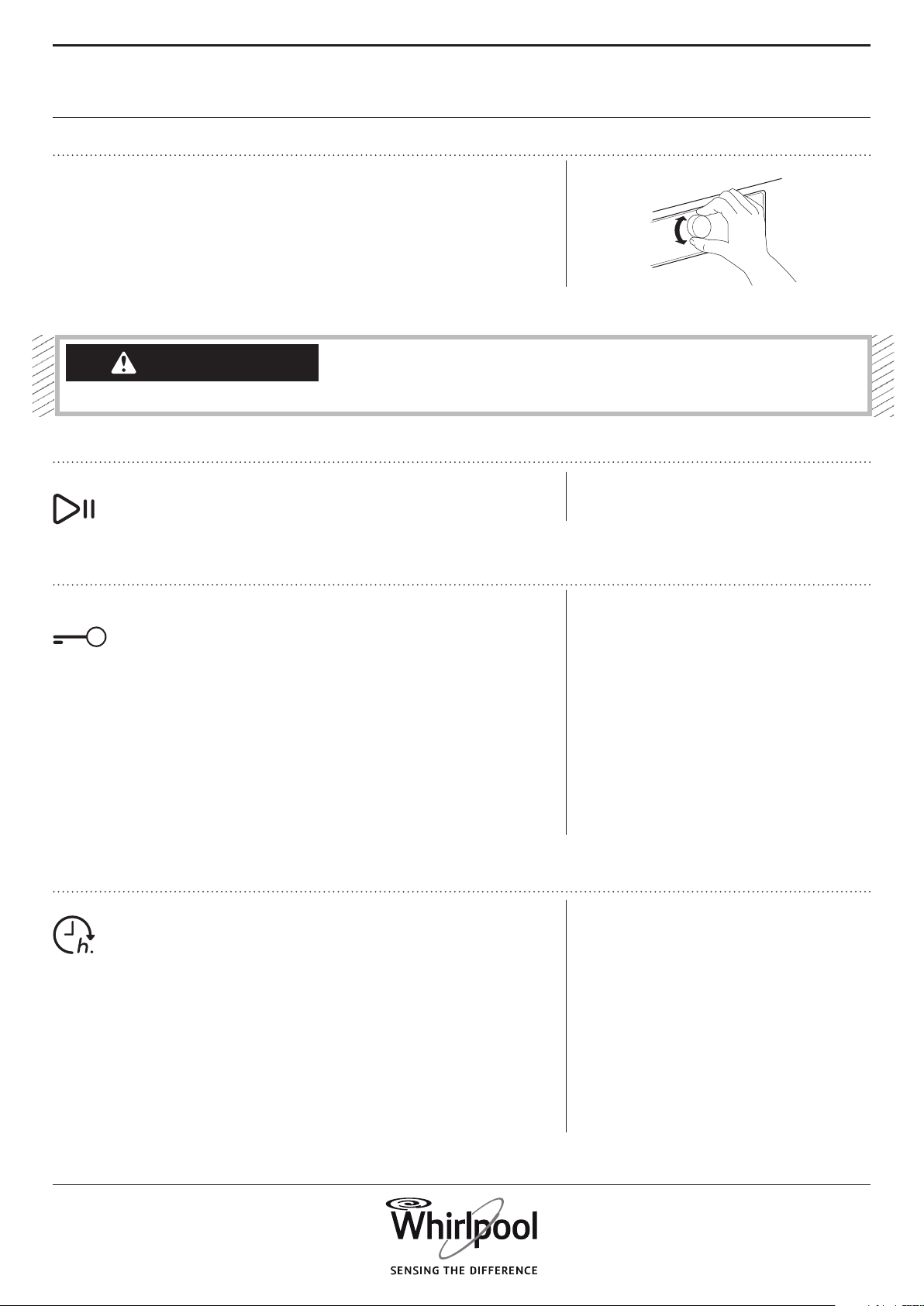
18
FUNCTIONS
KNOB
START/PAUSE
KEY LOCK
START DELAY
Allows for setting the programme:
turn until the indicator points towards
the desired programme. The 0
position switches o the dryer and
cancel a running programme.
To start the programme, after you
have nished your settings
To pause a running programme
To continue a paused programme
To lock the buttons and knob of
the control panel against unwanted
operation.
To lock the buttons and knob:
• A programme must be selected.
• Press and hold the Key lock button
until the key symbol lights up on the
display. Knob and keys are locked
now.
With activated key lock, the only
working function is to switch the dryer
o by turning the programme selector
to the O/O position.
If you switch the dryer on again by
selecting a programme, the key lock
will remain active until you unlock it.
To unlock buttons and knob:
• Press and hold the Key lock button
until the key symbol on the display
goes o.
Moves the start of your programme to
a later time.
Choose a delay up to 12hours.
• Select programme and options.
• Press the Start delay button
repeatedly until the desired delay time
appears on the display.
• Press Start / Pause - the display shows
the countdown of the delay until start
of the programme. The start delay
symbol on the display blinks, and the
Start / Pause button lights up. A sound
by activation of the pump may occur.
• After the delay has expired, the
dryer starts automatically. On
programme start, the display indicates
the remaining programme duration.
To cancel the Start delay
• Turn the programme selector to
the O/O position, or to another
programme.
WARNING
After cancelling a running
programme, quickly remove
all items and spread them
out so that the heat is
dissipated.
Loading ...
Loading ...
Loading ...