Loading ...
Loading ...
Loading ...
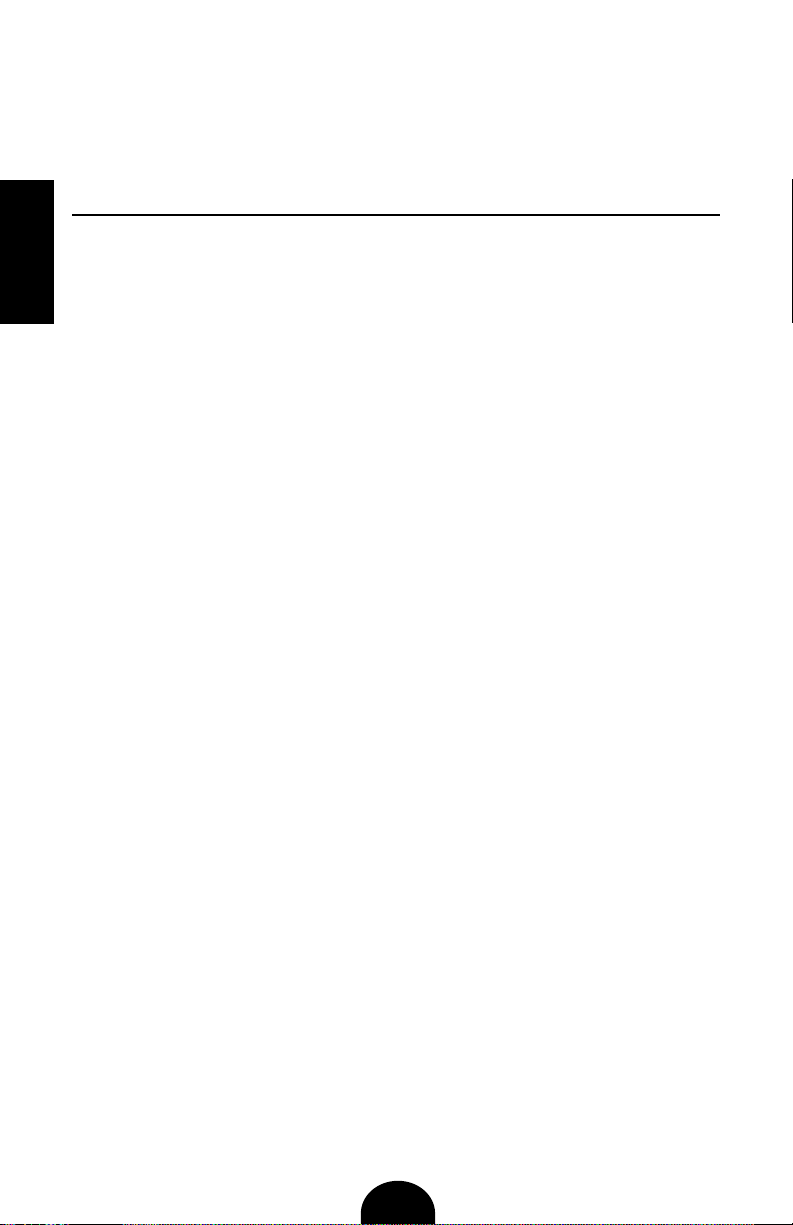
18
ENGLISH
Slow Cooking Program
Prepare slow cooker classics such as pot roasts, soups and stews in up to 10
hours with this function. Load your ingredients in the morning and dinner will be
waiting for you in the evening.
1. Place the removable cooking pot into the Multi-cooker.
2. Place all ingredients as needed into the removable cooking pot.
3. Place the lid on the cooker; align the protruding pin on the handle with the
condensation collector (open lock symbol), and turn it counterclockwise until
the locking pin clicks into place. Turn the pressure regulator knob to STEAM
when using the slow cooking program.
4. Choose the desired cooking mode by pressing the SLOW COOK button on
the control panel once for HIGH slow cooking or twice for LOW slow cooking.
5. Set the desired cooking time by pressing the + or – buttons or to fast advance,
hold the + or - button down till you reach the desired cooking time. The
longest cooking time, when slow cooking, is 10 hours at either 190°F (LOW)
or 212°F (HIGH).
6. To set the delay timer, select the TIME DELAY button and use the + or –
buttons to adjust when it should begin cooking.
7. Press the START/STOP button to set the Multi-cooker. The circles on either
the HIGH or LOW option, whichever has been chosen on the panel, will begin
to light up one at a time, indicating that heat is beginning to form. When the
indicator light on the slow cook button goes solid red and all three circles go
solid red, this means proper temperature has been reached and cook time
begins. If you forget to select a desired cooking time or forget to press the
START/STOP button, the unit will beep twice and the digital display will read
--:-- after 30 seconds.
8. The unit will begin to count down in one minute increments after the
temperature reaches either 190°F (LOW) or 212°F (HIGH).
9. When the cooking time is up, the unit will beep and automatically go into
KEEP WARM mode until you press the START/STOP button to cancel the
program.
Loading ...
Loading ...
Loading ...