Loading ...
Loading ...
Loading ...
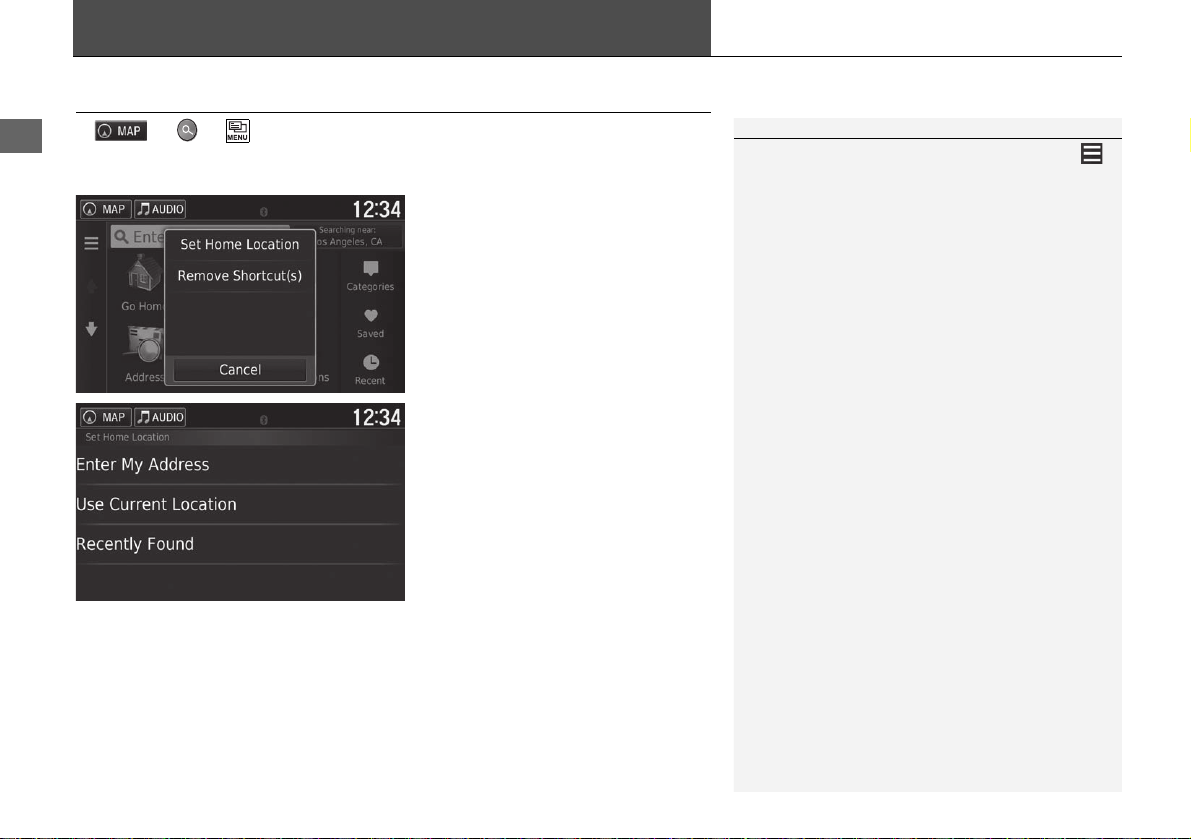
18
System Setup
Personal Information
Setting Home Location
H uu (Menu)
Use the personal information menu to set your home location.
1. Select Set Home Location.
u If you want to delete a
shortcut(s), select Remove
Shortcut(s).
2 Deleting Shortcuts P. 61
2. Select an option.
The following options are available:
• Enter My Address: Sets the home location by entering the address.
2 Storing Your Home Address P. 8
• Use Current Location: Sets your current location as your home location.
• Recently Found: Sets the home location from a recently found location.
1 Personal Information
You can also display the same screen by selecting
on the Where To? screen.
16 PILOT NAVI-31TG78000.book 18 ページ 2015年4月21日 火曜日 午前8時30分
Loading ...
Loading ...
Loading ...