Loading ...
Loading ...
Loading ...
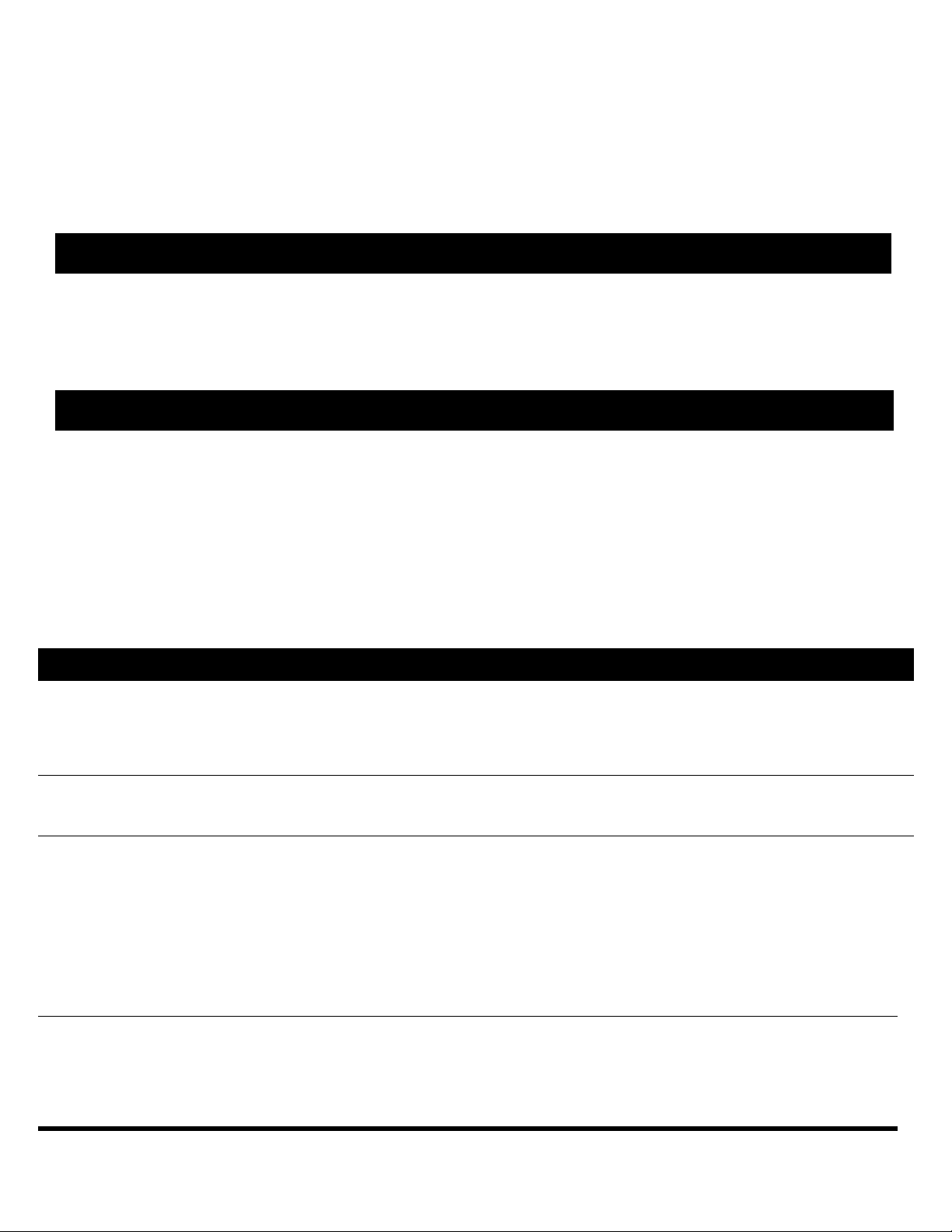
16
Clean the Exterior Door Panel
Colored doors: use only a soft cloth dampened with soapy water.
Stainless steel doors: use a soft cloth with a non-abrasive cleaner (preferably a liquid spray) made for cleaning
stainless steel. For the best results, apply the stainless steel cleaner to the cloth and then wipe the surface.
Clean the Door Gasket
Regularly clean the door gasket with a damp cloth to remove food particles and other debris. Also clean the door
seal, located inside the dishwasher at the bottom of the door.
.
Preparing your Dishwasher for Vacation
Before leaving for vacation during warmer weather, besides turning off the main valve, also turn off wa-
ter supply at the nearest point to the dishwasher. During colder weather, please follow the instructions
for winterizing your unit below.
.
Winterizing your Dishwasher
If your dishwasher will be unused for an extended period of time in a location that experiences freezing
temperatures (holiday home or through a vacation period), have your dishwasher winterized by a pro-
fessional servicer.
Troubleshooting
Dishwashers may occasionally exhibit problems that are unrelated to a malfunction of the dishwasher itself. The
following information may help you with a dishwasher problem without involving a repair professional.
NOTICE
NOTICE
Problem Cause Action
Cycle does not
resume after
door is opened
and closed dur-
ing cycle.
1. Door is opened longer than 4 seconds
after a cycle has started.
1. Press [START/RESUME] button again to resume cycle.
Self-latching
door not clos-
ing properly
1. Self-latching feature will not work prop-
erly if dishwasher is not installed correctly.
1. Ensure the alignment of the dishwasher frame is accu-
rate and level.
Dishwasher
does not start
1. Door may not be properly latched.
2. Unit may not be turned on.
3. Unit not reset or previous cycle not com-
pleted.
4. Delay start engaged.
5. Interruption of electrical power supply to
dishwasher or blown fuse.
6. The door may have been closed without
first selecting a cycle.
7. Water supply may not be turned on.
1. Shut the door completely until you hear a click.
2. Press the main power switch to turn unit on.
3. To reset, refer to “Cancel a Cycle”
section
of this manual.
4. To reset, refer to “Delay Start” section of this manual.
5. Check circuit breaker.
6. Select a cycle and close the door.
7. Check and turn on water supply.
Display does
not illuminate
or console
lights are not
on
1. A fuse may have been blown or circuit breaker
tripped.
2. Door not closed or latched.
NOTE: For models with controls on top of the
door, the display only illuminate when the door
is opened and controls are visible.
1. Check the fuse or circuit breaker box and replace the
fuse or reset the breaker if necessary.
2. Ensure door is properly latched and completely closed
until you hear it click.
Loading ...
Loading ...
Loading ...