Loading ...
Loading ...
Loading ...
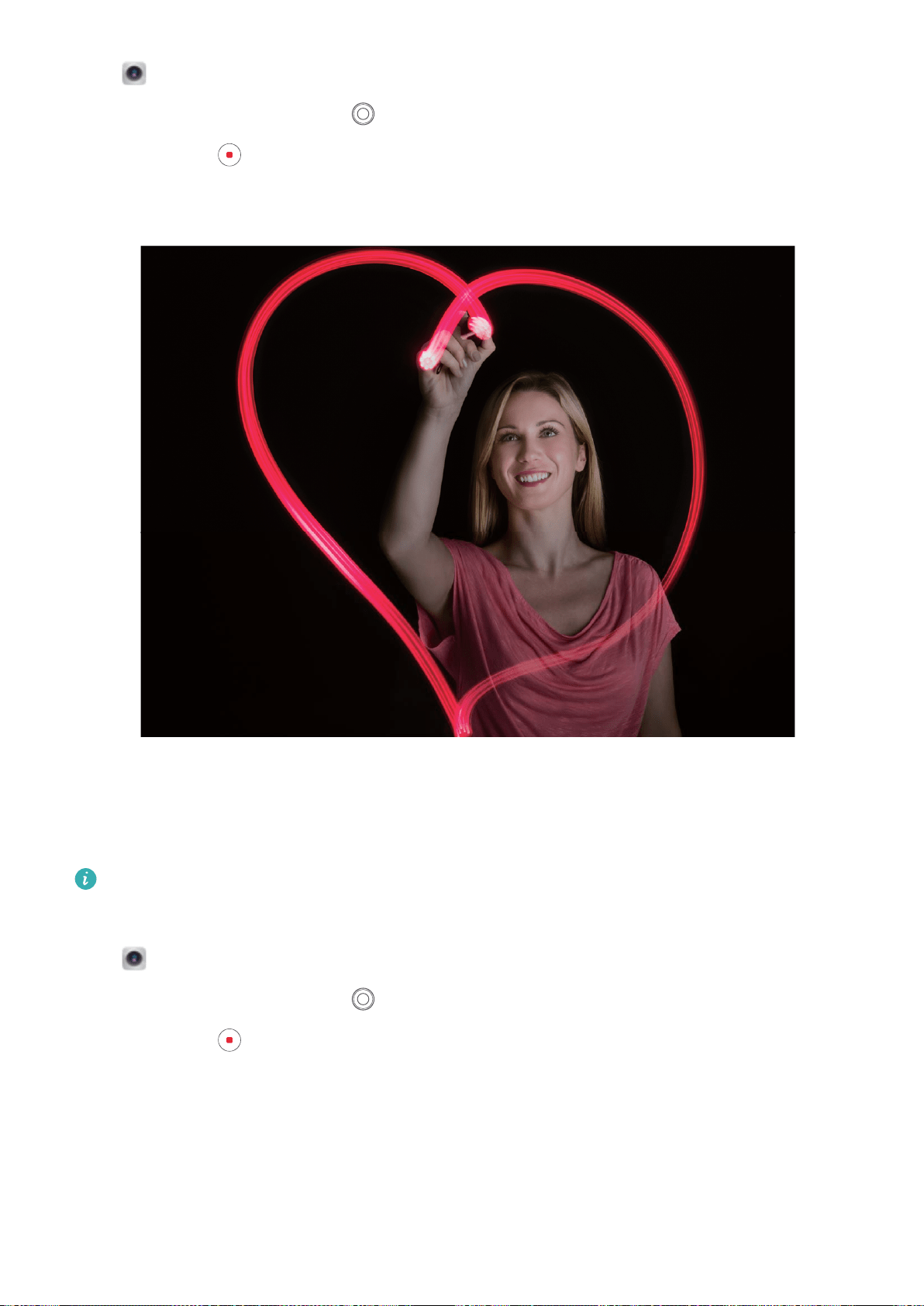
Open Camera. Swipe right on the screen and then go to Light painting > Light grafti. Hold
your Phone steady, and then touch to start shooting. A preview of the image is displayed in the
viewnder. Touch when you are nished.
Silky Water: Capture Silky-smooth Streams and Waterfalls
Silky water lets you capture silky smooth photographs of waterfalls and rivers.
l For better results,
nd a stream or waterfall with lots of water.
l Position your device on a tripod so that it does not move during the exposure.
Open Camera. Swipe right on the screen and then go to Light painting > Silky water. Hold
your Phone steady, and then touch
to start shooting. A preview of the image is displayed in the
viewnder. Touch when you are nished.
Camera
60
Loading ...
Loading ...
Loading ...
