Loading ...
Loading ...
Loading ...
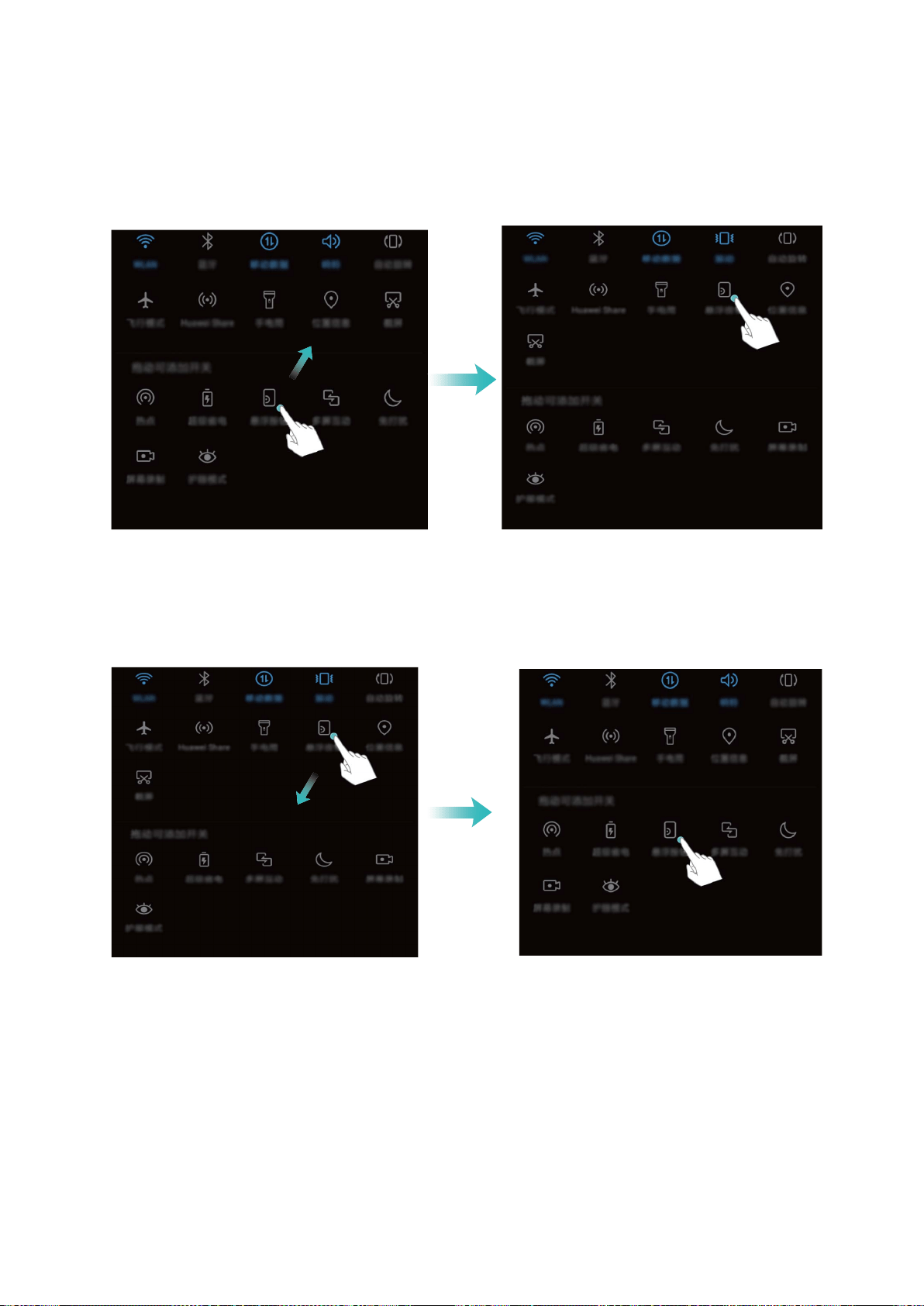
Rearrange shortcut switches: Touch and hold a shortcut switch and then drag the icon to a
position of your choice.
Add a shortcut switch: Drag a shortcut switch from the hidden area of the panel to the displayed
area, then touch BACK.
Remove shortcut switch: Drag a shortcut switch from the displayed area of the panel to the hidden
area, then touch BACK.
Notication and Status Bar
Understanding Status Bar Icons
Use the status bar to view connection information, check the remaining battery level, and check for
new
notications.
Status icons: Status icons tell you about your Phone's status, including network connections, signal
strength, battery level, and time.
Home Screen
24
Loading ...
Loading ...
Loading ...
