Loading ...
Loading ...
Loading ...
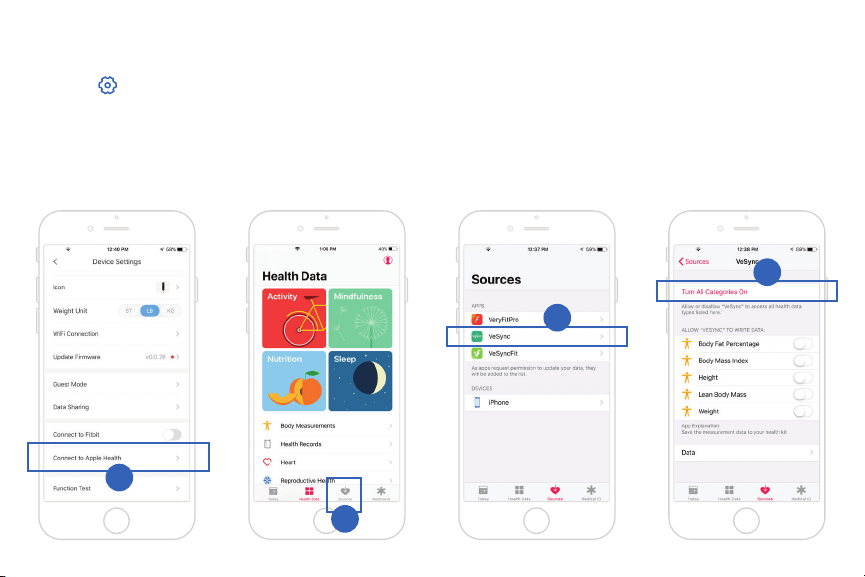
26
Apple Health
1. Tap in the upper right corner to see Device
Settings. Tap Connect to Apple Health.
2. The Health app should open automatically. If
not, open the Health app and tap Sources at the
bottom of the screen, then select “VeSync”.
3. Turn all categories on to allow the VeSync app
to access and update health data. Then, tap
Allow at the top of the screen.
2
1
3
3
Note: If you tap Don’t Allow, the Health app will not work
with VeSync until you reopen the Health app, turn all
categories on, and tap Allow.
Loading ...
Loading ...
Loading ...
