Loading ...
Loading ...
Loading ...
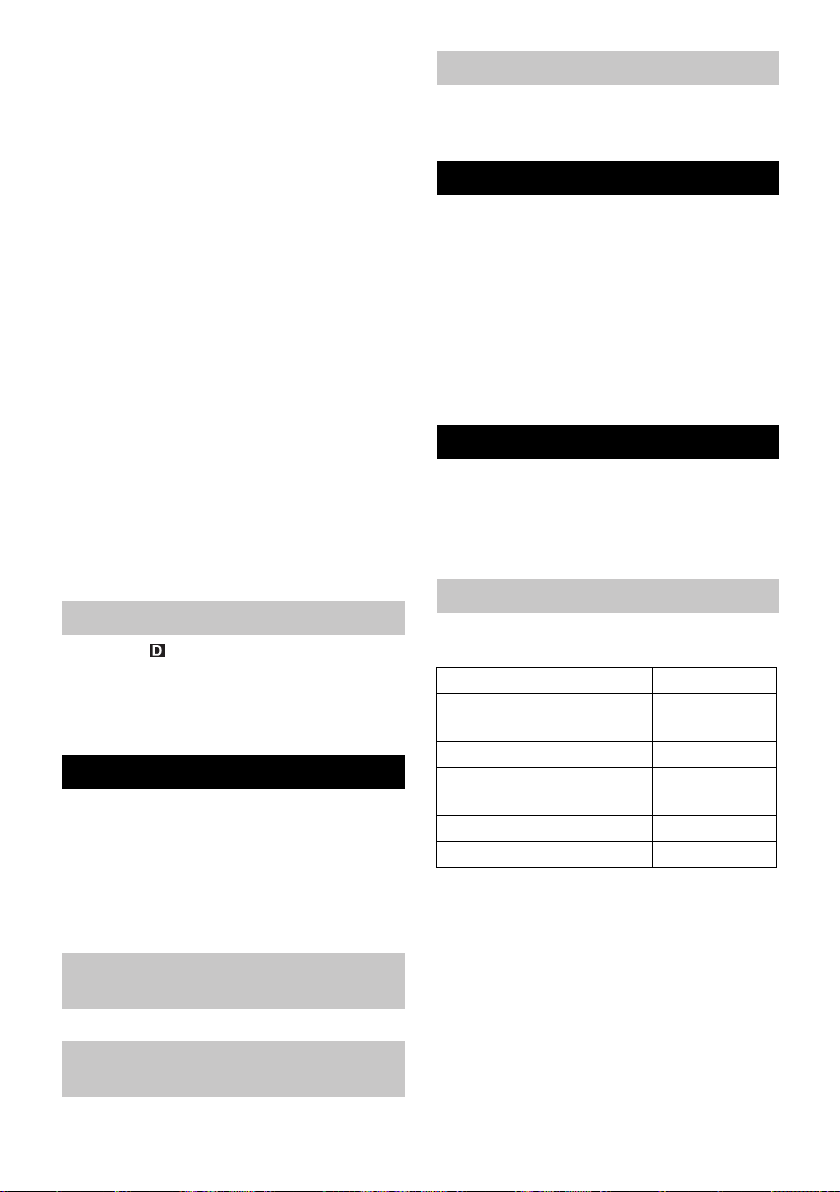
– 7
Completely empty the steam boiler.
Completely dissolve two bags of
descaler by stirring it in 0.5 gal (2 liters)
of warm water.
Fill the descaling solution into the boiler
and allow to react for approximately 8
hours.
DANGER
Do not screw the steam boiler safety cap on
the appliance during the descaling. Do not
use the appliance as long as there is des-
caling agent in the boiler.
Pour out the descaling solution. Rinse
the boiler at least two more times with
cold water to ensure that there is no res-
idue left behind in the boiler.
Turn on the appliance.
Press the reset key until the indicator
lamp "Descaling" goes off.
The appliance is ready for use again. After
approx. 50 operating hours, the indicator
lamp "Descaling" shows the next neces-
sary descaling process.
Note: Never fill descaler into the fresh wa-
ter tank as this damages the pump.
Illustration
Using soiled water can occlude the filter. This
is shown by extraordinaly long run times of
the pump or a complete malfunction.
Change the filter.
DANGER
Always disconnect the mains plug and al-
low the steam cleaner to cool down before
performing any maintenance work.
DANGER
Repair works may only be performed by the
authorized customer service.
Refill water.
Decalcify appliance.
If malfunction can not be fixed, the de-
vice must be checked by customer ser-
vice.
The warranty terms published by our com-
petent sales company are applicable in
each country. We will repair potential fail-
ures of your accessory within the warranty
period free of charge, provided that such
failure is caused by faulty material or de-
fects in fabrication. In the event of a warran-
ty claim please contact your dealer or the
nearest authorized Customer Service cent-
er. Please submit the proof of purchase.
Only use original accessories and spare
parts, they ensure the safe and trouble-free
operation of the device.
For information about accessories and
spare parts, please visit www.kaercher.com.
Only use special accessories approved by
the manufacturer.
Filter replacement
Troubleshooting
Indicator lamp "water shortage"
glows red
Indicator lamp "Descaling" glows
white
Customer Service
Warranty
Accessories and Spare Parts
Special accessories
Name Part no.:
Bio descaler RM 511 (3x
100 g of powder)
6.295-987.0
Caddy cart 6.962-239.0
Round brush kit with brass
bristles
2.863-075.0
Round brush kit 2.863-077.0
Micro fibre cloth 6.905-921.0
13EN
Loading ...
Loading ...
Loading ...
