Loading ...
Loading ...
Loading ...
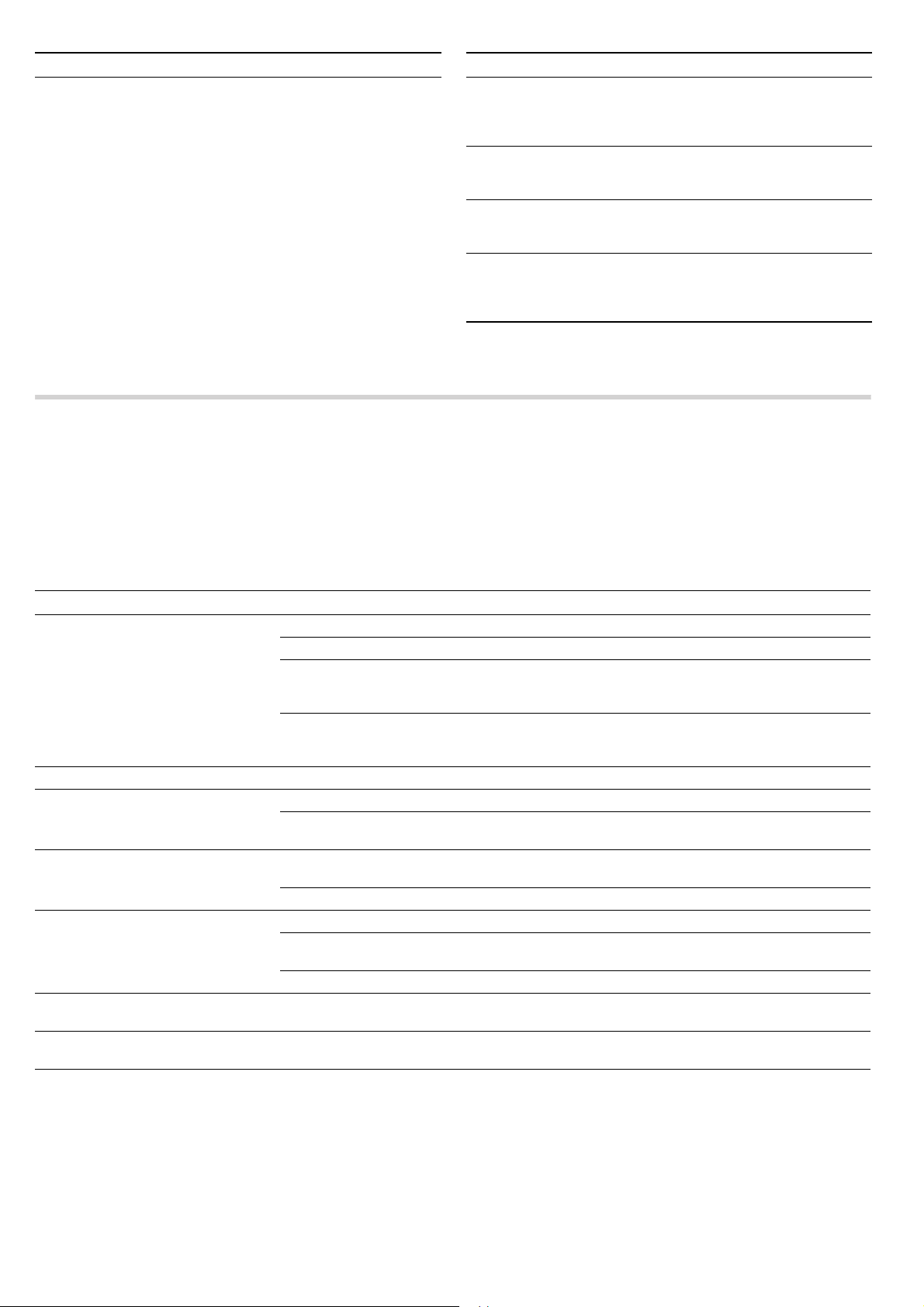
9
Malfunction table
Malfunctions often have simple explanations. Please refer to the
malfunction table before calling the after-sales service.
If a meal does not turn out exactly as you wanted, refer to the
Tested for you in our cooking studio section, where you will
find plenty of cooking tips and tricks.
: Risk of electric shock!
Incorrect repairs are dangerous. Repairs may only be carried
out by one of our trained after-sales engineers.
You can take remedial action yourself for some error
messages.
Troubleshooting
Cooking compart-
ment made of stain-
less steel
Hot soapy water or a vinegar solution:
Clean with a dish cloth and dry with a
soft cloth.
If the oven is very dirty: use oven
cleaner, but only when cooking com-
partment is cold. It is best to use a stain-
less-steel sponge. Do not use oven
spray or other aggressive oven cleaners
or abrasive materials. Scouring pads,
rough sponges and pan cleaners are
also unsuitable. These items scratch the
surface. Allow the interior surfaces to
dry thoroughly.
Area Cleaning agents
Recess in cooking
compartment
Damp cloth:
Ensure that no water seeps through the
turntable drive into the appliance inte-
rior.
Turntable and turnta-
ble ring
Hot soapy water:
When putting the turntable back in
place, make sure it slots in correctly.
Door panels Glass cleaner:
Clean with a dish cloth. Do not use a
glass scraper.
Seal Hot soapy water:
Clean with a dish cloth, do not scour. Do
not use a metal or glass scraper for
cleaning.
Area Cleaning agents
Error message Possible cause Remedy/Note
The appliance does not work The plug is not plugged into the mains. Plug the plug in
Power cut Check whether the kitchen light works.
Faulty circuit breaker Look in the fuse box and check that the cir-
cuit breaker for the appliance is in working
order.
Incorrect operation Switch off the circuit breaker in the fuse
box. Reconnect it after approx.
10 seconds.
Three zeros flash in the display. Power cut Reset the time.
The appliance is not in operation. A
cooking time appears in the display.
The rotary selector was accidentally pressed. Press the Stop button.
The Start button was not pressed after the set-
ting was made.
Press the Start button or clear the setting
by pressing the Stop button.
The microwave does not work. The door was not fully closed. Check whether food remains or foreign
material is trapped in the door.
The Start button was not pressed. Press the Start button.
The food takes longer than usual to
heat up
The microwave power setting was too low. Select a higher microwave power setting.
You have placed a larger amount of food than
normal in the appliance.
Double the amount = double the cooking
time.
The food was colder than usual. Stir or turn the food during cooking
The turntable is making a scratching
or grinding noise.
There is dirt or a foreign object in the area
around the turntable drive.
Clean the roller ring and recess in the
cooking compartment.
Microwave operation has been can-
celled for no apparent reason.
The microwave has a fault. If this fault occurs repeatedly, please call
the after-sales service.
Loading ...
Loading ...
Loading ...