Loading ...
Loading ...
Loading ...
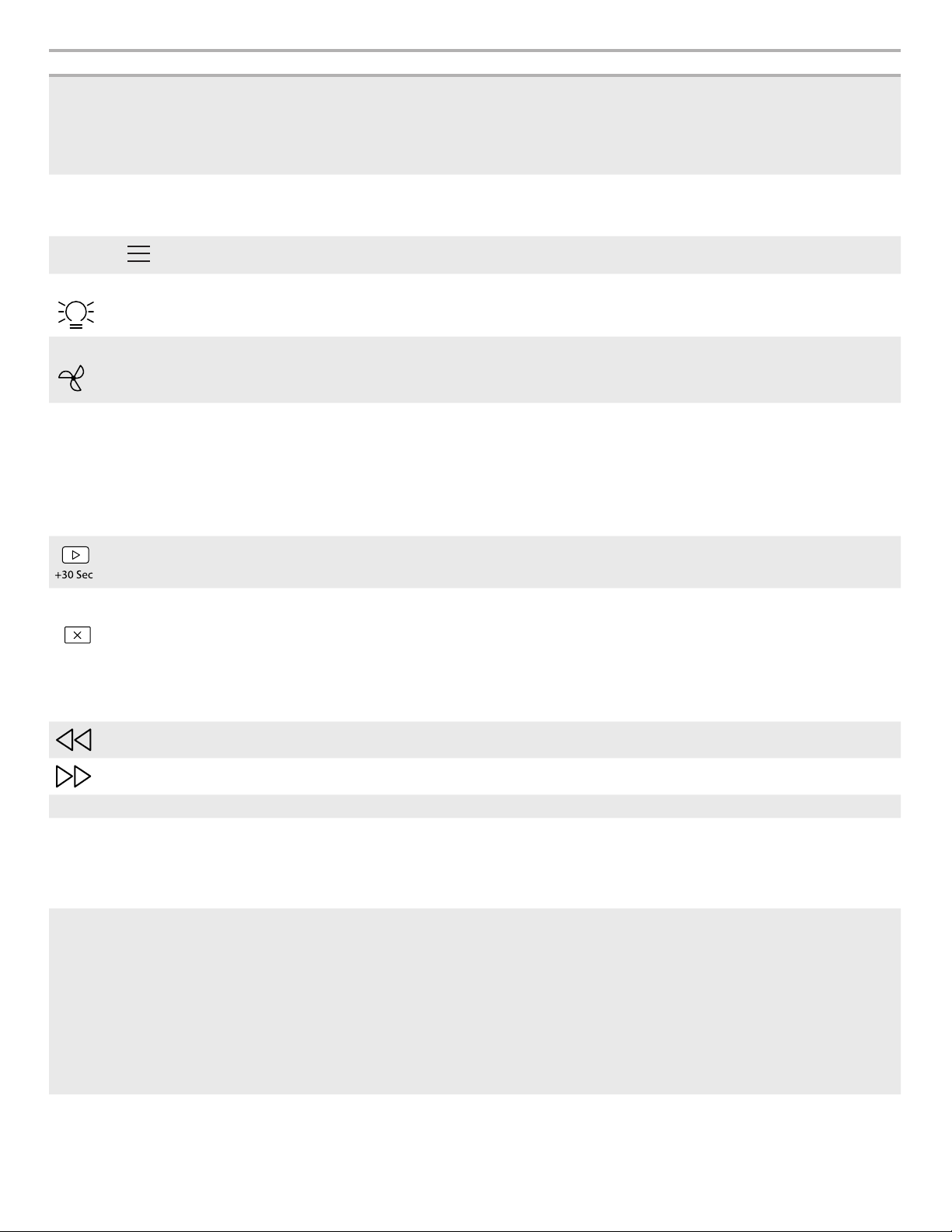
7
Keypad Feature Instructions
CLOCK/OPTIONS Set the Clock
1. To set the clock, for example, to 2:25 PM, touch the Menu keypad.
2. Touch CLOCK/OPTIONS.
3. Use the number keypads to enter “2:25.”
4. Touch SELECT.
5. Touch “2” to display PM.
CLOCK/OPTIONS Reach Options
Menu
1. Touch CLOCK/OPTIONS.
2. Use the arrow keypads to scroll through options.
3. Touch SELECT to select desired option and follow the prompts.
MENU Turn On Backlit
Buttons
Press the Menu keypad to light up the back-lit buttons.
LIGHT Turn On Light
Press the Light keypad to turn the light beneath the hood on or off.
FAN Turn On Fan
Press the Fan keypad to turn the Fan on or off. Press the fan keypad repeatedly to
change from low to high.
TIMER (SET/OFF) Kitchen Timer
1. Touch TIMER SET/OFF.
2. Touch the number keypads to set the length of time.
3. For example, to set 12 minutes length time, touch TIME SET/OFF.
4. Use the number keypads to enter “12:00.”
5. Touch START.
6. If the Cancel keypad is touched, the microwave oven will turn off; however, the Timer
can only be turned off using the Timer Set/Off keypad.
Start/Add 30 Sec
Touching the Start/Add 30 Sec keypad when the microwave oven is off will start 30
seconds of cook time at 100% power. If cooking is interrupted by opening the door,
touching Start/Add 30 Sec after the door is closed again will resume the preset cycle.
CANCEL Microwave Oven
Cancel
The Cancel keypad stops any microwave oven function except for the Clock, Timer,
and Control Lock.
The microwave oven will also turn off when the door is opened. When the door is
opened, the element(s) and fan will turn off, but the microwave oven light will remain on.
Close the door and touch the Start keypad to resume the preset cycle.
The microwave oven cooling fan may continue to operate even after a microwave
oven function has been canceled or completed, depending on the microwave oven
temperature.
Left Arrow
Navigate Menu
Press the Left Arrow keypad to move through the menu.
Right Arrow
Navigate Menu
Press the Right Arrow keypad to move through the menu.
SELECT Select Options
Touch SELECT to select options.
COOK TIME/POWER Manual Cooking
1. Touch COOK TIME/POWER and then number keypads to set a length of time to
cook. For example, to set the time to 2:30, touch COOK TIME/POWER, then use
the number keypads to enter “2:30.”
2. Touch COOK TIME/POWER and enter cook power (e.g., press 8 for 80%).
3. Press START.
CONVECT Auto Convect
Cooking
1. Position convection rack on turntable in microwave oven,close the door.
2. Touch Convect keypad, use arrow keypad to enter CONVECTION COOK RECIPES,
then press Select keypad.
3. Use arrow keypad to select food item, Press Select keypad again, touch START to
begin preheat. After preheat, place baking dish with food on convection rack, then
touch START to begin cycle.
4. For example, to select the Beef Roast setting, touch CONVECT once, press Select
keypad to enter convection cook recipes, then use arrow keypad to select
Beef Roast.
NOTE: Microwave oven cavity, inside of the door, convection rack, and baking dish will
be hot. Use oven mitts to remove the dish and to handle the hot convection rack.
Loading ...
Loading ...
Loading ...