Loading ...
Loading ...
Loading ...
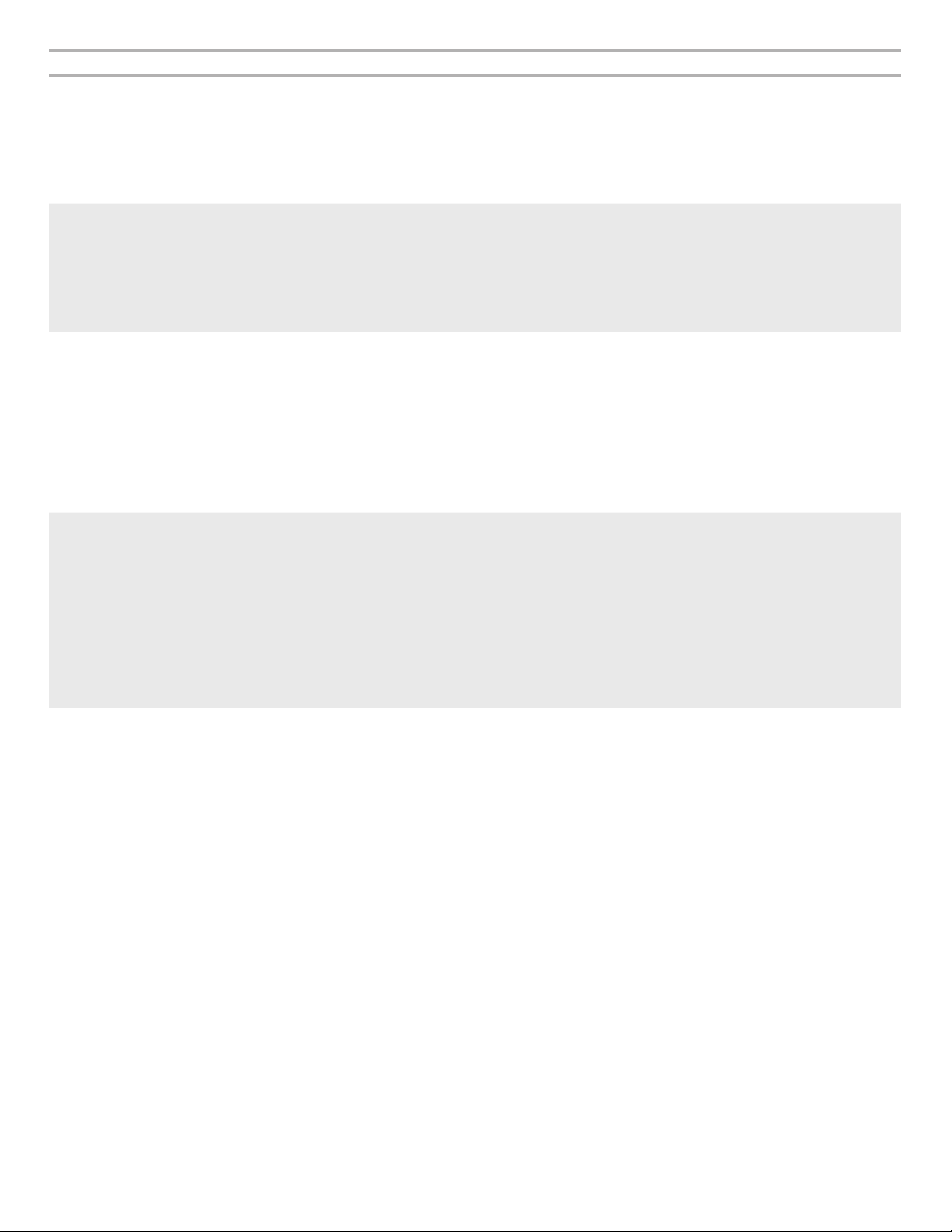
10
Keypad Feature Instructions
ACCUPOP Popcorn
(Sensor)
1. Touch ACCUPOP.
2. Touch START.
When the stop time is reached, the microwave oven will shut off automatically.
If enabled, end-of-cycle tones will sound, and then reminder tones will sound every
minute.
3. Touch the Cancel keypad or open the door to clear the display and/or stop reminder
tones.
POTATO Potato
(Sensor)
1. Touch POTATO.
2. Touch START.
When the stop time is reached, the microwave oven will shut off automatically.
If enabled, end-of-cycle tones will sound, and then reminder tones will sound every
minute.
3. Touch the Cancel keypad or open the door to clear the display and/or stop reminder
tones.
VEGETABLE Vegetable
1. Touch VEGETABLE.
2. Touch VEGETABLE repeatedly to scroll through foods, or use the arrow keypads to select
food type from the Vegetable Chart. To select a setting, touch SELECT.
3. Touch number keypads to enter quantity.
4. Touch START.
When the stop time is reached, the microwave oven will shut off automatically.
If enabled, end-of-cycle tones will sound, and then reminder tones will sound every
minute.
5. Touch the Cancel keypad or open the door to clear the display and/or stop reminder
tones.
REHEAT Automatic
Reheat
1. Touch REHEAT.
2. Touch REHEAT repeatedly to scroll through foods, or use the arrow keypads to select
food type from the Reheat Chart. For example, to select the Casserole setting, REHEAT
must be touched twice.
3. Touch number keypads to enter quantity.
4. Touch START.
When the stop time is reached, the microwave oven will shut off automatically.
If enabled, end-of-cycle tones will sound, and then reminder tones will sound every
minute.
5. Touch the Cancel keypad or open the door to clear the display and/or stop reminder
tones.
AUTO COOK Auto Cook
1. Touch AUTO COOK.
2. Touch AUTO COOK repeatedly to scroll through foods, or use the arrow keypads to
select food type from the Auto Cook Chart. To select a setting, touch SELECT.
3. Touch number keypads to enter quantity.
4. Touch START.
When the stop time is reached, the microwave oven will shut off automatically and END
will appear on the microwave oven display.
If enabled, end-of-cycle tones will sound, and then reminder tones will sound every
minute.
5. Touch the Cancel keypad or open the door to clear the display and/or stop reminder
tones.
Loading ...
Loading ...
Loading ...