Loading ...
Loading ...
Loading ...
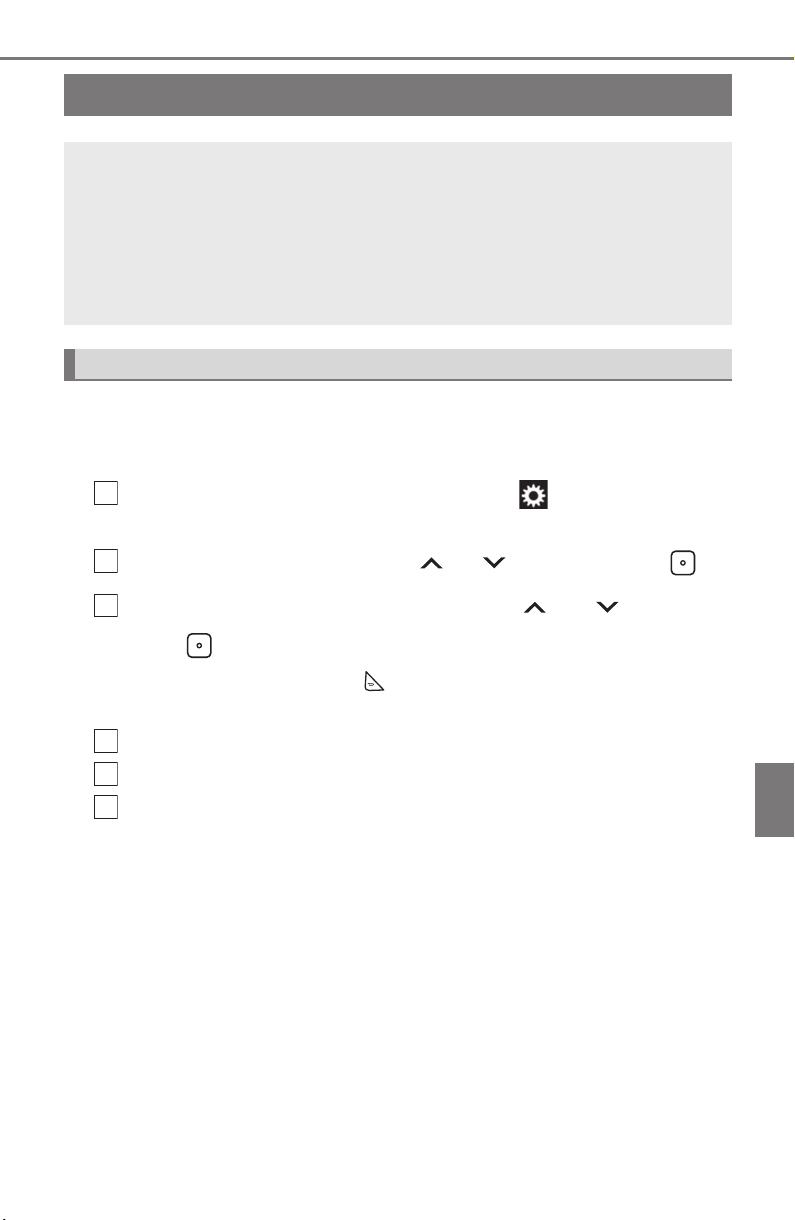
547
8
Vehicle specifications
4RUNNER (U)
8-2. Customization
When customizing vehicle features, ensure that the vehicle is parked
in a safe place with the shift lever in P and the parking brake set.
■
Changing by using the multi-information display
Use the meter control switches to select on the multi-infor-
mation display.
Choose the desired item using or , and then press .
Select the desired setting by operating or , and then
press .
To stop the selection, press to return to the previous screen.
■
Changing on the audio system screen
Press the “MENU” button.
Select “Setup” on the “Menu” screen.
Select “General” or “Vehicle” on the “Setup” screen.
Various setting can be changed. Refer to the list of settings that can
be changed for details.
Customizable features
Your vehicle includes a variety of electronic features that can be
personalized to suit your preferences. The settings of these fea-
tures can be changed by using the steering wheel switches, nav-
igation system, multimedia system or at your Toyota dealer.
It is also possible to customize certain vehicle features yourself
using the multi-information display.
Customizing vehicle features
1
2
3
1
2
3
Loading ...
Loading ...
Loading ...