Loading ...
Loading ...
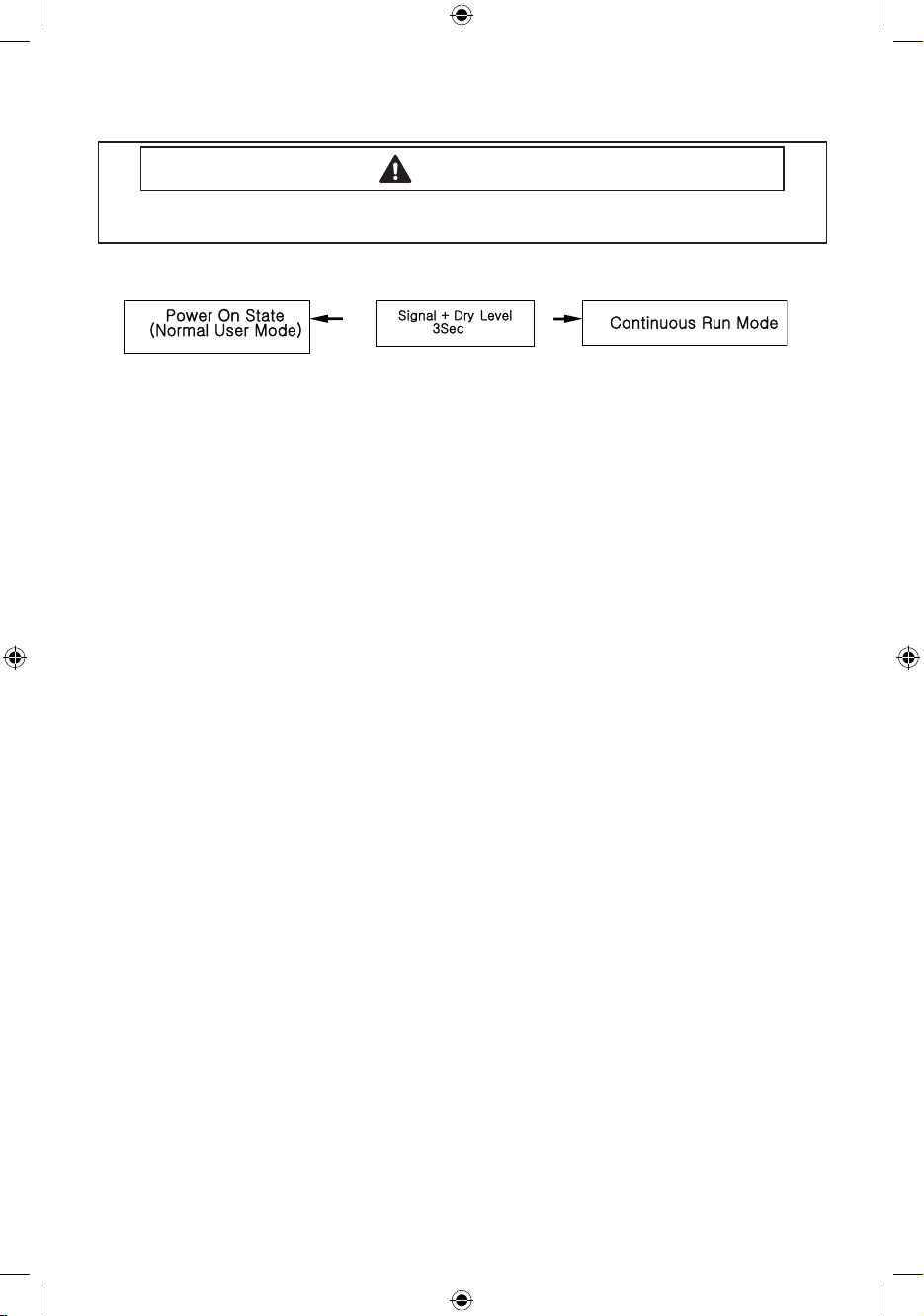
3
TEST MODE
Continuous Run Mode:
1. PressSignal+DryLevelfor3secduringPowerOnState(NormalUserMode).
2. OnceinContinuousRunMode,7-Segmentwilltoggledisplay“totalcycle”andtheremaining
time.
3. ThepreviouscyclewillrestartduringContinuousRunModeuntilcontinuousrunmodeis
disabled.
4. DuringContinuousRunMode,pressSignal+DrynessLevelfor3secondstoreturntonormal
usermode.7-segmentwillnolongdisplay“totalcycle”andonlydisplaytheremainingtime.
Cycle Count Mode
Denition of Cycle Count Mode:
- While in Service Mode pressing the Signal key will put the dryer into the cycle count mode
- Cycle number executed will display.
How to Enter:
- To enter Special Test Mode press While in Service Mode pressing the Signal key for 3 seconds
or until the control beep.
Special Test Mode
Denition of Special Test Mode:
- Dryer must be on before Service Mode can be entered.
- Press Signal and Temp Keys for 3 seconds, or until 3 beeps are heard.
- The machine will now be in Service Mode.
- UponentryintoServiceMode,theSensorBarTouchDatawillbeshown(DefaultSpecialTest
Mode).
How to Enter:
- To enter Special Test Mode press Signal and Temp Keys for 3 seconds for 3 seconds or until
the control beep.
Sensor Bar Touch Data Mode
Denition of Sensor Bar Touch Data Mode:
- With Power On pressing Signal and Temp Keys for 3 seconds
- This action will put the dryer into sensor bar touch data mode
- Dryer will display Sensor Bar data. This mode is default mode of entering service mode
How to Enter:
- With Power On pressing Signal and Temp Keys for 3 seconds
ALIGNMENT AND ADJUSTMENTS
WARNING
To avoid risk of electrical shock, personal injury or death; disconnect power to dryer before
servicing, unless testing requires power.
Technical_information-02365G-00_EN.indd 3 2011-09-21 �� 3:07:08
Loading ...
Loading ...
Loading ...