Loading ...
Loading ...
Loading ...
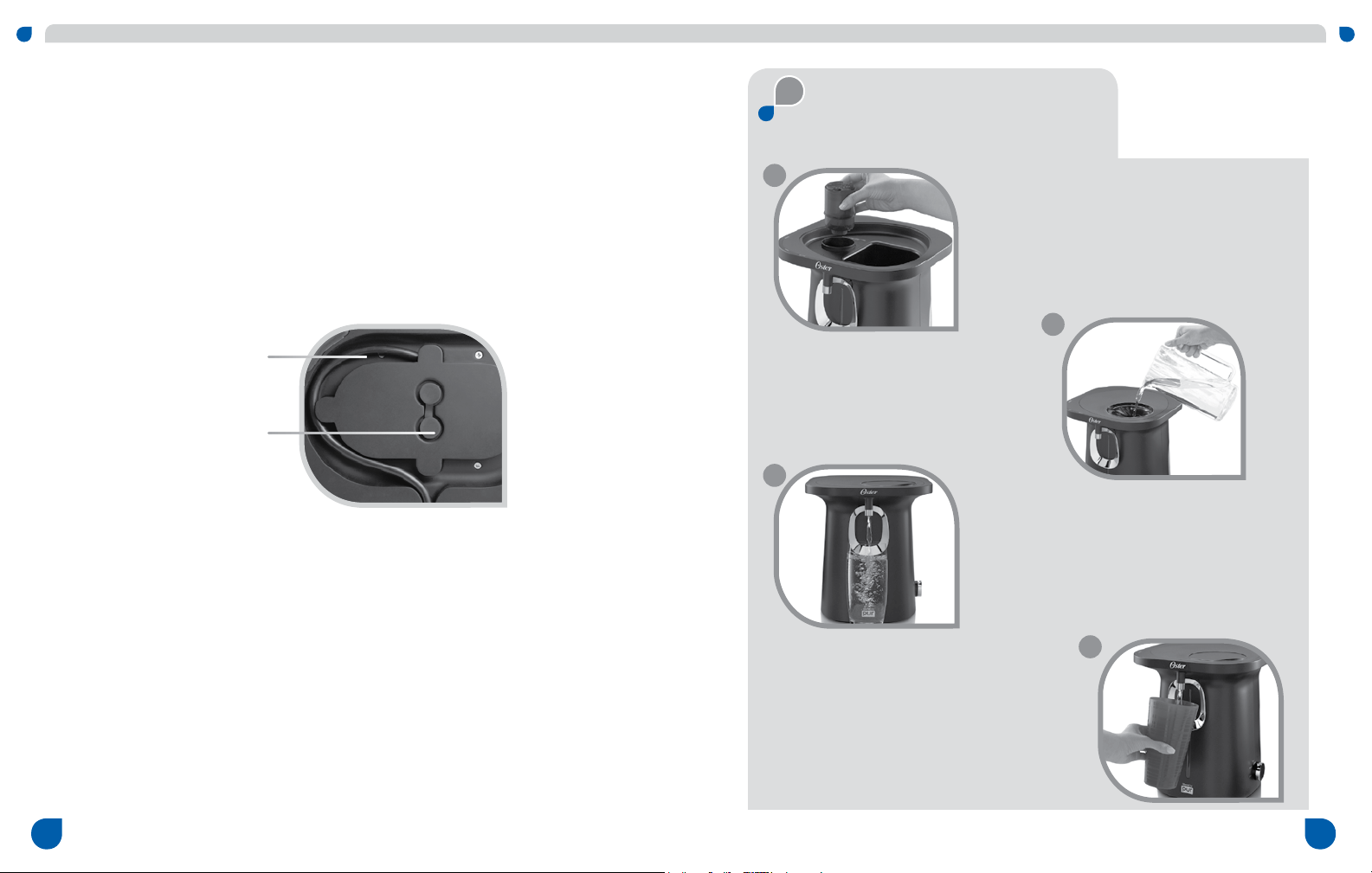
1. New product, unpacked contains the following:
Appliance, top cover, fill lid and filter package.
Reminder – filter is located in a foil pouch tucked in the top of the foam packaging, do not discard.
Keep PUR
®
Mineralclear
®
inserts for your reference. Also visit www.purwater.com for more
information on PUR
®
filters.
2. Before first time usage, wipe off any packaging dust from the unit and clean the unit inside and
out and all areas with a damp cloth.
3. Position the unit on a stable flat surface indoors, close to a main power outlet – cord can be
wrapped or unwrapped from the bottom for the right length to the power outlet. Avoid direct sunlight
or heat source and keep out of the reach of small children.
4. Allow at least 3 inches of space around the sides and rear of the unit for proper air circulation.
All vents on the back of the unit need to be clear and not blocked. These vents provide air to
and from the unit for proper air circulation.
5. Ensure dual drain plug located on bottom of unit is in place before filling with water. Unit comes
packed with drain plug in place.
6. Plug in and turn appliance on, switch is located on the back of the appliance.
NOTE: White and red “filter life” lights located on the top of the appliance will flash
indicating that a new filter needs to be installed.
• osterwater.com
4
CORD WRAP
DUAL DRAIN PLUG
osterwater.com •
5
PRIME...
NOTE
:
FILL...
Fill with water through Fill Zone (with blue
ring) to MAX fill line. Replace fill cap.
SET-UP...
• Unpack unit and install PUR
®
Mineralclear
®
filter
into filter chamber, located under the PUR
®
filter
cap. Tighten filter cap.
• Replace Top Cover.
•
Plug in and turn on unit; switch located in the back
.
DISPENSE...
Turn Chill Knob to On and when the water
reaches the proper temperature, the Chill light will
stay solid. Then push dispensing oval with your
favorite glass or while waiting for chilled water,
dispense filtered room temperature water.
1
3
2
4
Loading ...
Loading ...
Loading ...