Loading ...
Loading ...
Loading ...
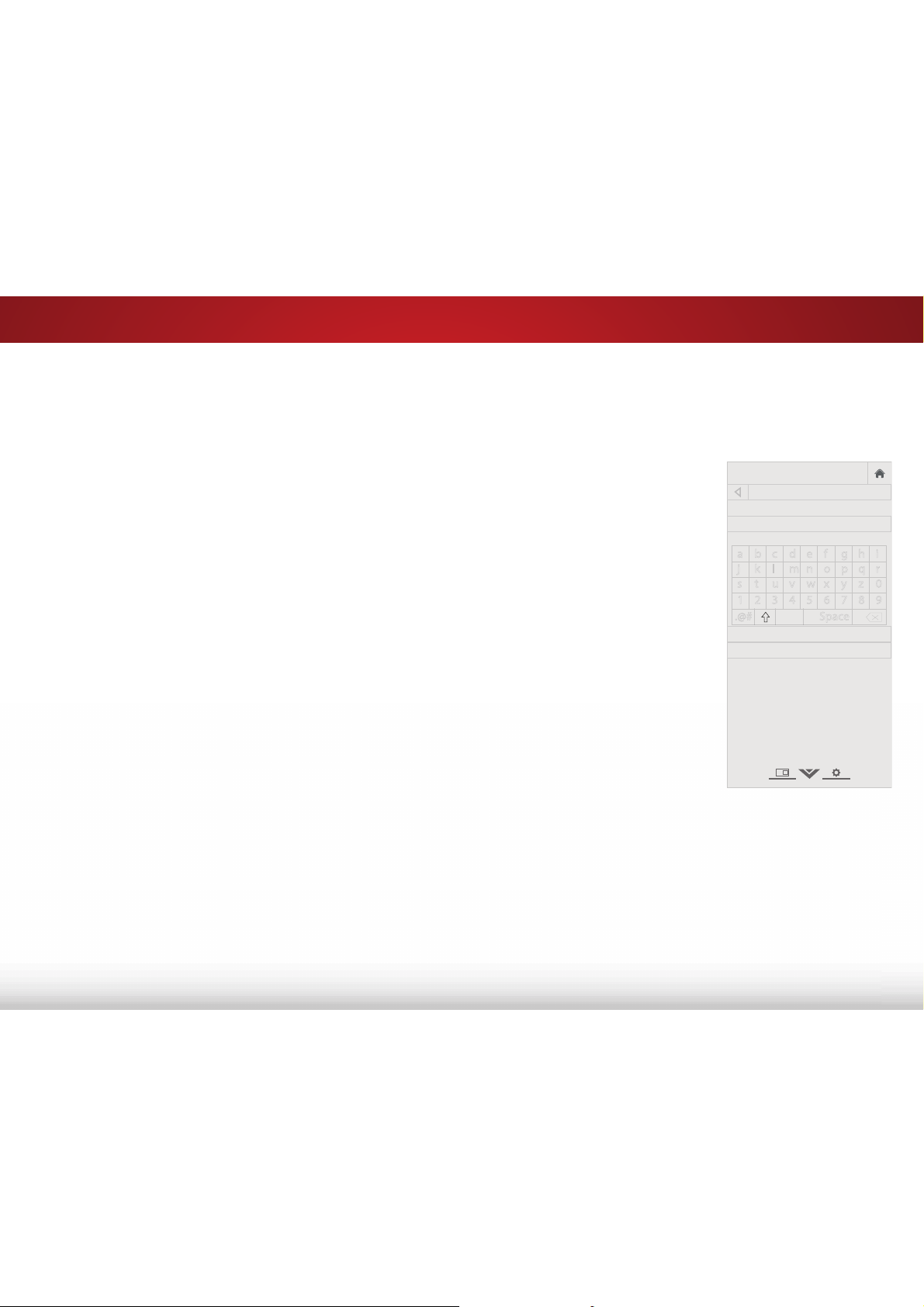
5
51
&KDQJLQJ<RXU79V'/1$1DPH
'/1$ DOORZV \RXU 79 WR GLVSOD\ FRQWHQW IURP '/1$FHUWLȴHG
computers, cameras, tablets, and smartphones.
To create a custom DLNA name for your TV:
1. Press the MENU button on the
remote. The on-screen menu is
displayed.
2. Use the Arrow buttons on the
remote to highlight 6\VWHP and
press OK. The SYSTEM menu is
displayed.
3. Use the Arrow buttons on the
remote to highlight TV Name
and press OK. The TV NAME
menu is displayed.
4. Use either the onscreen
keyboard or keyboard on your
remote control to enter a name
for your TV (the name can be up
to 10 characters long).
:KHQ\RXDUHȴQLVKHGKLJKOLJKW
OK and press the OK button.
5. Press the EXIT button on the
remote.
VIZIO
TV NAME
VIZIOTV_
OK
Cancel
a b c d e f g h i
j k l m n o p q r
s t u v w x y z 0
1 2 3 4 5 6 7 8 9
.@# .com Space
• :LGH stretches a 4:3 aspect ratio picture to the edges of
the screen. Since the picture is being stretched, the display
image may appear distorted. If the program is already
formatted for widescreen viewing (1.85:1 or 2.35:1), then
black bars will appear on the top and bottom of the display
image.
• ZoomH[SDQGVLPDJHVZLWKEODFNEDUVWRȴWWKHVFUHHQ
äêí
Loading ...
Loading ...
Loading ...