Loading ...
Loading ...
Loading ...
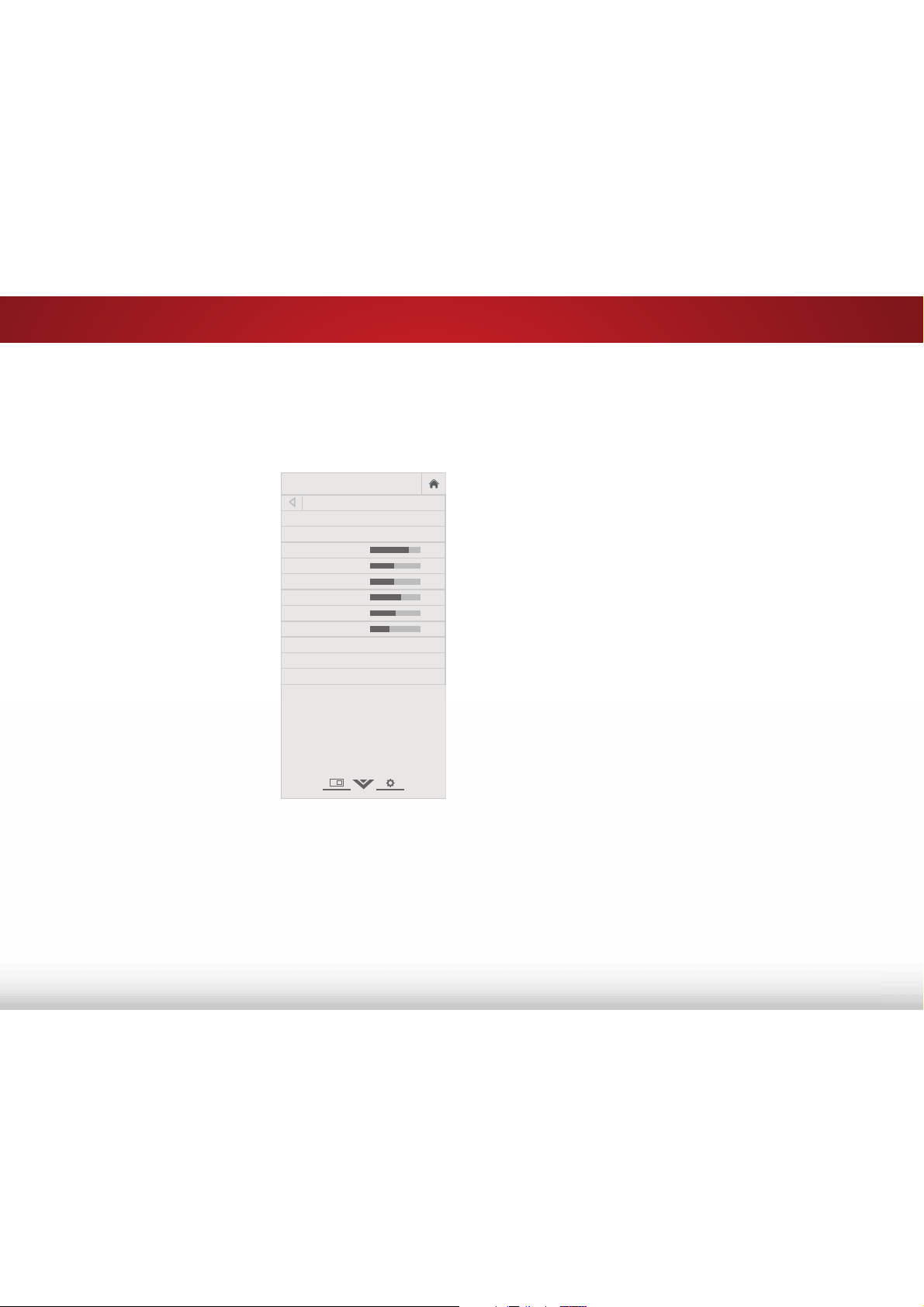
5
24
ADJUSTING THE PICTURE SETTINGS
Your TV display can be adjusted to suit your preferences and viewing
conditions.
To adjust the picture settings:
1. Press the MENU button on the
remote. The on-screen menu is
displayed.
2. Use the Arrow buttons on the
remote to highlight 3LFWXUH and
press OK. The PICTURE menu is
displayed.
3. Use the Arrow buttons on the
remote to highlight 3LFWXUH
Mode, then use the /HIW5LJKW
Arrow buttons to change the
picture mode:
• Standard mode sets the
various picture settings to
values that meet
ENERGY STAR
®
requirements.
• &DOLEUDWHGPRGH sets the
picture settings to values
perfect for watching TV in a
brightly-lit room.
• &DOLEUDWHG'DUNPRGHsets the picture settings to values
perfect for watching TV in a dark room.
• 9LYLGPRGHsets the picture settings to values that produce
a brighter, more vivid picture.
• Game mode reduces throughput delays and optimizes the
picture settings for displaying game console output.
• Computer mode optimizes the picture settings for
displaying computer output.
4. To manually change each of the picture settings, use the Up/
Down Arrow buttons on the remote to highlight that picture
setting, then use the /HIW5LJKW$UURZ buttons to adjust the
setting:
• $XWR%ULJKWQHVV&RQWURO - Detects the light levels in the
room and automatically adjusts the backlight for the best
picture. Select 2, Low, 0HGLXP, or +LJK.
• %DFNOLJKW$GMXVWVWKH/('EULJKWQHVVWRDHFWWKHRYHUDOO
brilliance of the picture. Backlight cannot be adjusted from
some picture modes.
• %ULJKWQHVV - Adjusts the black level of the picture. When
this setting is too low, the picture may be too dark to
distinguish details. When this setting is too high, the picture
may appear faded or washed out.
• &RQWUDVW - Adjusts the white level of the picture. When this
setting is too low, the picture may appear dark. When this
setting is too high, the picture may appear faded or washed
out. If the setting is too high or too low, detail may be
GLɝFXOWWRGLVWLQJXLVKLQGDUNRUEULJKWDUHDVRIWKHSLFWXUH
• Color - Adjusts the intensity of the picture colors.
• 7LQW- Adjusts the hue of the picture. This setting is useful in
DGMXVWLQJWKHȵHVKWRQHVLQWKHSLFWXUHΖIȵHVKDSSHDUVWRR
orange, reduce the level of color before adjusting tint.
• 6KDUSQHVV - Adjusts the edge sharpness of picture
elements. It can be used to sharpen non-HD (high
GHȴQLWLRQFRQWHQWKRZHYHULWZLOOQRWSURGXFHGHWDLOWKDW
does not otherwise exist.
5. :KHQ\RXKDYHȴQLVKHGDGMXVWLQJWKHSLFWXUHVHWWLQJVSUHVV
the EXIT button on the remote.
VIZIO
PICTURE
Picture Mode Standard
Auto Brightness Control Medium
Backlight 85
Brightness 50
Contrast 50
Color 59
Tint 0
Sharpness 9
More Picture
Picture Mode Edit
Color Calibration
-
+
+
-
-
+
-
+
-
+
-
+
Select from preset picture modes. Standard
picture mode meets ENERGY STAR
®
requirements. For the best picture, use
Calibrated mode. To reduce video delay
(lag) when gaming, use Game mode.
Loading ...
Loading ...
Loading ...