Loading ...
Loading ...
Loading ...
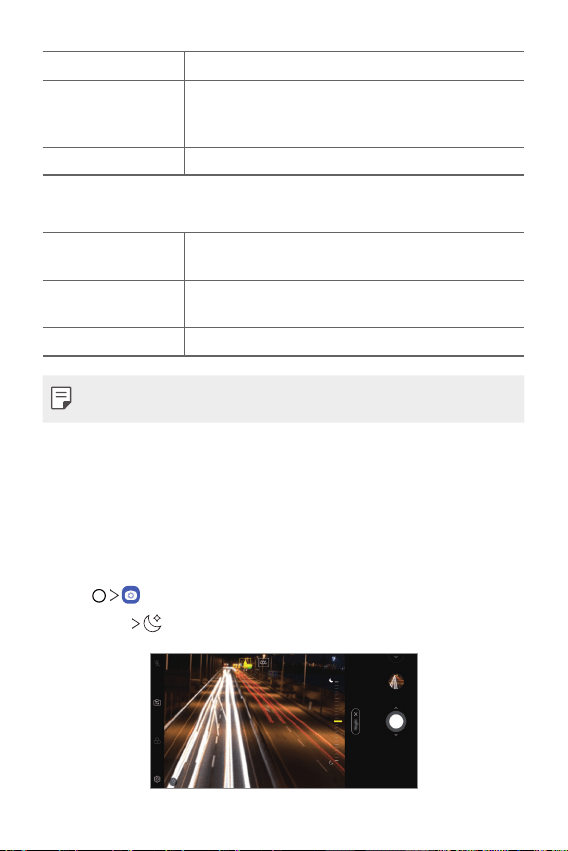
Useful Apps 89
Add signature Displays a personalized signature on the photos.
Storage
Select if you want to store the pictures and videos
in the Internal storage or SD card. (Available when a
memory card is inserted.)
Help Provides help information for each camera menu.
Additional options on the front camera
Selfie shot
Take a selfie by selecting its option between Gesture
shot and Auto shot.
Gesture view
Allows you to view the photo immediately after taking
a photo.
Save as flipped Save as flipped images after taking selfies.
• When using the front camera, you can adjust the makeup, filter, and
stickers.
Various camera modes
Night view
You can take vivid and clear night photos. While taking a photo, hold the
device steady. You can adjust photo brightness by dragging the slide bar
left or right.
1
Tap .
2
Tap More .
Loading ...
Loading ...
Loading ...