Loading ...
Loading ...
Loading ...
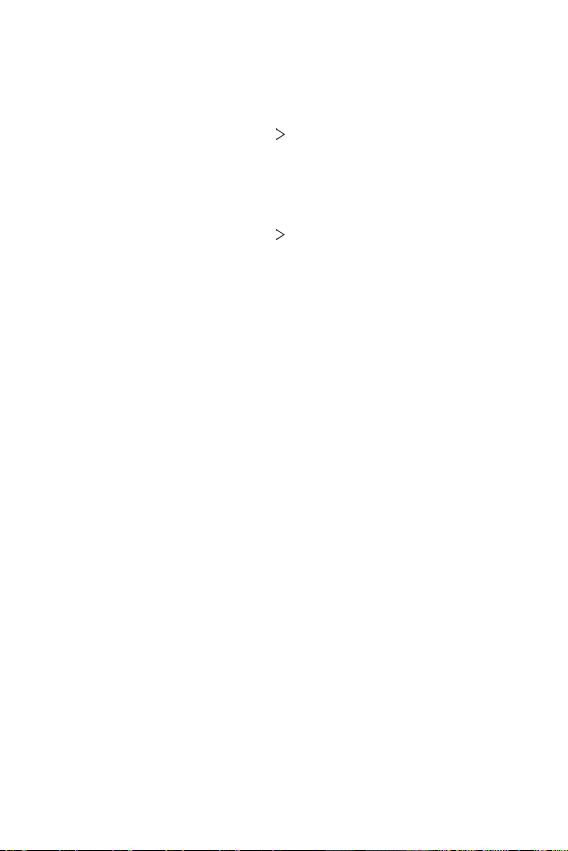
Settings 148
About phone
You can view information about your device, such as the name, status,
software details and legal information.
On the settings screen, tap System
About phone and view information.
Regulatory & safety
You can view regulatory marks and related information on your device.
On the settings screen, tap System
Regulatory & safety.
Support
You can access Quick Help where you can view help information about
the main features of the device or frequently asked questions. Search for
help information using keywords. You can solve your problems quickly by
consulting one-on-one with a specialist.
On the settings screen, tap Support. You can also directly access Quick
Help on the home screen.
Loading ...
Loading ...
Loading ...