Loading ...
Loading ...
Loading ...
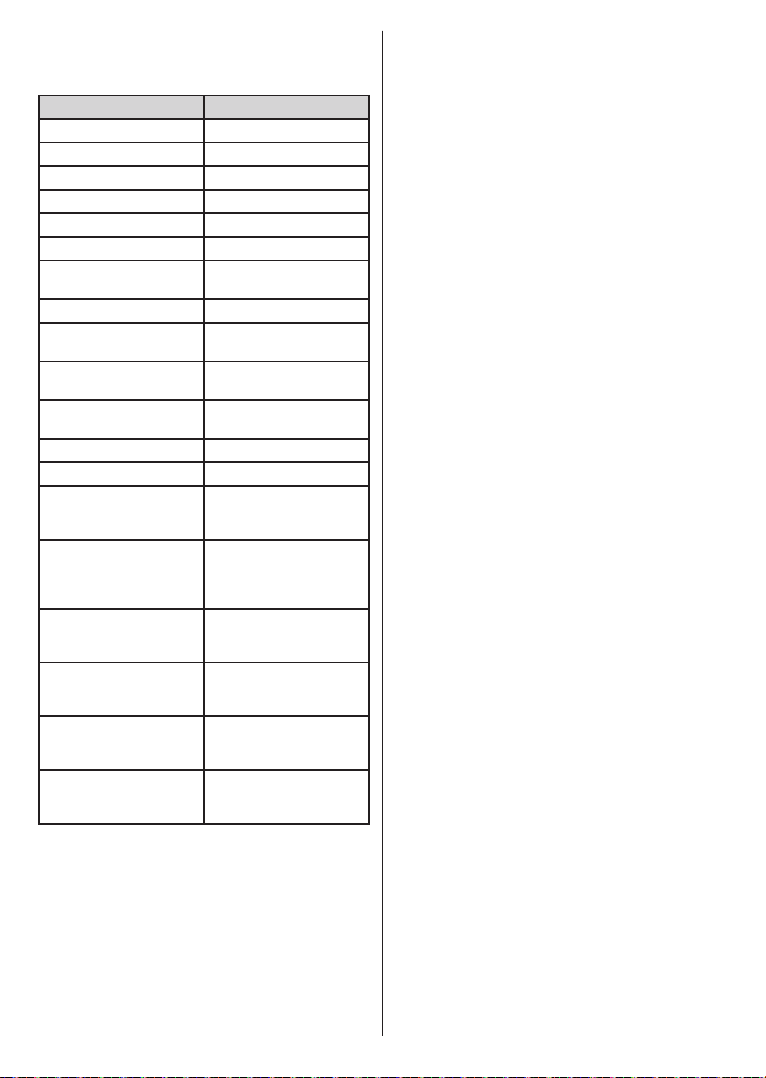
English - 33 -
Example Commands
Here are some of the commands that you’ll be able
give to your Alexa-enabled TV:
Command
Alexa, turn on ‘’ Powers on the TV
’
Alexa, play ‘’ Starts media playback
Alexa, pause ‘’ Pauses media playback
Alexa, resume ‘’ Resumes media playback
Alexa, stop ‘’ Stops media playback
Alexa, fast forward on ‘’
Advances media in fast
forward mode
Alexa, rewind on ‘’ Rewinds media
Alexa, set the volume of
‘’ to 50
Sets the volume to the
Alexa, turn the volume up
on ‘’
Increases volume by 10
units
Alexa, turn the volume
down on ‘’
Decreases volume by
10 units
Alexa, mute ‘’ Mutes sound
Alexa, unmute ‘’ Unmutes sound
Alexa, change the input to
“input_name” on ‘’
The TV switches to the
input source with the spec
-
Alexa, change channel to
"channel_number" on ‘’
The TV switches to the
number (e.g., channel
200)
Alexa, change channel to
“channel_name" on ‘’
The TV switches to the
name
Alexa, channel up on ‘’
The TV switches to the
next higher channel, if any
available
Alexa, channel down
on ‘’
The TV switches to the
next lower channel, if any
available
Alexa, next channel on
‘’
The TV switches to the
next channel on the
channel list
FN is the abbreviation for ‘Friendly Name’.