Loading ...
Loading ...
Loading ...
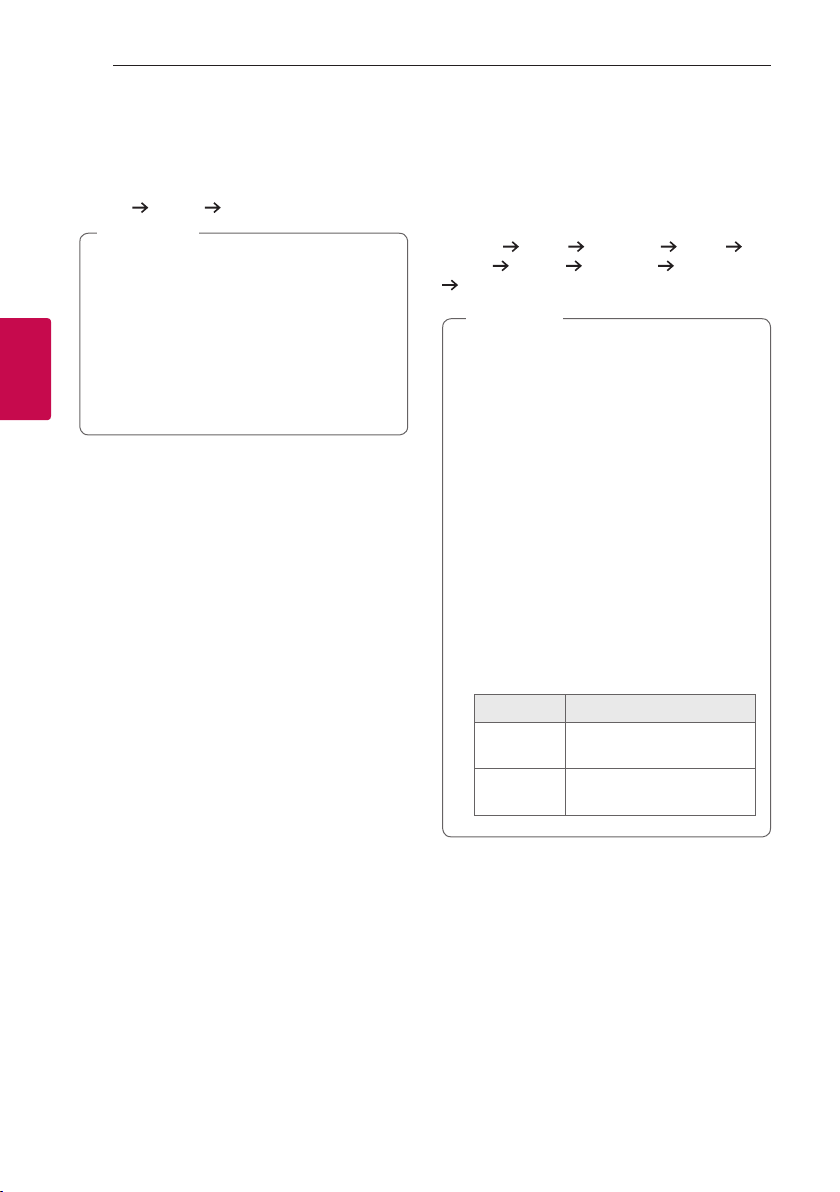
Operating38
Operating
3
ECHO
When you connect your microphone to the MIC jack,
you can give an echo effect to the sound from the
microphones by pressing MIC ECHO.
ECHO 1
ECHO 2 ECHO OFF
y If a microphone is not connected, “INSERT
MIC ” appears in the display window.
y If you press VOCAL EFFECTS button on
ECHO mode, after backing up current ECHO,
turn off ECHO mode and operate VOCAL
EFFECTS mode.
Press MIC ECHO again, after backing up
current VOCAL EFFECTS, operate ECHO
mode.
,
Note
LIGHTING
This function offers a party atmosphere by operating
the lighting on the unit.
Press LIGHTING on the unit repeatedly or press
LIGHTING on the unit and then turn
DJ SCRATCH / LEVEL CONTROL on the unit.
RHYTHM
PARTY FIREWORK SPACE
WATER FOREST CITYGLOW (MYSTYLE)
OFF
y Lighting function is available in all functions.
y Lighting mode retains its previous mode
when you first press LIGHTING on the unit,
press again to change modes.
y If you want to use MYSTYLE, you have to
register a source with “Music Flow Bluetooth”
app.
y If you want to enjoy the dynamic lighting
effect, select the RHYTHM or the PARTY.
y Do not look directly at the light emitting part
when the LIGHTING is turned on.
y If the illumination brightness is glaring, switch
on the room lights or turn off the LIGHTING
of the unit.
y To turn on or off upper and lower lighting
LED, press and hold LIGHTING on the unit
for 3 seconds.
On Display Description
ON-FLASH
Upper and lower lighting
LED is turned on.
OFF-FLASH
Upper and lower lighting
LED is turned off.
,
Note
Loading ...
Loading ...
Loading ...