Loading ...
Loading ...
Loading ...
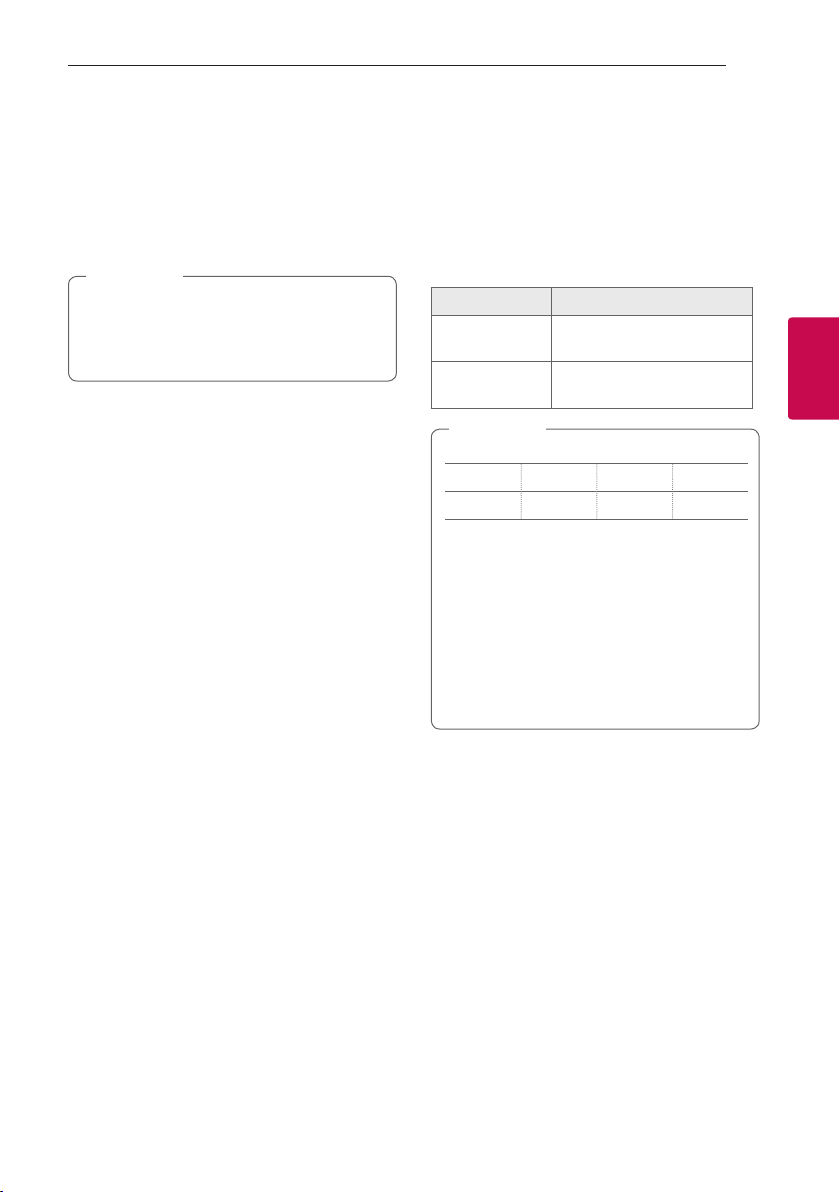
Operating 35
Operating
3
DEMO
In the power off state, press USB REC / DEMO on
the unit once. The unit will power on and display the
each of functions with demo sound in the display
window.
To cancel the DEMO function, press USB REC /
DEMO on the unit once more.
You can enjoy other functions during the DEMO,
the DEMO will temporarily pause.
-
Without input key in 10 sec, the DEMO will
play back automatically.
,
Note
Resume stop
The unit records the point where you pressed Z
depending on the disc or USB.
If you press Z twice, the unit will clear the stopped
point.
Using your TV remote control
You can control some functions of this unit by your
TV remote control even by other company’s product.
Controllable functions are volume up/down and
mute.
Press and hold [on the remote control for about 3
seconds in OPTICAL function to turn on or off this
function.
On Display Description
ON-TV REMOTE
TV REMOTE function is
turned on.
OFF-TV REMOTE
TV REMOTE function is
turned off.
y Supported TV brands
LG Panasonic Philips Samsung
Sharp Sony Toshiba Vizio
y Make sure that the sound output of your TV
is set to [External speaker].
y Depending on the remote control, this
function may not work well.
y This function does not operate on LG TV's
magic remote control.
y This function only operates on the OPTICAL
function.
,
Note
Loading ...
Loading ...
Loading ...