Documents: Go to download!
- Owner's manual - (English, French, Spanish)
- USING THE COOKTOP
- CARE AND CLEANING
- TROUBLESHOOTING TIPS
Table of contents
USER MANUAL Electronic Induction Cooktop
USING THE COOKTOP
Cooktop Features
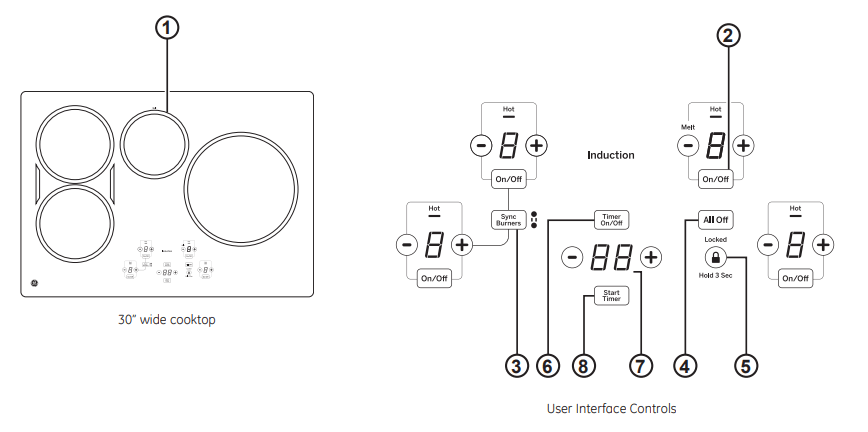
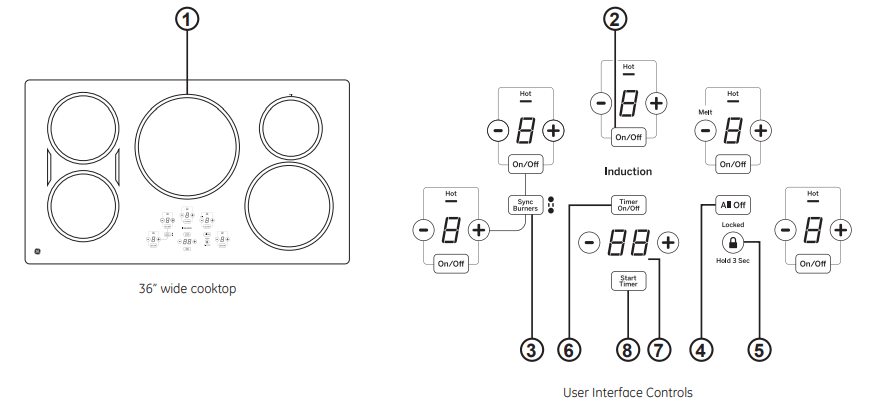
- Cooking Element(s)
- Element On/Off
- Sync Burners
- All Off
- Lock
- Timer On/Off
- Display
- Start Timer
Operating The Cooking Elements
Turn Burner(s) On: Touch and hold On/Off pad about half a second. A chime can be heard with each touch to any pad.
Power level can be selected in the following ways:
- Touch + or - pads to adjust power level. or;
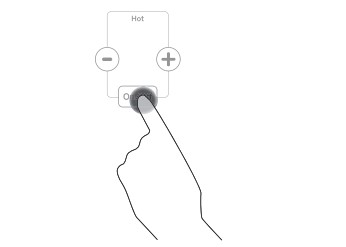
- Shortcut to Hi: Immediately after turing unit on. touch the + pad. or;
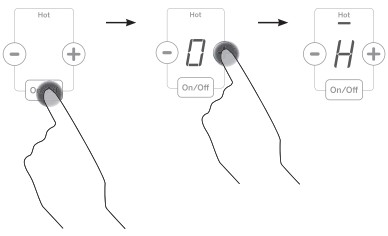
- Shortcut to Low: Immediately after turning unit on. touch the - pad.
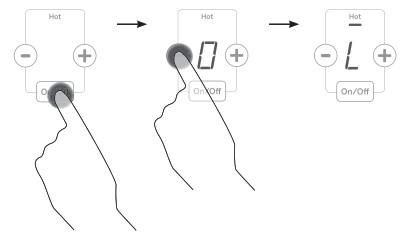
Turn Burner(s) Off
Touch On/Off pad for an individual burner or touch the All Off pad.
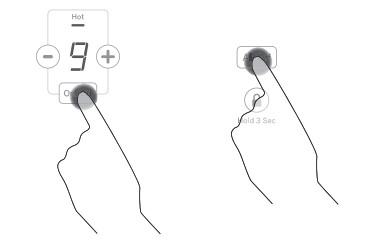
Selecting Cooktop Settings
- Choose the element/burner that is best fit to the cookware size. Each element/bumer on your new cooktop has its own power levels ranging from low to high. Power level settings necessary for cooking will vary depending on the cookware being used. the type and quantity of food. and the desired outcome. In general use lower settings for melting. holding and simmering and use higher settings for heating quickly. searing and frying. When keeping foods warm confirm selected setting is sufficient to maintain food temperature above 140°F.
- Larger elements and elements marked “Keep Warm’ are not recommended for melting.
- Hiis the highest power level. designed for large quantity rapid cooking and boiling. Hi will operate for a maximum of 10 minutes. Hi may be repeated after the initial 10 minute cycle by pressing the + pad.
CAUTION: co not piace any cookware. utensils or leave excess water spills on control key pads.
This may result in unresponsive touch pads and turning off the cooktop if present for several seconds.
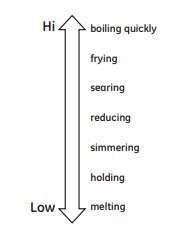
Power Sharing
A 36" cooktop has 3 cooking zones and a 30" cooktop has 2 cooking zones. If two elements in the same zone are in use and at least one element is at the maximum power level (Hi). the Hi setting will operate at a reduced power level. Note that the display will not change. This is how power is shared between two elements in the same cooking zone.
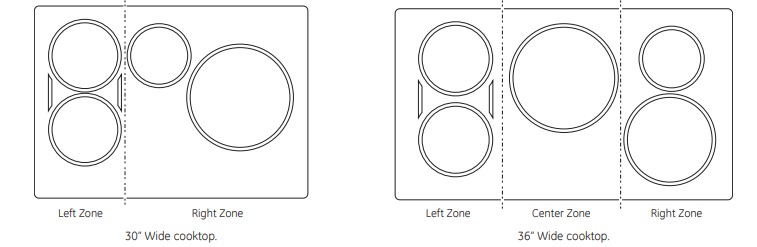
Timer
To Turn On
- Touch the Timer On/Off pad. Touch the + or - pads to choose the desired number of minutes. Press the Start Timer pad to start timer.
To Turn Off
- Hold Timer On/Off pad to cancel timer.
NOTE: Use the kitchen timer to measure cooking time or as a reminder. The kitchen timer does not control the cooking elements. Timer turns off if there is no activity for 30 seconds.
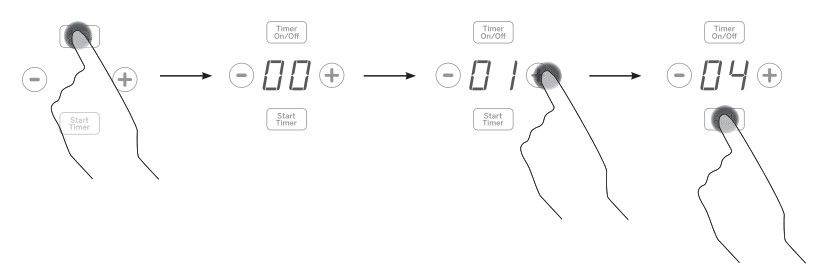
Pan Detection Removal
When a pan is removed from the cooktop surface. burner level turns off; On/OFF pad starts to blink. If a pan is not detected for 25 seconds. the control turns off automatically. lights turn off.
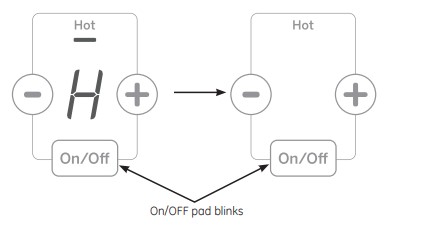
CARE AND CLEANING
Cleaning the Glass Cooktop
Normal Daily Use Cleaning
ONLY use CERAMA BRYTE Ceramic Cooktop Cleaner on the glass cooktop. Other creams may not be as effective.
To maintain and protect the surface of your glass cooktop. follow these steps:
- Before using the cooktop for the first time. clean it with CERAMA BRYTE Ceramic Cooktop Cleaner. This helps protect the top and makes cleanup easier.
- Daily use of CERAMA BRYTE Ceramic Cooktop Cleaner will help keep the cooktop looking new.
- Shake the cleaning cream well. Apply a few drops of CERAMA BRYTE Ceramic Cooktop Cleaner directly to the cooktop.
- Use a paper towel or CERAMA BRYTE Cleaning Pad for Ceramic Cooktops to clean the entire cooktop surface.
- Use a dry cloth or paper towel to remove all cleaning residue No need to rinse.
NOTE: It is very important that you DO NOT heat the cooktop until it has been cleaned thoroughly.

Burned-On Residue
NOTE: DAMAGE to your glass surface may occur if you use scrub pads other than those recommended.
- Allow the cooktop to cool
- Spread a few drops of CERAMA BRYTE Ceramic Cooktop Cleaner on the entire burned residue area.
- Using the included CERAMA BRYTE Cleaning Pad for Ceramic Cooktops. rub the residue area. applying pressure as needed.
- If any residue remains. repeat the steps listed above as needed.
- For additional protection. after all residue has been removed. polish the entire surface with CERAMA BRYTE Ceramic Cooktop Cleaner and a paper towel.
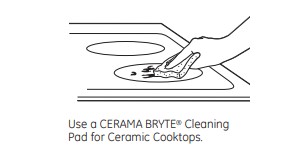
Metal Marks and Scratches
- Be careful not to slide pots and pans across your cooktop. It will leave metal markings on the cooktop surface. These marks are removable using the CERAMA BRYTE Ceramic Cooktop Cleaner with the CERAMA BRYTE Cleaning Pad for Ceramic Cooktops
- If pots with a thin overlay of aluminum or copper are allowed to boil dry. the overlay may leave black discoloration on the cooktop. This should be removed immediately before heating again or the discoloration may be permanent.
NOTE: Carefully check the bottom of pans for roughness that would scratch the cooktop.
TROUBLESHOOTING TIPS
Surface elements will not maintain a rolling boil or cooking is slow
- Improper cookware being used.
- Use pans that are recommended for induction. have flat bottoms and match the size of the surface element.
Surface elements do not work properly
- Cooktop controls improperly set.
- Check to be sure the correct control is set for the surface element you are using.
Power arc ON indicator blinking
- Wrong pan type.
- Use a magnet to check that cookware is induction compatible
- Pan is too small.
- Blinking “ON” indicator — pan size is below the minimum size for the element. See the Using the correct size cookware section
- Pan not positioned correctly
- Center the pan in the cooking ring.
- +, -, or control lock pads have been touched before an element is turned on.
- See the Operating the Cooking Elements section.
Scratches on cooktop glass surface
- Incorrect cleaning methods being used.
- Use recommended cleaning procedures. See the Cleaning the glass cooktop section.
- Cookware with rough bottoms being used or coarse particles (salt or sand) were between the cookware and the surface of the cooktop. Cookware has been slid across the cooktop surface.
- To avoid scratches. use the recommended cleaning procedures. Make sure bottoms of cookware are clean before use. and use cookware with smooth bottoms
Areas of discoloration on the cooktop
- Food spillovers not cleaned before next use
- See the Cleaning the glass cooktop section
- Hot surface on a model with a light-colored glass cooktop
- This is normal. The surface may appear discolored when it is hot. This is temporary and will disappear as the glass cools.
Plastic melted to the surface
- Hot cooktop came into contact with plastic placed on the hot cooktop.
- See the Glass surface — potential for permanent damage section in the Cleaning the glass cooktop section
Pitting (or indentation) of the cooktop
- Hot sugar mixture spilled on the cooktop.
- Call a qualified technician for replacement
Unresponsive keypad
- Keypad is dirty.
- Clean the keypad
- A fuse in your home may be blown or the circuit breaker tripped.
- Replace the fuse or reset the circuit breaker
Pan detection/sizing not working properly
- Improper cookware being used.
- Use a flat induction capable pan that meets the minimum size for the element being used. See the Using The Correct Size Cookware section
- Pan is improperly placed.
- Make sure the pan is centered on the corresponding surface element
- Cooktop control improperly set
- Check to see that the control is set properly.
Noise
- Sounds you may hear: Buzzing, whistling and humming.
- These sounds are normal. See Cooking Noise section
See other models: CHP9536SJSS PHP9036DJBB PT9551SLSS PT9050SFSS PT9550SFSS
