Documents: Go to download!
- Owner's manual - (English)
- Getting to know your machine
- Getting started
- Using your machine
- Taking care of your machine
- What to do if it goes wrong
Table of contents
Owners' Guide Vacuum Cleaners
Getting to know your machine
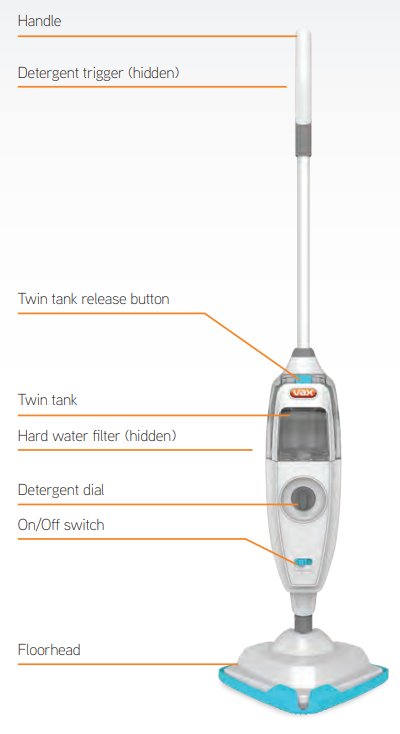
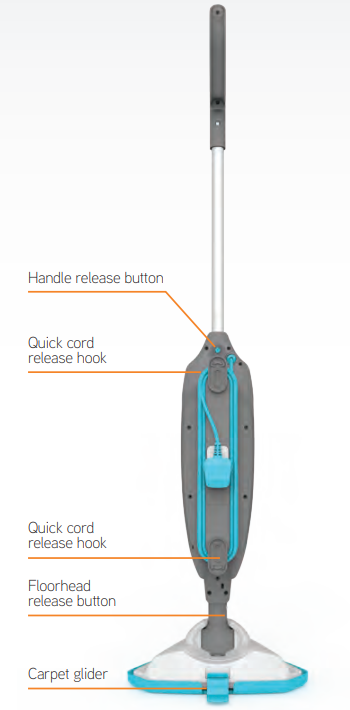
Technical Specification
Name Steam Fresh
Voltage 220-240
Wattage 1400-1600w
Cord length 7m Weight 3kg
Getting started
PLEASE READ ‘LET’S TALK SAFETY’ AT THE BEGINNING BEFORE USE
Assembling your steam mop
Push the main body down into the floor head until it clicks into place
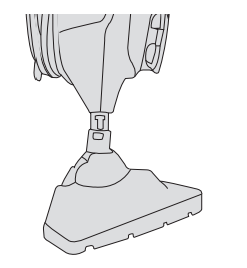
Stand the steam mop upright by pushing the main body forward to lock into position
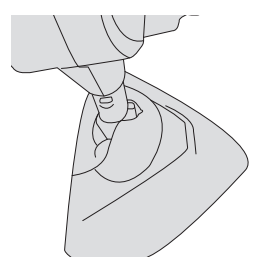
Push the handle into main body until it clicks into place
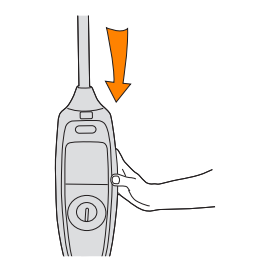
Wrap power cord around hooks for easy storage
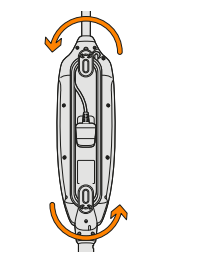
Place the cleaning pad on the floor white side facing up. Place steam mop onto pad making sure the entire pad covers the floor head
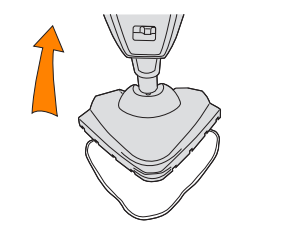
Filling twin tank
Press the twin tank release button and lift the twin tank by the handle
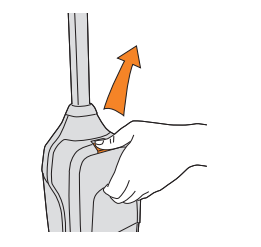
Twist water cap anti-clockwise and lift to remove
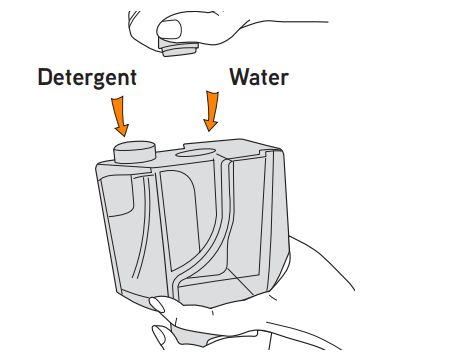
Fill the water tank with 500ml of water, replace cap to tighten and twist clockwise
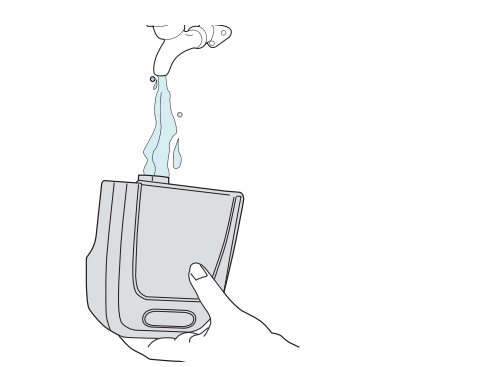
IMPORTANT: If you do not want to use detergent on your flooring, select ‘OFF’ on the detergent dial. Always test on an inconspicuous area of flooring first before using detergent or steam cleaner.
Twist the detergent cap anti-clockwise and lift to remove
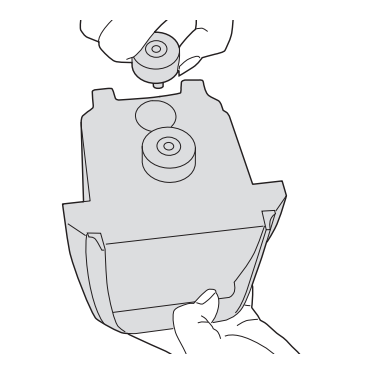
Pour 50ml of Vax detergent and 250ml of water into the detergent tank then replace cap and twist clockwise to tighten
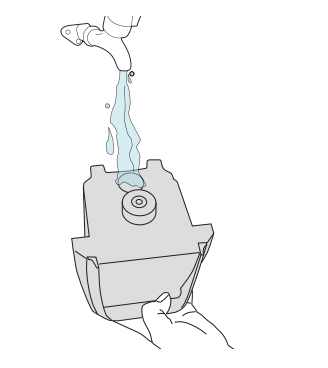
Before replacing the twin tank make sure the hard water filter is in place
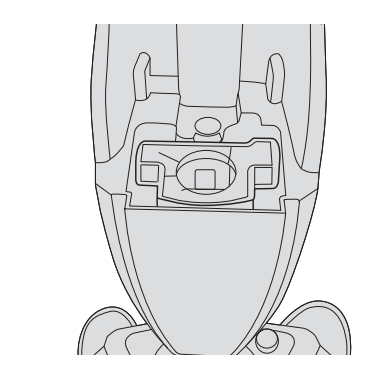
Align the twin tank and push until it clicks into place
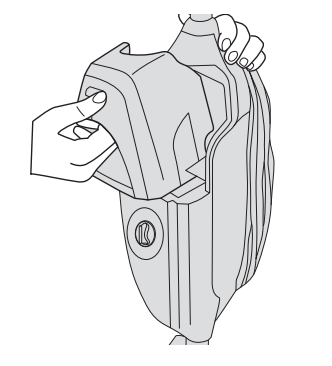
Before you begin cleaning
- The steam mop and accessories get very hot during use, always allow them to cool down before handling.
- Always unplug and switch off the steam mop when assembling and filling water and solution tank.
- Always switch off the steam mop before emptying the water tank or changing the cleaning pads/accessories.
- IMPORTANT: Please refer to floor manufacturer’s care recommendations before use and test the steam mop on a discrete area of flooring to begin with. Check with flooring manufacturer for suitability on sealed floors prior to use.
- When using the steam mop, basic safety precautions should always be observed.
- Don’t aim the steam mop at people, animals, plants and electrical components such as interior of ovens or wires. Never touch the steam burst or floor head from a short distance. (There is a risk of scalding)
- The steam mop is equipped with a thermostat and a thermal cut-out. If for any reason the steam mop overheats it will switch off. If this happens turn off and unplug the steam mop, allow to cool for a least 2 to 4 hours and re-start.
Using your machine
Using your machine
Place the microfibre pad on the floor white side facing up. Place the floor head onto the microfibre pad making sure it covers the entire floor head
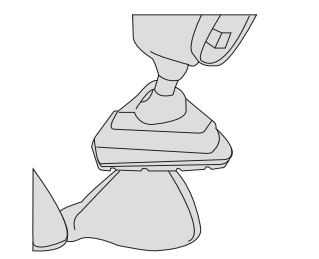
Plug into mains and slide switch to ‘ON’ position. The blue light will illuminate to show power on. The green light will illuminate to show the steam mop is ready to use
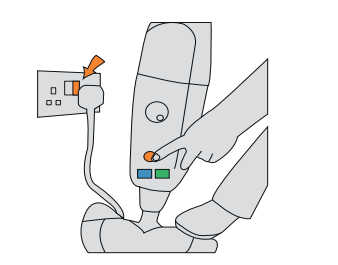
To steam your floors without detergent select ‘OFF’. This is generally recommended for carpet and wood flooring
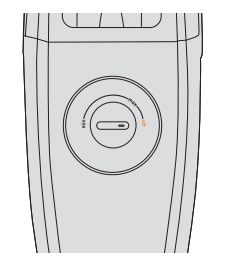
To use with detergent select min to max as desired. This is generally recommended for tile and vinyl flooring
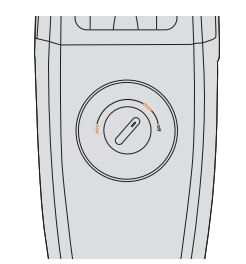
Place your foot onto the floor head and pull handle backwards to recline

To produce steam, squeeze the trigger. To prevent over wetting floors avoid holding the trigger continuously
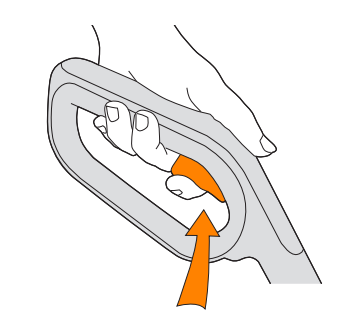
Move the steam mop slowly backwards and forwards paying particular attention to high traffic areas*
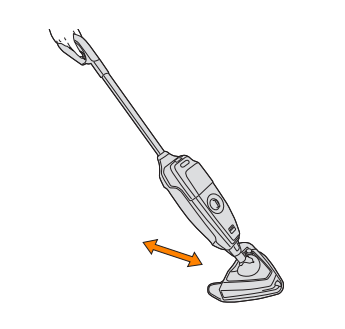
*Never leave the steam mop in one spot on any surface for an extended period of time as this may damage the floor surface.
Refreshing carpets
Place the microfibre pad on the floor white side facing up. Place steam mop onto pad making sure the entire pad covers the floor head
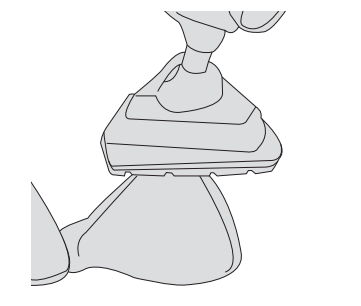
With microfibre pad attached, hook steam mop into the font of the carpet glider and push to clip into place. Carpet glider should only be used when refreshing carpets
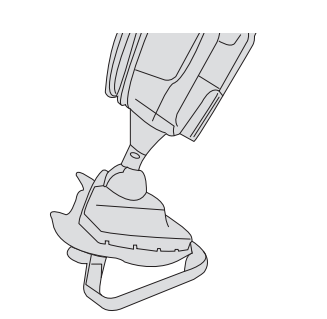
Plug into mains and slide switch to ‘ON’ position. The blue light will illuminate to show power on. The green light will illuminate to show the steam mop is ready to use
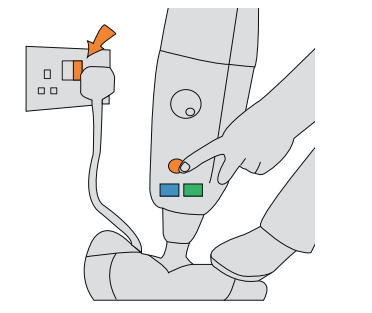
To refresh carpets select ‘OFF’ setting on the detergent dial
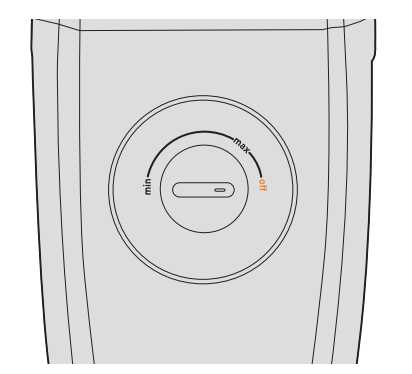
Place your foot onto the floor head and pull handle backwards to recline

To produce steam, squeeze the trigger. To prevent over wetting floors avoid holding the trigger continuously
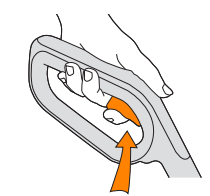
Move the steam mop slowly backwards and forwards across the carpet paying particular attention to high traffic areas

To release the carpet glider, place your foot on clip and push down. Lift steam mop to remove
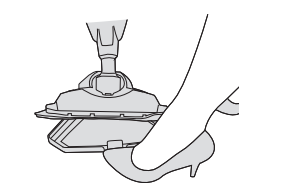
WARNING: Always turn OFF the steam mop when fitting the cleaning pads.
IMPORTANT: Never use the steam mop without a cleaning pad attached to the floor head. Never leave the steam mop in one spot for extended period of time or with a damp or wet pad attached as this may damage the floors surface.
WARNING: When using on carpets, always make sure the microfibre cleaning pad is used and covers the floor head entirely before using the carpet glider. Only use the carpet glider when refreshing carpets.
Taking care of your machine
IMPORTANT: Allow the steam mop to fully cool down before performing any maintenance or troubleshooting checks Don’t leave water or detergent in the twin tank between uses, as this can effect the machines performance, the twin tank needs to be emptied and rinsed after each use.
Emptying the twin tank
Press the twin tank release button and lift the twin tank by the handle

Twist water cap anti-clockwise and lift to remove
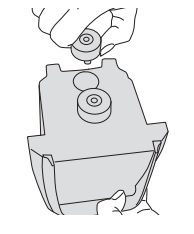
Empty any excess water, replace water cap and turn clockwise to tighten
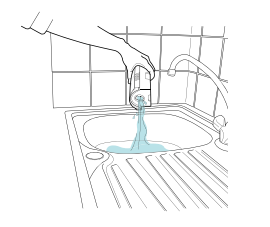
IMPORTANT: Don’t use bleach or fabric softener when washing the microfibre cleaning pad. Always allow the steam mop to fully cool down before removing the microfibre cleaning pad.
Cleaning the microfibre cleaning pad
Hold corner of pad down with foot and lift steam mop to peel away
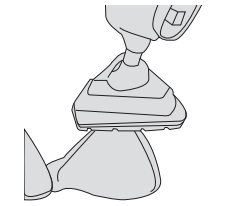
The microfibre pad is machine washable (Max 40°C) allow to fully dry before use
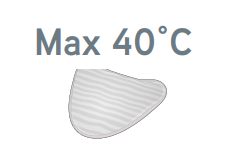
Storing your steam mop
Wrap the power cord around the quick cord release hooks
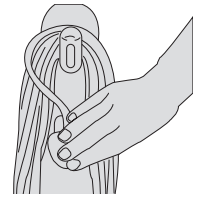
IMPORTANT: Don’t operate the steam mop without hard water filter in place. The condition of the filter affects the performance of your machine, check and change filter periodically. If you live in an area of hard water the filter will discolour or darken over time. Depending on water hardness and frequency of use, the filter should be changed every 3 to 6 months or if the filter has discoloured.
Replacing the hard water filter
Remove twin water tank to access the hard water filter
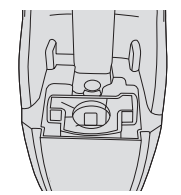
Lift to remove the hard water filter
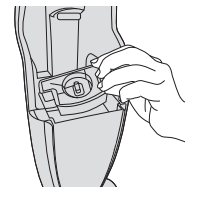
New filter - (beige/cream colour)
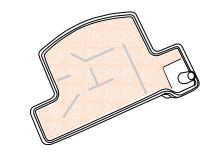
Hard water filter should be replaced every 3-6 months or when discoloured and darkened (dark orange)
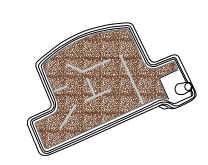
Clearing blockages
If there is an obstruction to the steam flow through the machine, steam may be released through the bleed valve*
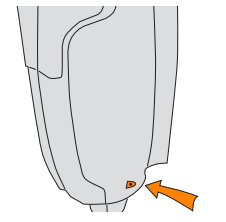
To remove the floor head from main body push the plastic clip and lift

After floor head is removed, using a thin object such as a paper-clip (in the area shown), insert to remove the blockage*
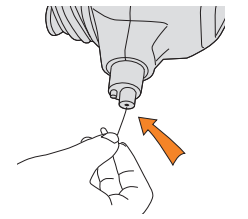
*Ensure steam cleaner is completely cool before clearing blockages
Remove cleaning pad and inspect steam mop base for blockages. If a blockage can be seen use a small thin object such as a paper-clip insert to remove

What to do if it goes wrong
| Problem | Solution |
| There is an accessory missing |
|
| The steam mop won’t turn on? |
|
| Why is the steam mop not producing steam/detergent? |
|
| Why won’t the cleaning pad pick up dirt? |
|
| Why is steam coming from the side of the steam mop? |
|
Warning: Always unplug the steam mop before performing maintenance/troubleshooting checks
See other models: VX40 VX24 VX35 VX28 VX23

