Loading ...
Loading ...
Loading ...
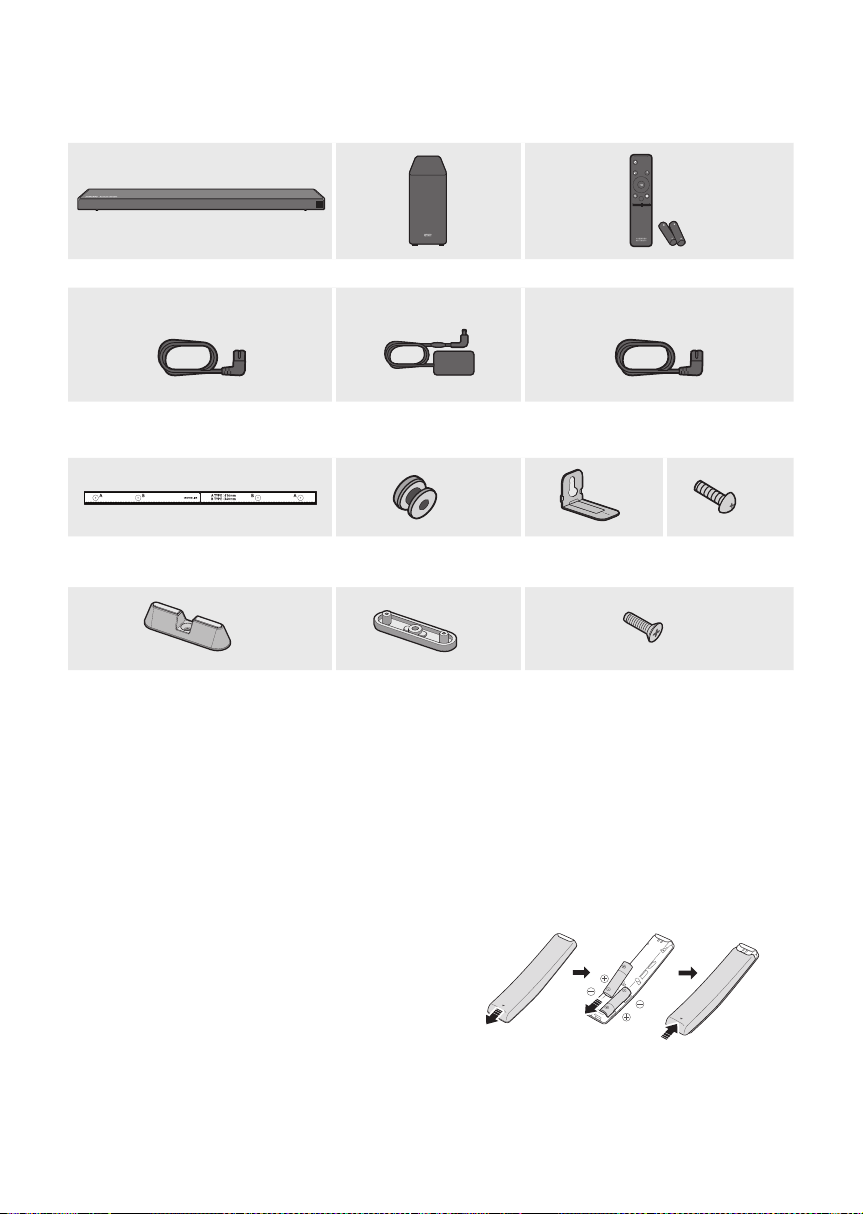
ENG - 2
01 CHECKING THE COMPONENTS
VOL WOOFER
SOUNDBAR
SOUND
MODE
PAIR
Soundbar Main Unit Subwoofer Remote Control / Batteries
1 2 3
Power Cord (Subwoofer) AC/DC Adapter
(Main Unit)
Power Cord (AC/DC Adapter)
x 2
x 2
x 2
Wall Mount Guide Holder-Screw
Bracket-Wall Mount
Screw
(Wall Mount)
x 2 x 2
x 2
Holder Foot Holder-Support Screw (Holder Foot)
• For more information about the power supply and power consumption, refer to the label attached
to the product. (Label : Bottom of the Soundbar Main Unit)
• The power components are labelled (1, 2, 3). For more information about power connections,
see page 4.
• To purchase additional components or optional cables, contact a Samsung Service Centre or
Samsung Customer Care.
Inserting Batteries before using the Remote Control (AA batteries X 2)
Slide the battery cover in the direction of the arrow
until it is completely removed. Insert 2 AA batteries
(1.5V) oriented so that their polarity is correct. Slide
the battery cover back into position.
Loading ...
Loading ...
Loading ...