Loading ...
Loading ...
Loading ...
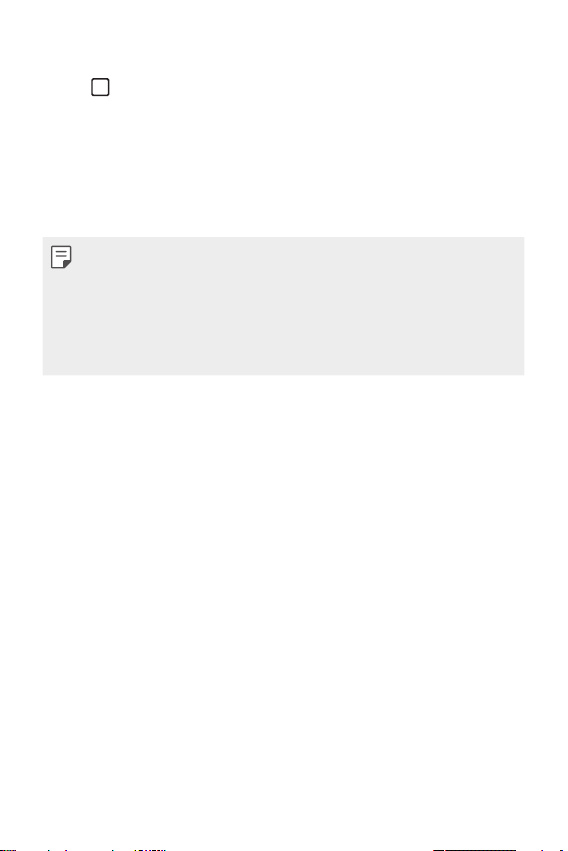
Basic Functions 48
When using Buttons only navigation
1
Tap on the navigation bar.
• Recently-used apps appear.
2
Tap the app icon on the top left of the app to be displayed in the
multiwindow and select Multi window.
• The selected app appears at the top half of the screen.
3
Tap the other app to be displayed in the multi window.
• To adjust the size of the split screen, drag the bar on the center of the
screen.
• To deactivate the multi window feature, drag the center bar up or down
to the end of the screen.
• The multi window feature is not supported in some LG apps or apps
downloaded from Play Store.
Loading ...
Loading ...
Loading ...