Loading ...
Loading ...
Loading ...
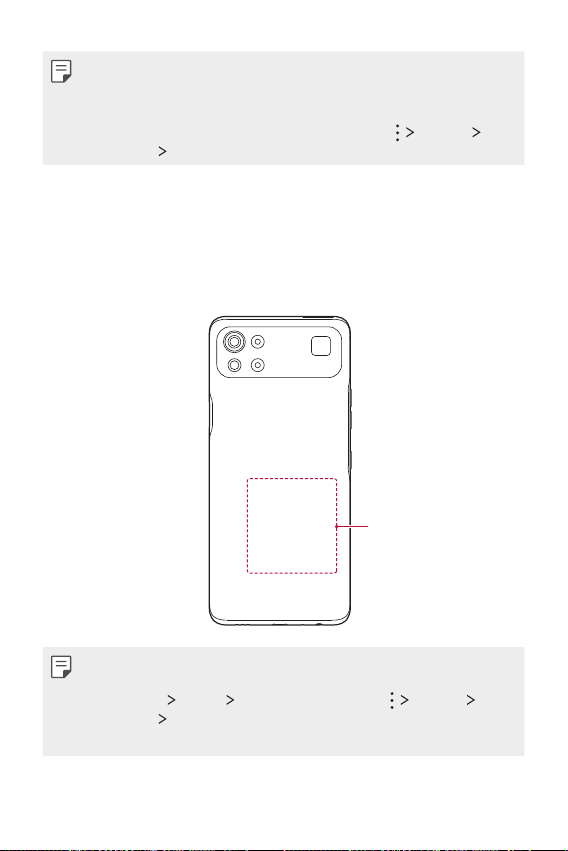
Useful Apps 108
• The LG PayQuick cue appears on the side of the screen when a card is
added to LG Pay.
• Touch and hold the LG PayQuick cue to change the direction of swiping.
• To enable/disable the option, open LG Pay and tap
Settings LG
PayQuick
Show LG PayQuick cue.
2
Select a card to use by swiping the cards left or right.
3
Authenticate by using your registered fingerprints or entering the
password for each card.
4
Make a payment by positioning the mobile phone over the card reader
within 50 seconds.
LG Pay antenna area
• You can swipe up from the bottom of the screen to access LG PayQuick.
To enable this option, firstly change the Navigation bar to Buttons only
in Settings
Display Navigation bar, then tap Settings LG
PayQuick
Swipe up from bottom of screen in the LG Pay app.
• If the battery level is 5% or less, LG PayQuick will not run.
Loading ...
Loading ...
Loading ...