Loading ...
Loading ...
Loading ...
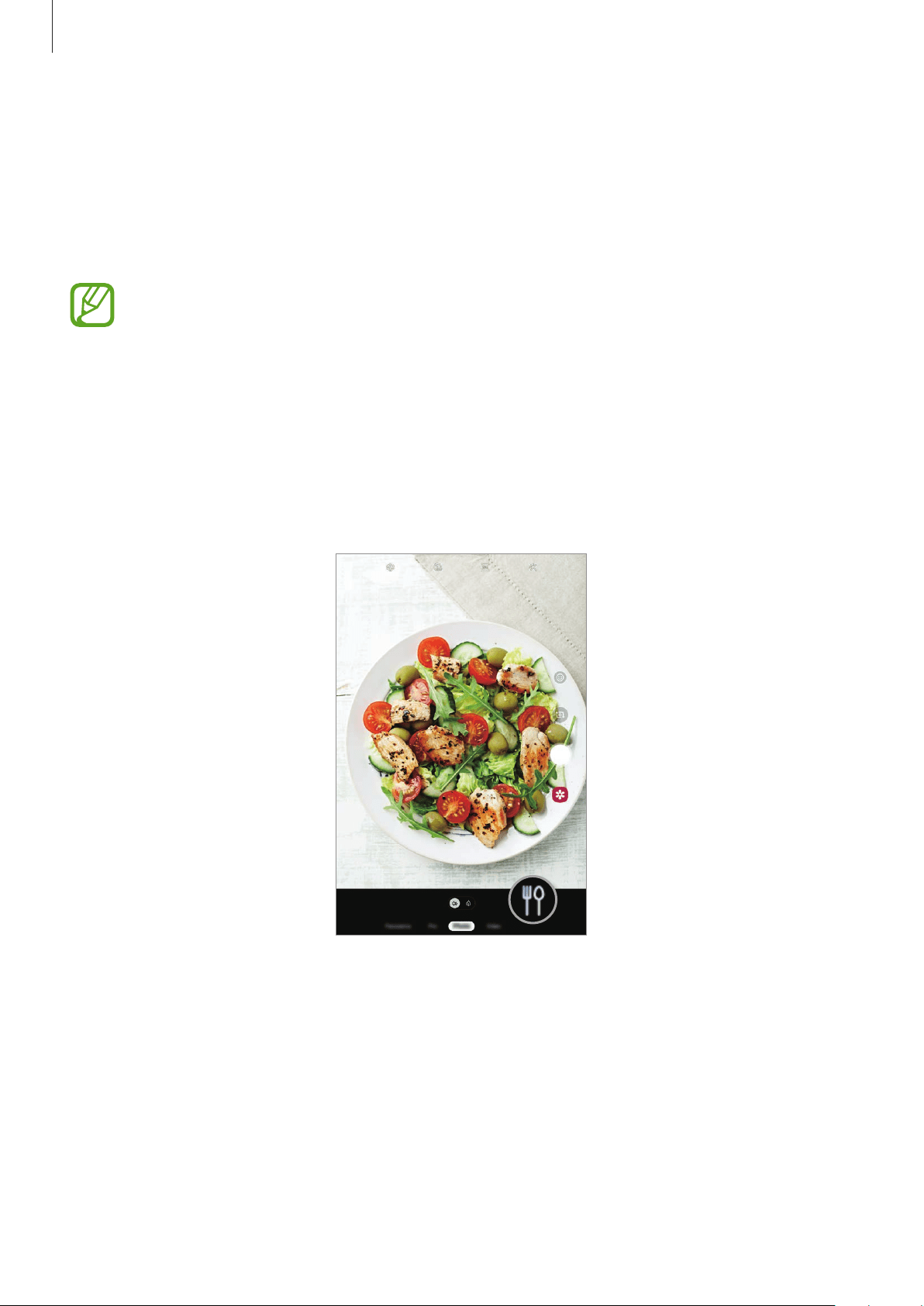
Apps and features
56
Locking the focus (AF) and exposure (AE)
You can lock the focus or exposure on a selected area to prevent the camera from
automatically adjusting based on changes to the subjects or light sources.
Tap and hold the area to focus, the AF/AE frame will appear on the area and the focus and
exposure setting will be locked. The setting remains locked even after you take a photo.
This feature is available only in
Photo
or
Pro
modes.
Scene optimizer
Your device will adjust the colour settings automatically after recognizing a subject or scene,
such as people, food, or night scene.
On the shooting modes list, tap
Photo
. When the camera recognizes the subject or scene, the
scene optimizer button will change and the optimized colour will be applied.
Loading ...
Loading ...
Loading ...