Loading ...
Loading ...
Loading ...
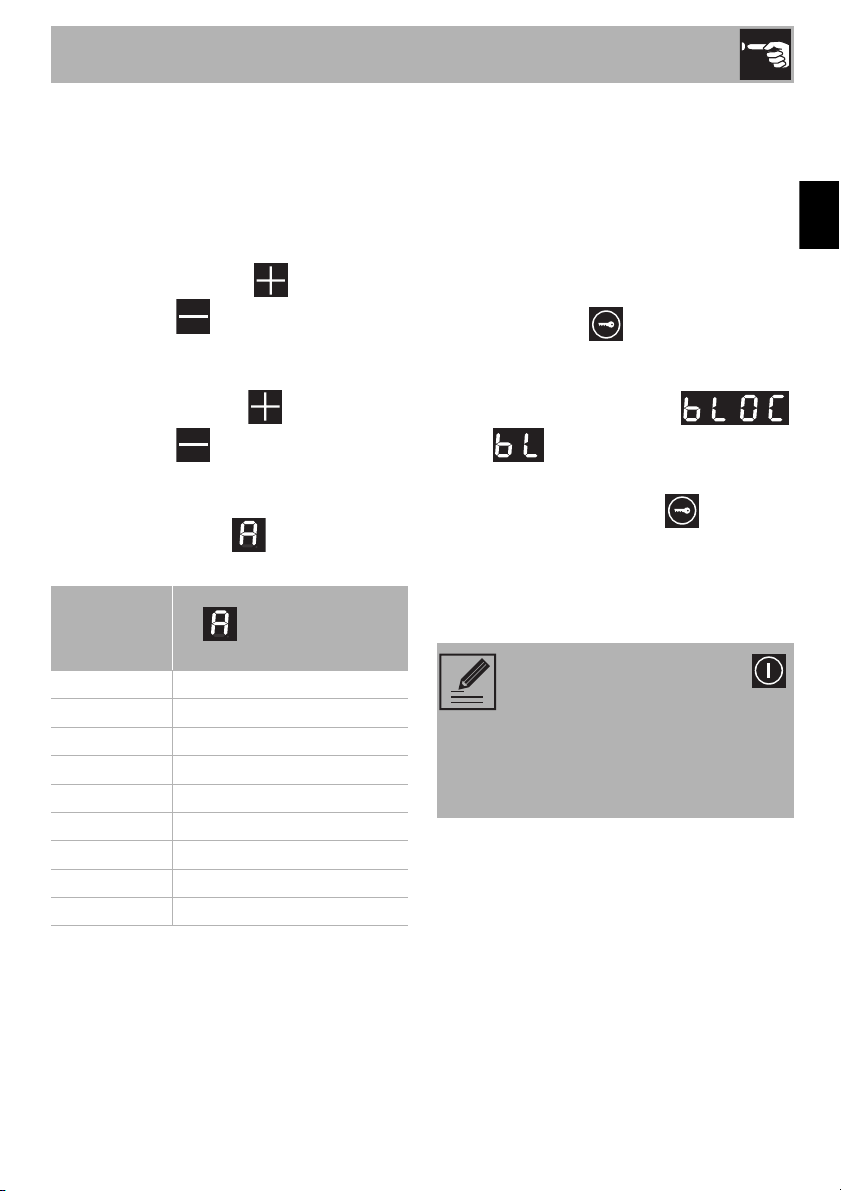
Use
53
EN
Accelerator
This function can be used to reach the
selected heating level more quickly.
The cooking zones will start at maximum
power. Once the selected power level is
reached, power is reduced.
1. Using the Increase and
Decrease keys, select a power
level between 1 and 9 (also in double
or triple mode).
2. Press the Increase and
Decrease keys simultaneously for
the cooking zone to be heated using
the accelerator function. The display
alternately shows and the power
level just selected.
Controls lock
The controls lock is a device that protects
the appliance from accidental or
inappropriate use. Useful for preventing
accidental changes to set cooking values,
the lock can be activated while the hob is
on or off.
1. After switching on the hob, press the
Controls lock key for at least 2
seconds. A lighted dot appears on the
key to indicate that the controls are
locked. Pressing any key,
or is displayed (depending on
the model).
2. Press the Controls lock key for at
least 2 seconds. The lighted dot above
the symbol switches off to indicate that
the controls have been unlocked and
any key can be pressed.
Power
level
Heating time with
function activated
(minutes)
12
23
34
45
56
67
78
810
912
For safety reasons the ON/OFF
key stays active with at least one
cooking zone switched on. The
entire hob can be switched off at
any time, even if the controls lock is
active.
Loading ...
Loading ...
Loading ...