Loading ...
Loading ...
Loading ...
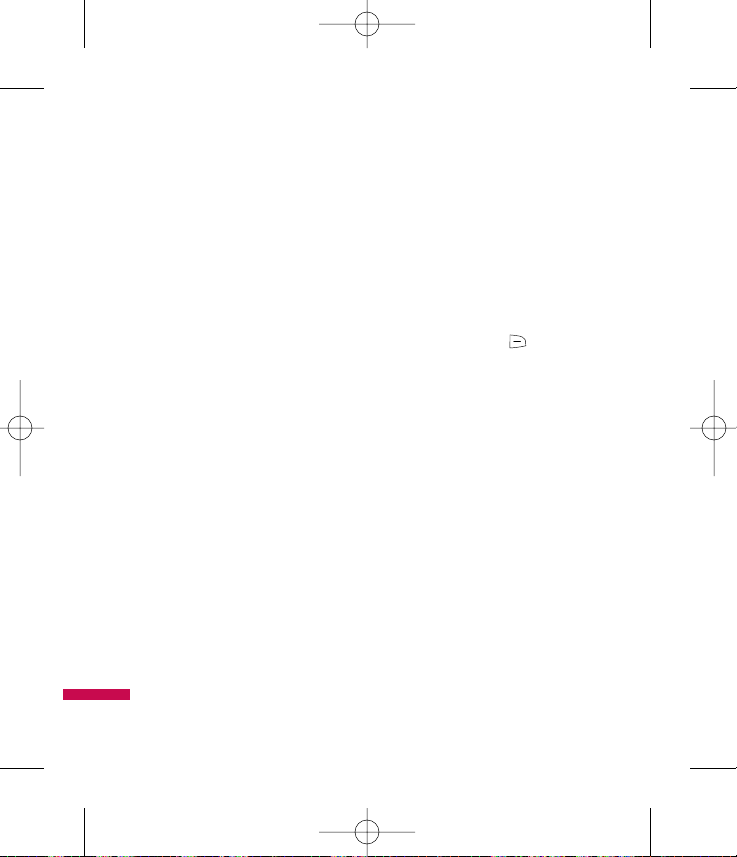
If you were trying to send a text
message, open the message and
check that the Sending options are
correct.
When the message Send has failed,
the following [Options] are available.
]
Delete: Deletes the selected
message which has failed.
]
Edit: Allows you to edit the
selected message.
]
Information: Allows you to view
the information on the message.
]
Multi Delete: Deletes a number of
messages you have selected from
the folder.
]
Delete All: Deletes all messages in
the folder.
Sent Menu 4.5
This is where you can view the list
and contents of sent messages and
also verify if transmission was
successful.
The following options are available by
pressing right soft key Options.
]
Forward: Forwards the selected
message from the Sent list.
]
Delete: Deletes the selected
message from the Sent list.
]
Information: Allows you to view
information on the message.
]
Multi Delete: Deletes a number of
messages you have selected from
the folder.
]
Delete All: Deletes all messages in
the folder.
Messages
42
LG410G NET10_ENG_100112 1904.12.10 6:57 AM Page 42
Loading ...
Loading ...
Loading ...