Loading ...
Loading ...
Loading ...
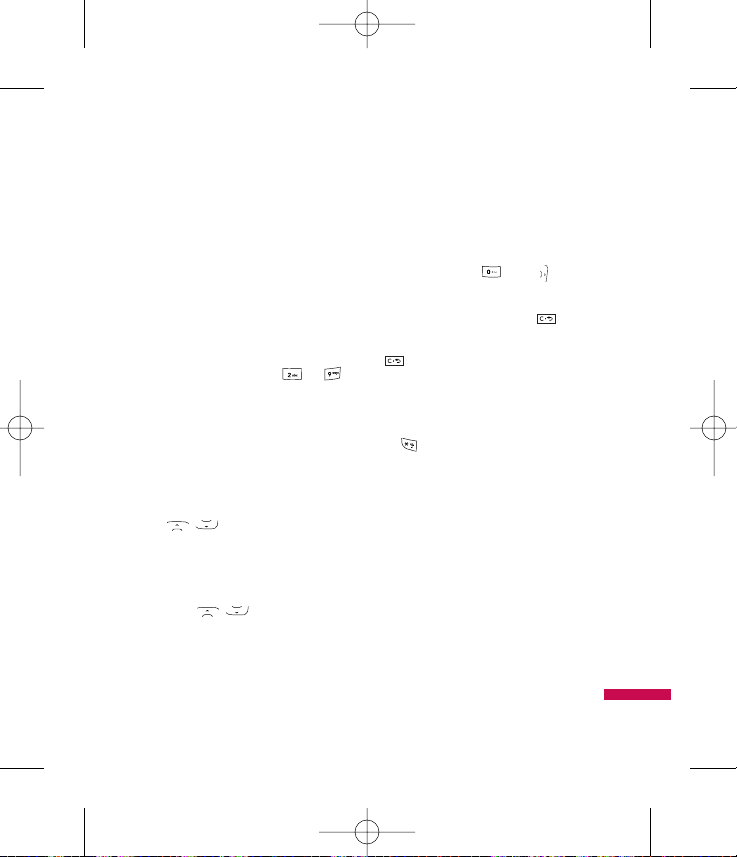
General Functions
23
to display the characters that it thinks
you are typing based on a built-in
dictionary.
As new letters are added, the word
changes to reflect the most likely
candidate from the dictionary.
1. When you are in the T9 predictive
text input mode, start entering a
word by pressing keys to .
] The word changes as letters are
typed - ignore what’s on the
screen until the word is typed
completely.
] If the word is still incorrect after
typing it completely, press the
, keys to cycle through
the other word options.
Example: To type the word
"Cook", press 2, 6, 6, 5.
Press , until the word
"Cook" is displayed.
] If the desired word is missing
from the word choices list, add it
by using the ABC mode.
2. Enter the whole word before
editing or deleting any keystrokes.
3. Complete each word with a space
by pressing the key or the
right navigation key.
To delete letters, press the
[Clear] key. Press and hold down the
[Clear] key to erase one word at
a time.
To switch between English and
Spanish while in T9 Mode, hold down
the [Star] Key for 2 seconds until
the Text Entry Language menu opens.
Using the ABC Mode
Use the alphanumeric keypad to enter
your text.
1. Press the key labeled with the
required letter:
] Once for the first letter
] Twice for the second letter
] And so on
LG410G NET10_ENG_100112 1904.12.10 6:57 AM Page 23
Loading ...
Loading ...
Loading ...