Loading ...
Loading ...
Loading ...
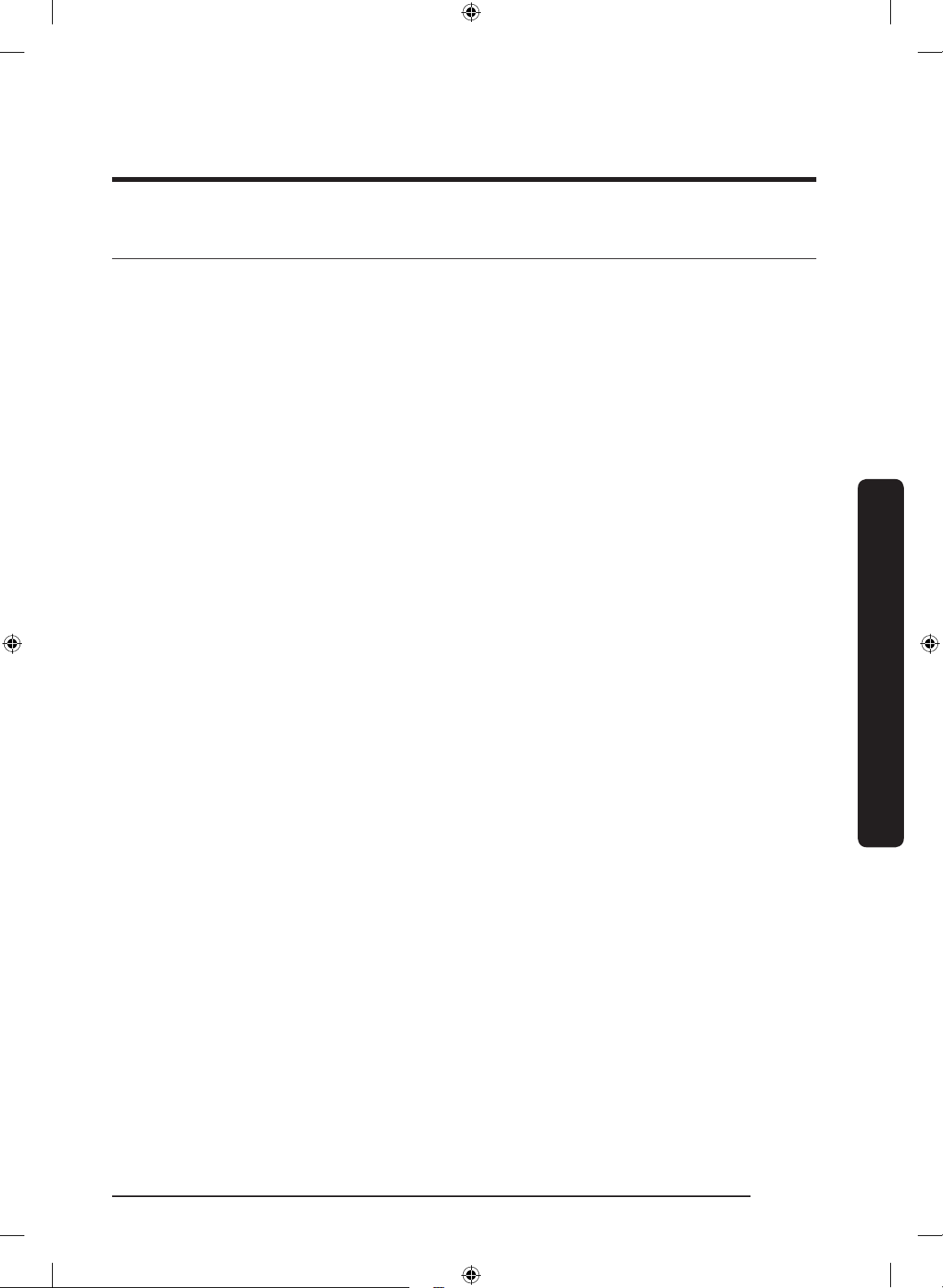
Operations
English 35
Simple steps to start
1. Press POWER to turn on the dryer.
2. Turn the Cycle Selector to select a cycle.
3. Change the cycle settings (Dryness and
Time) as necessary.
4. Optionally, you can activate options
available by pressing the relevant
button (Eco Dry and/or Wrinkle
Prevent).
5. Press START/PAUSE. The dryer indicator
turns on with an estimated cycle time
on the display.
To change the cycle during operation
1. Press START/PAUSE to stop operation.
2. Select a different cycle.
3. Press START/PAUSE again to start the
new cycle.
DV7350N_DC68-03784L-00_EN.indd 35 2019-12-06 12:10:43
Loading ...
Loading ...
Loading ...
