Loading ...
Loading ...
Loading ...
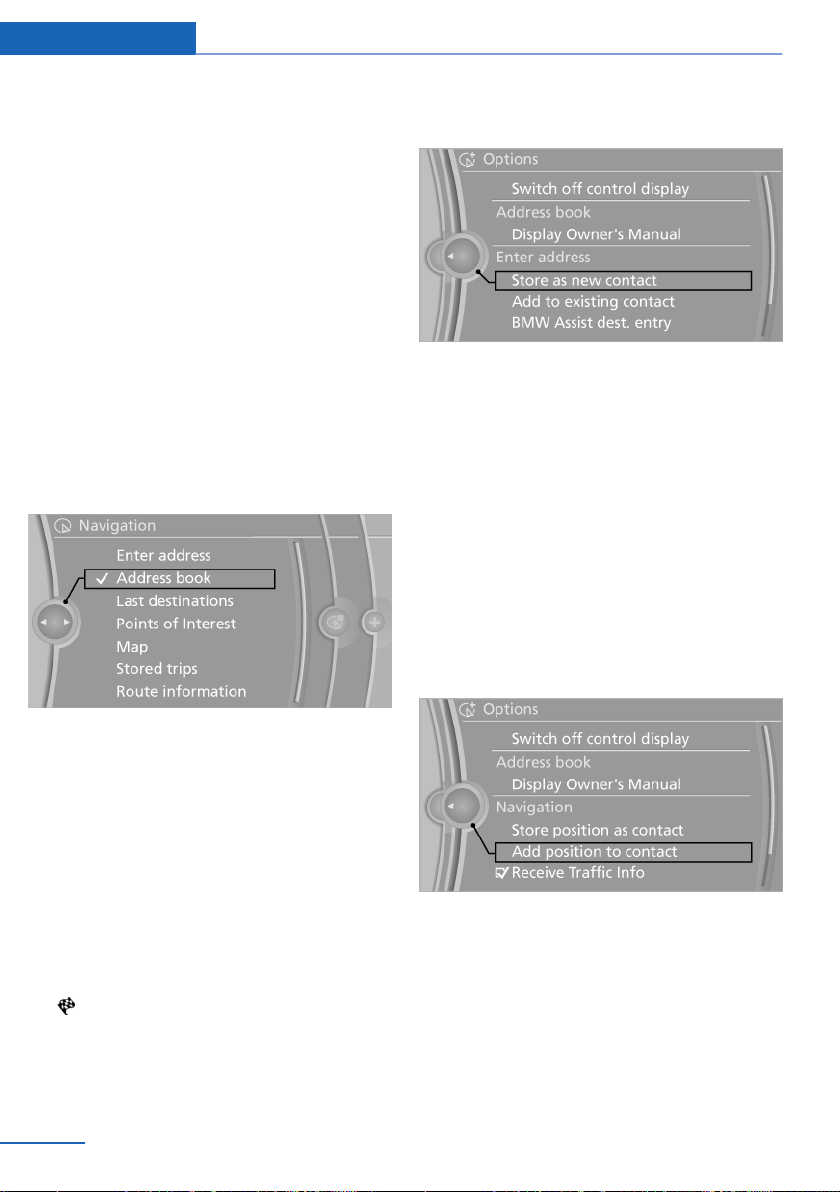
Starting destination guidance after
entering the destination
1. "Accept destination"
2. "Start guidance" or "Add as another
destination"
Add, refer to page 159, a destination as a
further destination.
Address book
Selecting a destination from the
address book
1.
"Navigation"
2. "Address book"
Contacts with addresses are displayed if
these have been checked as destinations
from among the Contacts.
3. Select a contact in the list or, if desired, with
"A-Z search".
4. If necessary, "Business address" or "Home
address"
Storing the destination in the address
book
After entering the destination, store the desti‐
nation in the address book.
1.
"Navigation"
2. "Map"
3. "Guidance"
4. Open "Options".
5. "Store as new contact" or "Add to existing
contact"
6. Select an existing contact, if available.
7. "Business address" or "Home address"
8. Enter "Last name" and, if applicable, "First
name".
9. "Store in vehicle"
Storing the position
The current position can be stored in the ad‐
dress book.
1.
"Navigation"
2. Open "Options".
3. "Store position as contact" or "Add position
to contact"
4. Depending on the selection, choose an ex‐
isting contact from the list. Select the type
of address and enter the first and last names.
5. "Store in vehicle"
Editing or deleting an address
1.
"Navigation"
2. "Address book"
Seite 154
Navigation Navigation system
154
Online Edition for Part no. 01 40 2 900 735 - 03 12 490
Loading ...
Loading ...
Loading ...
