Loading ...
Loading ...
Loading ...
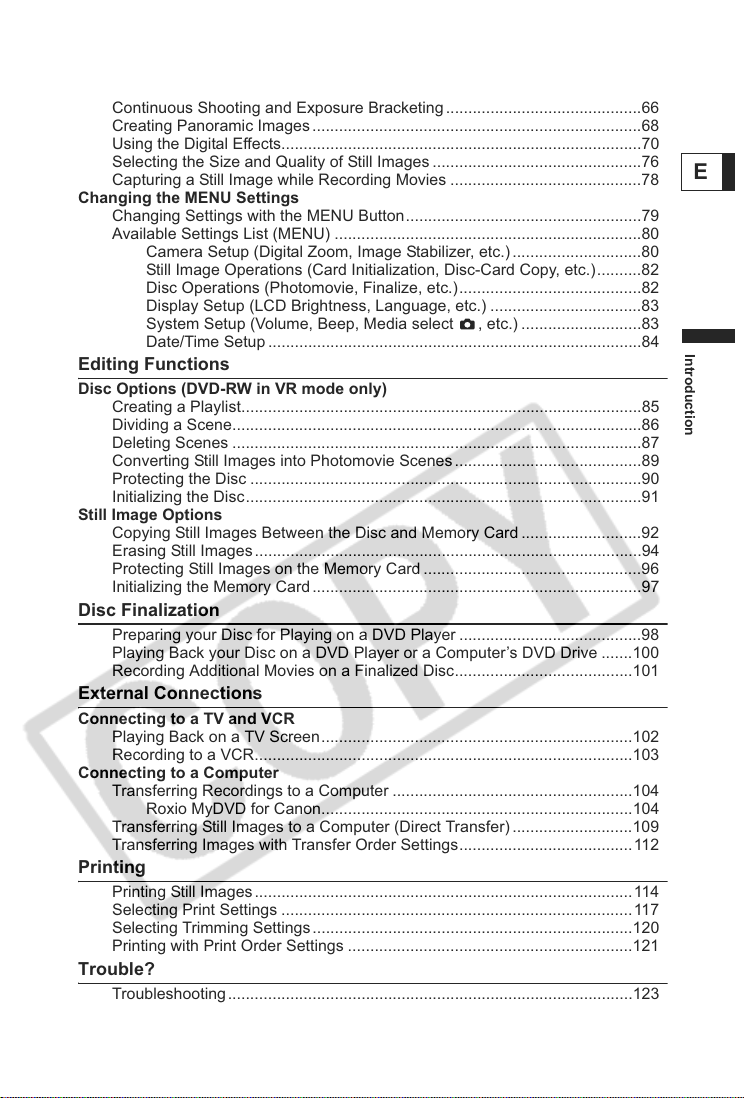
9
Introduction
E
Continuous Shooting and Exposure Bracketing............................................66
Creating Panoramic Images..........................................................................68
Using the Digital Effects.................................................................................70
Selecting the Size and Quality of Still Images ...............................................76
Capturing a Still Image while Recording Movies ...........................................78
Changing the MENU Settings
Changing Settings with the MENU Button.....................................................79
Available Settings List (MENU) .....................................................................80
Camera Setup (Digital Zoom, Image Stabilizer, etc.) .............................80
Still Image Operations (Card Initialization, Disc-Card Copy, etc.)..........82
Disc Operations (Photomovie, Finalize, etc.).........................................82
Display Setup (LCD Brightness, Language, etc.) ..................................83
System Setup (Volume, Beep, Media select , etc.) ...........................83
Date/Time Setup ....................................................................................84
Editing Functions
Disc Options (DVD-RW in VR mode only)
Creating a Playlist..........................................................................................85
Dividing a Scene............................................................................................86
Deleting Scenes ............................................................................................87
Converting Still Images into Photomovie Scenes..........................................89
Protecting the Disc ........................................................................................90
Initializing the Disc.........................................................................................91
Still Image Options
Copying Still Images Between the Disc and Memory Card ...........................92
Erasing Still Images.......................................................................................94
Protecting Still Images on the Memory Card .................................................96
Initializing the Memory Card..........................................................................97
Disc Finalization
Preparing your Disc for Playing on a DVD Player .........................................98
Playing Back your Disc on a DVD Player or a Computer’s DVD Drive .......100
Recording Additional Movies on a Finalized Disc........................................101
External Connections
Connecting to a TV and VCR
Playing Back on a TV Screen......................................................................102
Recording to a VCR.....................................................................................103
Connecting to a Computer
Transferring Recordings to a Computer ......................................................104
Roxio MyDVD for Canon......................................................................104
Transferring Still Images to a Computer (Direct Transfer) ...........................109
Transferring Images with Transfer Order Settings.......................................112
Printing
Printing Still Images.....................................................................................114
Selecting Print Settings ...............................................................................117
Selecting Trimming Settings........................................................................120
Printing with Print Order Settings ................................................................121
Trouble?
Troubleshooting...........................................................................................123
List of Messages..........................................................................................128
Loading ...
Loading ...
Loading ...