Loading ...
Loading ...
Loading ...
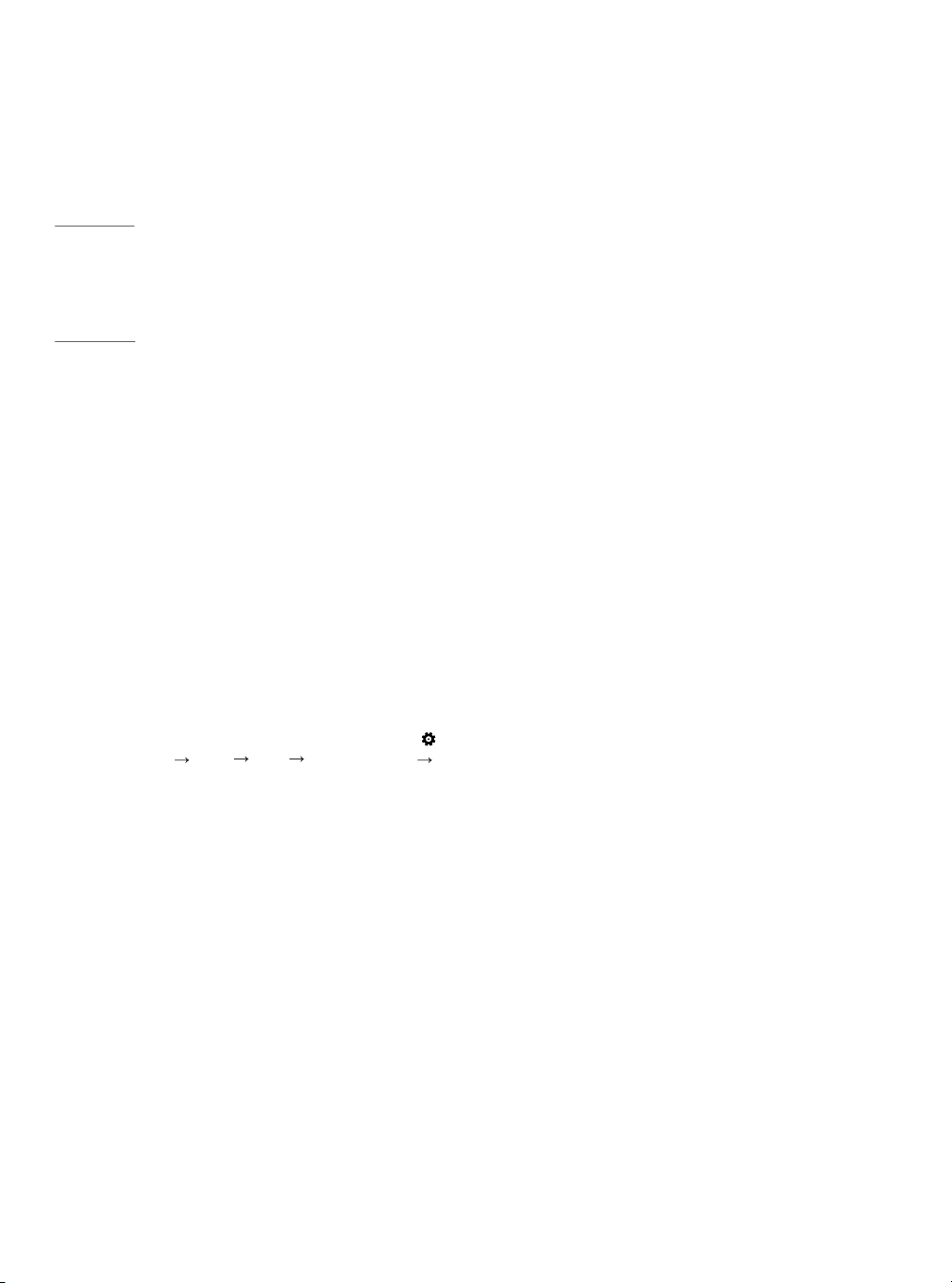
Troubleshooting
Cannot control the TV with the remote control.
y Check if anything such as tape has been placed over the receiver.
y Check if there is any obstacle between the product and the remote
control.
y Replace the batteries with new ones.
No image display and no sound is produced.
y Check if the product is turned on.
y Check if the power cord is connected to a wall outlet.
y Check if there is a problem in the wall outlet by connecting other
products.
The TV turns o suddenly.
y Check the power control settings. The power supply may be
interrupted.
y Check if the auto-o function is activated on the settings related
time.
y If there is no signal while the TV is on, the TV will turn o
automatically after 15 minutes of inactivity.
When connecting to the PC (HDMI), no signal is detected.
y Turn the TV o/on using the remote control.
y Reconnect the HDMI cable.
y Restart the PC with the TV on.
If TV is turned o automatically.
y If [Timer Power On] is enabled, the TV will be turned on at the
specied time. If you do not operate the TV for two hours, the TV
will be turned o automatically.
y To disable this function, use your remote control to go to (Settings)
[General] [Timers] [2 Hours Auto Power O] [O].
14
ENGLISH
Loading ...
Loading ...
Loading ...