Loading ...
Loading ...
Loading ...
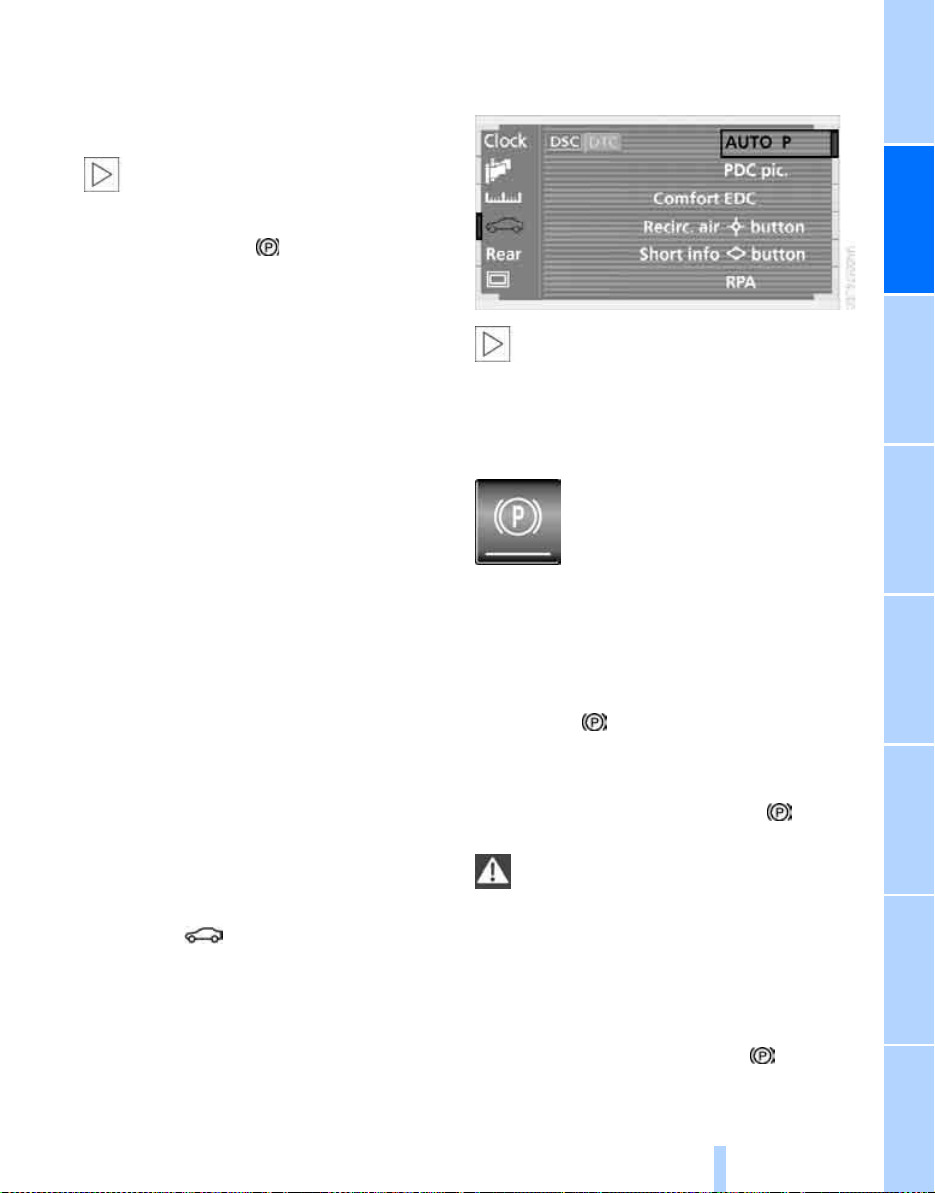
Controls
65
Reference At a glanceDriving tipsCommunications NavigationEntertainmentMobility
time.
The brake lamps come on.
The vehicle continues to brake automati-
cally for as long as you maintain pressure
on the button.<
When you brake the vehicle to a vir-
tual stop, i.e., down to a speed of
approximately 2 mph/3 km/h or below, the
parking brake remains engaged.
The indicator lamp in the Info Display
lights up red. Briefly press the button to
disengage the parking brake manually.<
Automatic Hold
You can activate this feature after starting
the engine; it then remains operational until
the next time the engine is switched off.
This feature provides supplementary sup-
port during vehicle operation by automati-
cally engaging and releasing the parking
brake during stops at traffic lights, in stop-
and-go traffic, etc. As the vehicle then no
longer tends to creep when the transmis-
sion is engaged, it is no longer necessary to
hold the vehicle by pressing the brake
pedal.
It prevents the vehicle from rolling back-
ward during uphill starts.
The parking brake engages automatically
when you stop the vehicle and switch off
the engine.
You can activate or cancel the Automatic
Hold feature by selecting the "Settings"
menu in the Control Center. A description
of the Control Center is provided on
page 17.
Automatic Hold activation/
deactivation
1. Select "Settings"
2. Select and confirm
3. Select "AUTO P". Press the controller
to activate/deactivate the desired func-
tion
> Automatic Hold is activated.
The green AUTO P status message in
the Info Display shows you that the sys-
tem is ready for operation
> Automatic Hold is deactivated.
The green AUTO P status message dis-
appears from the Info Display.
You can assign the Automatic Hold
function to the programmable button
on the steering wheel, refer to page 54.
This feature then provides you with quick
access to the Automatic Hold function,
allowing you to control it without undue dis-
traction from road and traffic conditions.<
You can also deactivate Auto-
matic Hold by pressing the but-
ton while the vehicle is station-
ary. The vehicle remains
stationary, the indicator lamp
changes from green to red. Press the but-
ton again to release the parking brake.
Driving with Automatic Hold
The parking brake engages automatically
when the vehicle comes to a stop. The indi-
cator lamp in the Info Display lights
up green.
To start off again, simply press the acceler-
ator pedal. The parking brake is released
automatically; the indicator lamp
goes out.
Do not drive through an automatic car
wash with the Automatic Hold on and
the engine running. The system would
engage the parking brake while the vehicle
is stationary.<
Parking with Automatic Hold
The parking brake engages automatically
when you stop the vehicle and switch off
the engine. The indicator lamp
changes from green to red.
Online Edition for Part-No. 01 41 0 159 154 - © 09/04 BMW AG
Loading ...
Loading ...
Loading ...