Loading ...
Loading ...
Loading ...
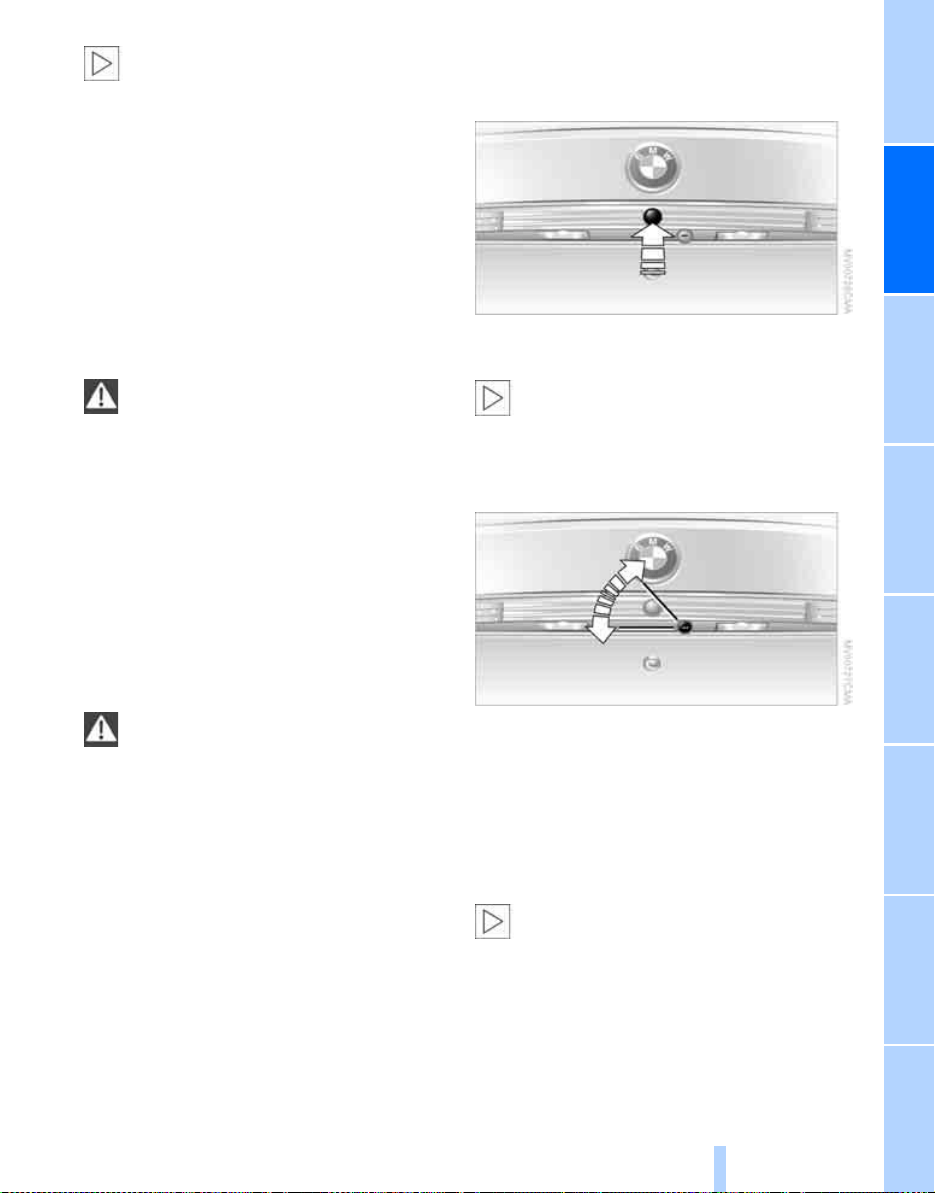
Controls
39
Reference At a glanceDriving tipsCommunications NavigationEntertainmentMobility
When the low beams are switched on,
the interior door handles are also
lighted. The intensity of the lighting is
adjusted using the instrument lighting con-
trol, refer to page 101.<
Engaging locks
> Use the central locking button to lock all
of the doors simultaneously, or
> press the individual safety lock buttons
down. To prevent the driver from being
inadvertently locked out of the vehicle,
the lock button on the driver's door
automatically extends again after a brief
period if the door remains open.
Because any persons or animals left
unattended in a parked vehicle could
lock the doors from the inside, you should
always keep the remote control with you;
this precaution ensures that you will remain
able to unlock the vehicle from the outside
at all times.<
Doors
Automatic soft closing*
Apply gentle pressure to the door to close
it. The closing process will then be carried
out automatically.
To avoid injuries, ensure that the
door's travel path is completely free
and clear before closing.<
Luggage compartment lid
Opening from outside
Press button. The luggage compartment lid
opens.
During opening, the luggage com-
partment lid pivots upward and to the
rear. Ensure that adequate clearance is
available before opening.<
The lock
All of the vehicle's keys fit the luggage
compartment lid lock located in the license
plate recess.
Opening separately
Insert the key in the luggage compartment
lid's lock and turn it all the way to the right
– the lid opens.
To avoid being locked out inadvert-
ently, avoid laying the remote control
down in the luggage compartment. The
luggage compartment is locked again as
soon as you close the lid.
If you use the key to unlock the luggage
compartment lid while the alarm system is
armed, the alarm will be triggered. Switch-
ing off the alarm, refer to page 42.<
Online Edition for Part-No. 01 41 0 159 154 - © 09/04 BMW AG
Loading ...
Loading ...
Loading ...