Loading ...
Loading ...
Loading ...
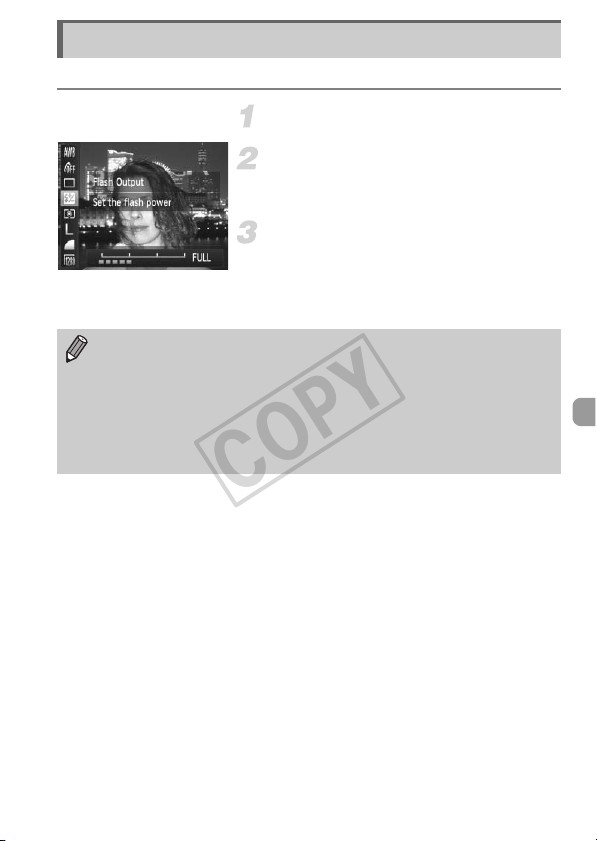
99
In D mode, you can choose 3 levels of flash output.
Set the mode dial to D.
Choose the flash output level.
z After pressing the m button, press the
op buttons to choose X.
Complete the setting.
z Press the qr buttons or turn the 5 dial to
choose the flash output level, then press
the m button.
X Once set, X will appear on the screen.
Adjusting the Flash Output
• You can also set the flash output level by pressing the n button to
choose [Flash Settings] (p. 92) in the 4 tab, then choose [Flash Output]
and press the qr buttons to choose a setting.
• In M and B modes, you can set the flash output level if you press the
n button to choose [Flash Settings] in the 4 tab, then set [Flash
Mode] to [Manual].
• If you press the r button then immediately press the n button when
the flash is raised, the settings screen will appear.
COPY
Loading ...
Loading ...
Loading ...
