Loading ...
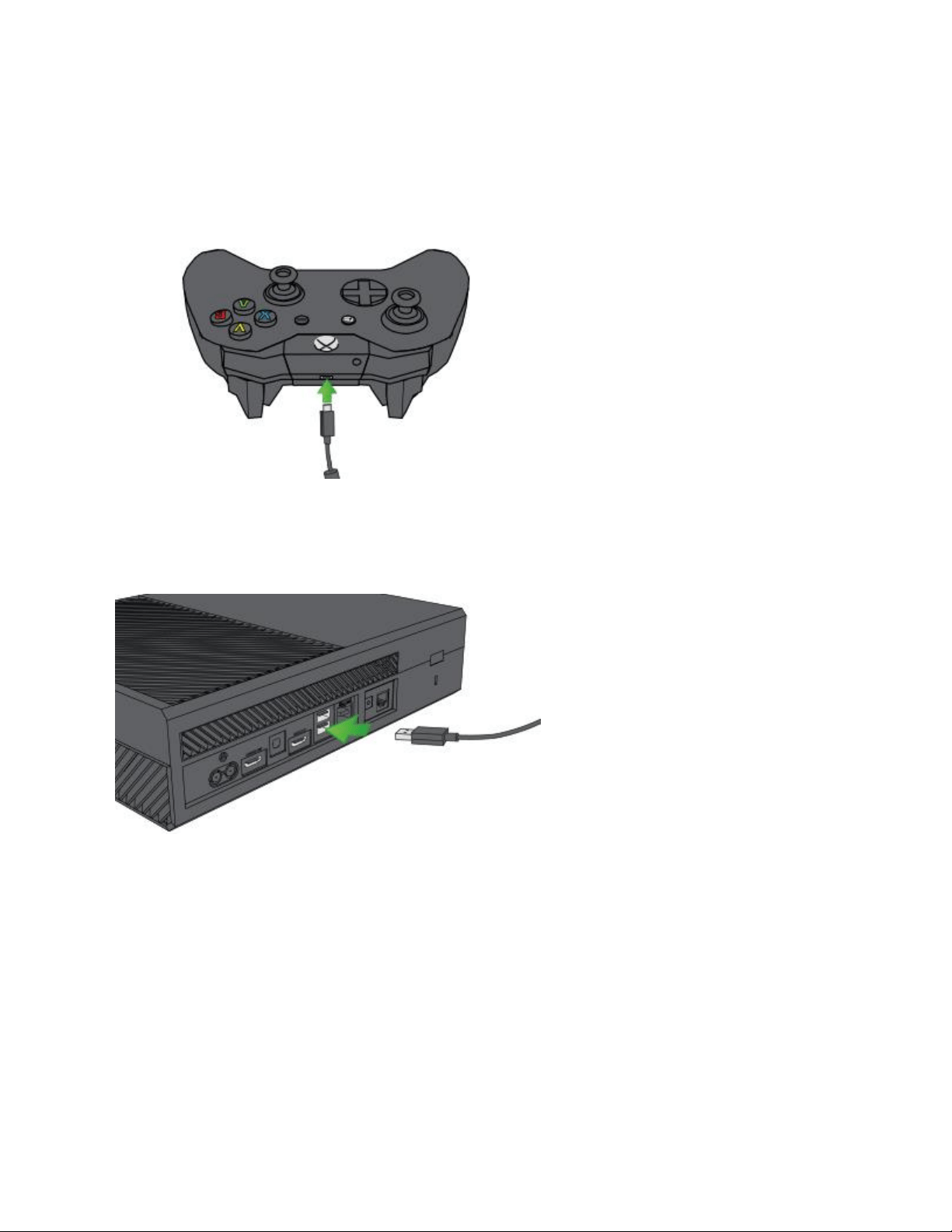
Charge the battery
1. Connect your charge cable to the USB port on the front of the controller.
2. Connect the other end of the charge cable to a USB port on your Xbox One.
3. If your Xbox One console is off, turn it on. The console must be turned on after the
controller is connected or the battery won’t charge. However, you can then turn it off
again if you want to.
The light on your charge cable glows orange to indicate the battery is charging. When the
light changes to white, the battery pack is fully charged.
You can use your controller to play while the batteries charge. Your controller transmits all
signals through the cable until it’s unplugged. When the battery pack is fully charged, you
Loading ...
Loading ...