Loading ...
Loading ...
Loading ...
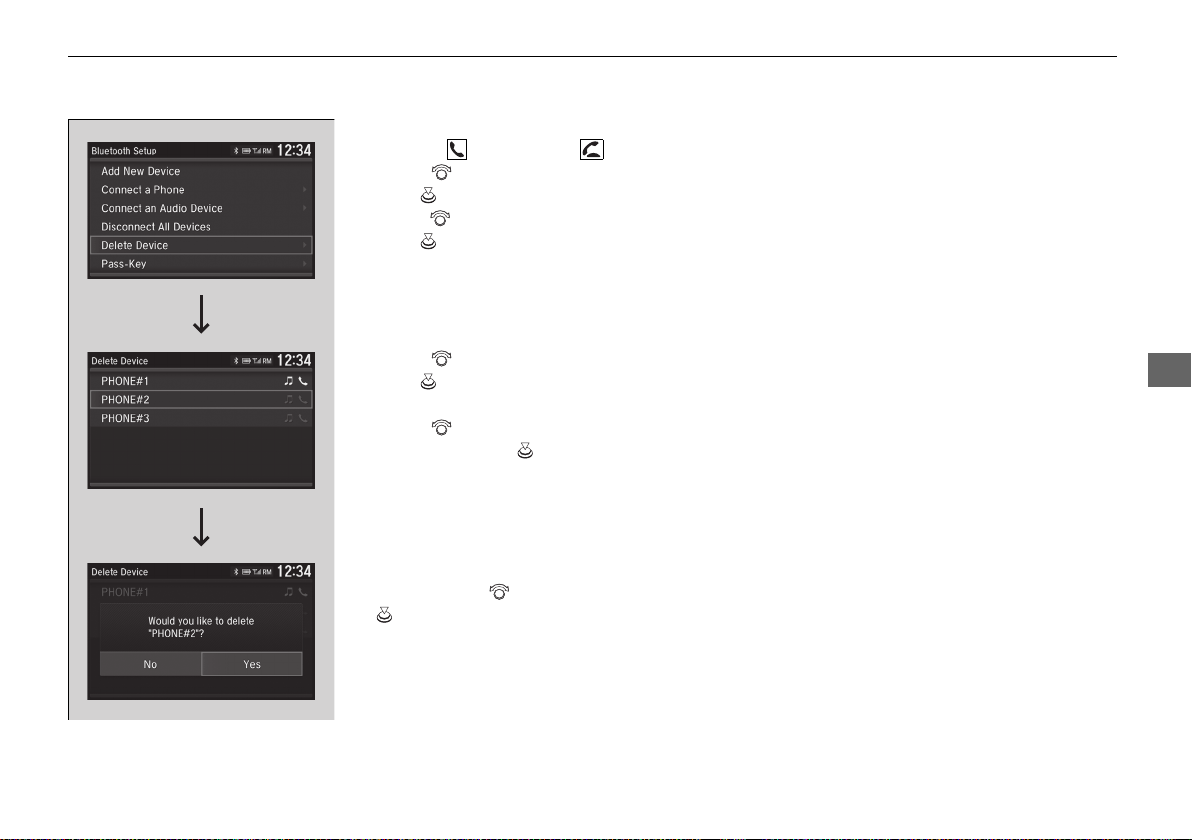
413
uuBluetooth® HandsFreeLink®uHFL Menus
Continued
Features
■ To delete a paired phone
1. Press the button or the button.
2. Rotate to select Phone Setup, then
press .
3. Rotate to select Bluetooth Setup, then
press .
4. Rotate to select Delete Device, then
press .
u The screen changes to a device list.
5. Rotate to select a phone you want to
delete, then press .
6. A confirmation message appears on the
screen. Rotate to select Yes, then press
.
20 ACCORD HYBRID-31TWA6200.book 413 ページ 2019年7月23日 火曜日 午後3時14分
Loading ...
Loading ...
Loading ...