Loading ...
Loading ...
Loading ...
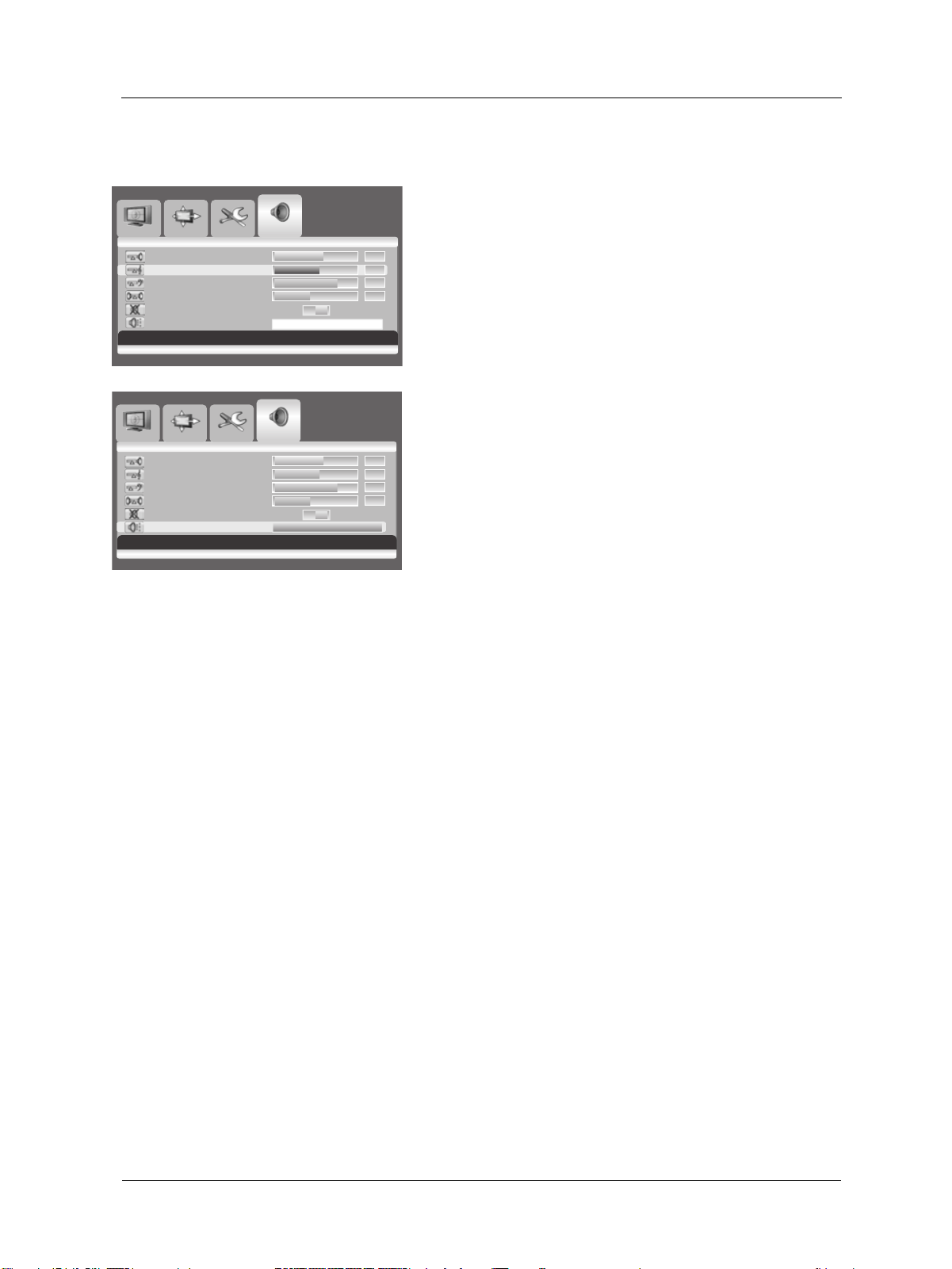
23
User Manual BDS4241V/BDH4241/BDH5021V
Move [- C H +] Adjus t [- VO L +] E x it [ME NU]
V o 06 emul
T 550elber
270ssaB
340ecnalaB
FFO NOetuM
Audio Pr es et [-V OL+] to P res et A udio
Image S creen Setup Audio
V 06 emulo
T 550elber
270ssaB
340ecnalaB
FFO NOetuM
Audio P res et
6.2 SOUND CONTROLS
6.2.1 ADJUSTING SOUND SETTINGS
Various sound adjustments can be set using the Sound Adjustment OSD
menu.
1. Press the MENU button on the monitor panel or remote control.
2. Press the VOL+ or VOL- key to select Audio.
3. Press the CH- key to enter the selected menu group.
4. Press the CH+ or CH- key to select the desired option:
Treble - Bass - Balance
5. Press the VOL+ or VOL- key to adjust the settings.
Note:
You can reset the sound settings to the factory defaults:
1. Press the CH+ or CH- key to select Audio Preset.
2. Press the VOL+ or VOL- key.
Audio P res et C omplete!
Move [- C H +] S elect [- V OL +] E x it [ME NU]
Image S creen S etup A udio
Loading ...
Loading ...
Loading ...