Loading ...
Loading ...
Loading ...
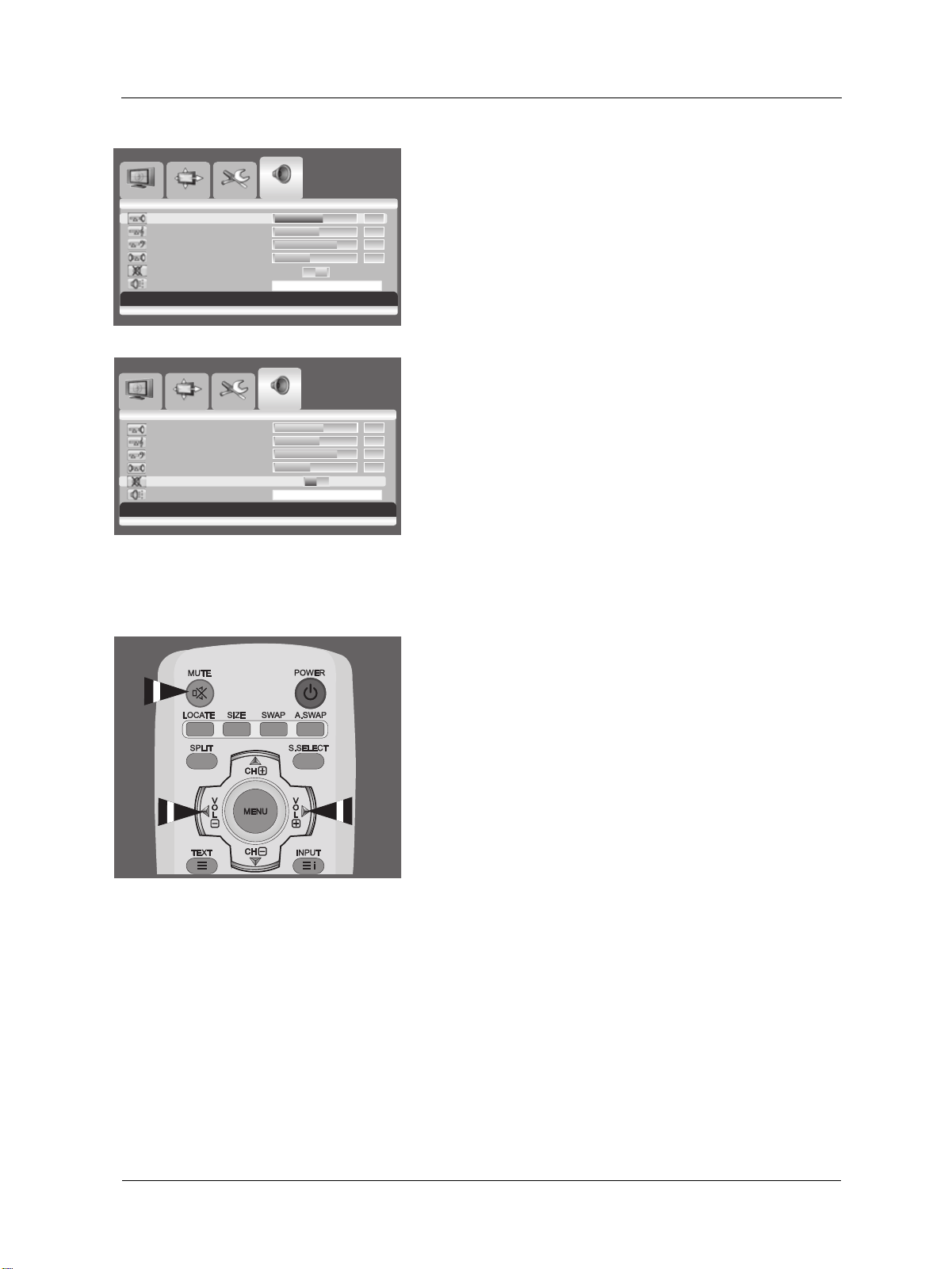
19
User Manual BDS4241V/BDH4241/BDH5021V
Move [- C H +] Adjus t [- V OL+] E xit [ME NU]
V 06 emulo
T 550elber
270ssaB
340ecnalaB
FFO NOetuM
Audio Pres et [-V OL +] to Pres et Audio
Move [- C H +] Select [- VOL+] E x it [ME NU]
V 06 emulo
T 550elber
270ssaB
340ecnalaB
FFO NOetuM
Audio Pres et [-VO L +] to Pres et Audio
5.3 VOLUME ADJUSTMENT
Using Front Panel or Remote Control
1. Press the MENU button on either the front panel or on the remote
control.
2. Press the VOL+ or VOL- button to select Audio.
3. Press the CH- button to enter the selected menu group.
4. Press the VOL+ or VOL- button to adjust the sound volume.
Note:
If the monitor's built-in speakers are turned off, then the volume
controls will not affect volume generated by the built-in speaker.
5.4 MUTE
Using Remote Control
1. Press the MUTE key on the remote control.
=> The audio is cut off.
2. Press the MUTE, VOL+ or VOL- key to turn the audio back
on.
Image S creen S etup A udio
Image S creen S etup A udio
Loading ...
Loading ...
Loading ...