Loading ...
Loading ...
Loading ...
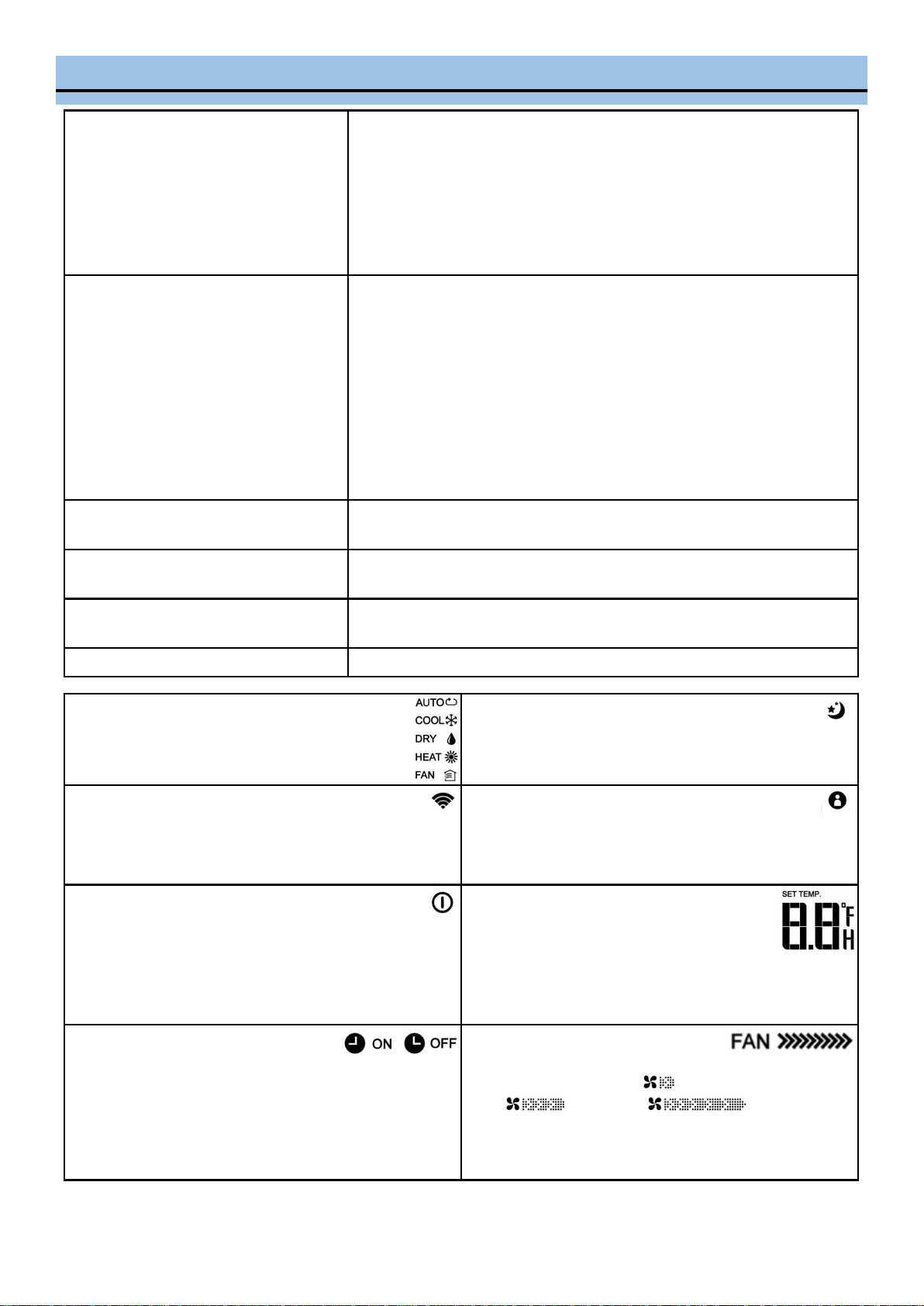
11
FEATURES OF THE REMOTE CONTROL / DISPLAY
7. UP and DOWN Button Press the UP button to increase the indoor temperature setting or to ad-
just the TIMER (clock time) in a clockwise direction. Press the DOWN
button to decrease the indoor temperature setting or to adjust the TIMER
(clock time) in a counter-clockwise direction.
NOTE: Pressing and holding the UP and DOWN buttons together
for 3 seconds will alternate the temperature display between the C & F
scale.
8. Silence / FP Button Press Silence button once activate Silence mode. When activated, the
compressor will operate at low frequency and the indoor unit will bring
faint breeze, which will reduce the noise to the lowest level and create a
quiet and comfortable room for you. Due to low frequency operation of
compressor, it may result in insufficient cooling and heating capacity.
Press FP button for 2 seconds to active FP function (Freezing Protec-
tion). The unit will operate at a set temperature of 46°F. The display win-
dow of the indoor unit will display FP. Press the buttons of ON/OFF,
SLEEP, FP, MODE, FAN SPEED UP or DOWN while operating will
cancel the FP function.
Note: FP can only be activated only on HEAT mode.
9. TIMER ON Button Press the Timer On button to program Timer Delayed Switch ON func-
tion
10. TIMER OFF Button Press the Timer Off button to program Timer Delayed Switch OFF func-
tion
11. DIRECT Button Press to change the louver movement and set the desired up/down air
flow direction. The louver changes 6° in angle for each press.
12. SWING Button Press to stop or start horizontal louver auto-swing feature.
Mode Display
Displays the current operation mode.
Including Auto, Cool, Dry, Heat, and
Fan.
Sleep Display
Displays when SLEEP mode is set. Press
the SLEEP button again to turn off.
Transmission Indicator
This transmission indicator lights when
remote control transmits signals to the
indoor unit.
FOLLOW ME Display
Displays when FOLLOW ME function is acti-
vated.
ON/OFF display
Displays when the unit is On. Press the
ON/OFF button again to turn off the unit.
Temperature/Timer display
Displays the timer set in (H) hourly incre-
ments and temperature settings in (°F) de-
gree increments.
When unit is in FAN mode, no temperature
setting is displayed.
TIMER ON display
Displays when TIMER ON time is set
TIMER OFF display
Displays when TIMER OFF time is set
Fan Speed Display
Displays the selected fan speed:
AUTO (no display), LOW ,
MED , and HIGH .
The fan speed is automatically set to AUTO
when the operating mode on either AUTO
or DRY mode.
NOTE: This air conditioner is equipped with a emergency switch which can be accessed by opening the
front panel. This switch is used for manual operation in case the remote control fails to operate.
Loading ...
Loading ...
Loading ...