Loading ...
Loading ...
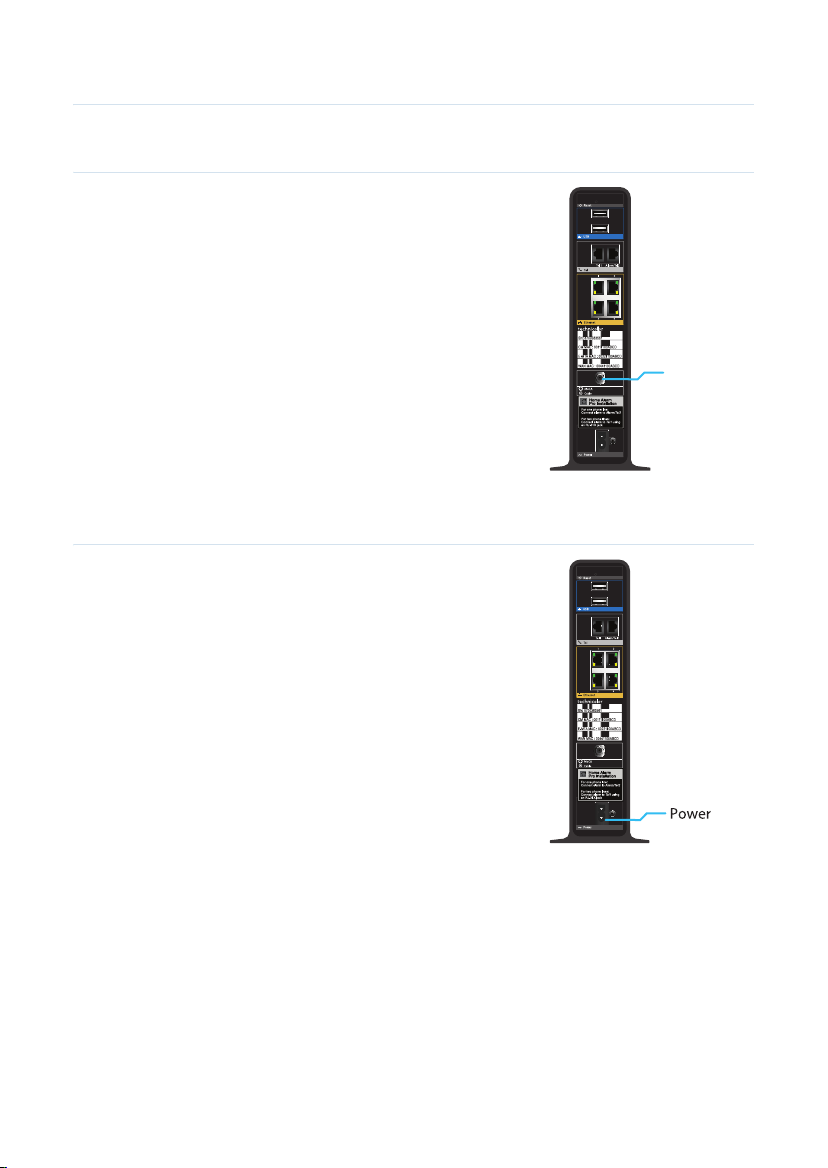
2
2 SETUP
2.1 Connect the MediaAccess Gateway to the MoCA/Cable network
Proceed as follows:
1 Make sure that one end of the coaxial cable is correctly connected to
your cable splitter or coaxial wall jack.
2 Connect the other end of the coaxial cable to the MoCA/Cable port
of the MediaAccess Gateway. The MoCA/Cable port connects you
both to your service provider’s broadband network and the MoCA
devices in your home cable network.
2.2 Power on the MediaAccess Gateway
Proceed as follows:
1 Take the power cord that is included with your MediaAccess Gateway.
2 Connect the small end of the power cord to the Power port on the
back of the MediaAccess Gateway.
3 Plug the other end of the power cord into an electrical outlet.
4 Wait at least two minutes to allow the MediaAccess Gateway to
complete the startup phase.
MoCA/Cable
Loading ...
Loading ...
Loading ...