Loading ...
Loading ...
Loading ...
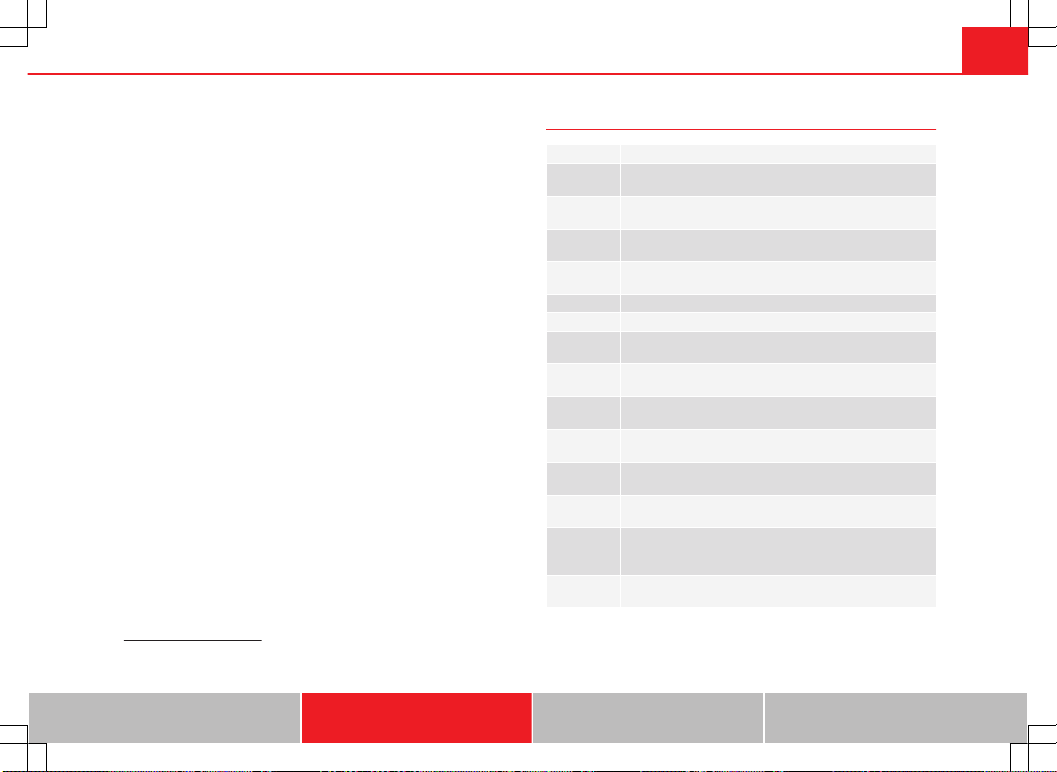
67Cockpit
If several priority 1 faults are detected at the same time, the symbols will be
displayed one after the other for about 2 seconds at a time and will contin-
ue until the fault is corrected.
No menus will be shown in the display for the duration of a priority 1 warn-
ing message.
Examples of priority 1 warning messages (red)
● Brake system symbol with the warning message STOP BRAKE FLUID
INSTRUCTION MANUAL or STOP BRAKE FAULT INSTRUCTION MANUAL.
● Coolant symbol with the warning message STOP SEE COOLANT IN-
STRUCTION MANUAL.
● Engine oil pressure symbol with the warning message STOP ENGINE
OIL PRESSURE LOW! INSTRUCTION MANUAL.
Warning messages, Priority 2 (yellow)
If one of these faults occurs, the warning lamp lights up, and is accompa-
nied by one audible warning. Check the corresponding function as soon as
possible although the vehicle may be used without risk.
If several priority 2 warning messages are detected at the same time, the
symbols are displayed one after the other for about 2 seconds at a time. Af-
ter a set time, the information text will disappear and the symbol will be
shown as a reminder at the side of the display.
Priority 2 warning messages will not be shown until all Priority 1 warning
messages have been dealt with!
Examples of priority 2 warning messages (yellow):
1)
● Fuel warning light with the information text PLEASE REFUEL.
Information messages displayed on the screen*
Message
a)
Description
SERVICE
The service interval has ended. Take the vehicle to a Techni-
cal Service.
IMMOBILIS-
ER
Immobiliser system active. The vehicle will not start. Take
the vehicle to a Technical Service.
ERROR
Instrument panel faulty. Take the vehicle to a Technical Serv-
ice.
CLEAN AIR
FILTER
Warning: Clean the air filter.
NO KEY Warning: Correct key cannot be found in the vehicle.
KEY BATTERY Warning: Key battery low. Change the battery.
CLUTCH
Warning: Press the clutch to start. In vehicles with manual
gearbox and Start/Stop system.
--> P/N
Warning: Place the selector level in P/N to start. Only in ve-
hicles with automatic gearbox.
--> P
Warning: Place the selector lever in position P to stop the
engine.
STARTING
Warning: The engine starts automatically. Start-Stop system
activated.
START MAN-
UALLY
Warning: The engine must be started manually. Start-Stop
system activated.
ERROR
START STOP
Warning: Start-Stop system error.
START-STOP
IMPOSSIBLE
Warning: Although the Start-Stop system is switched on, the
engine cannot be stopped automatically. Not all the neces-
sary conditions are met.
START-STOP
ACTIVE
Warning: Start-Stop system activated. Vehicle in Stop mode.
1)
Depending on the version of the model.
Safety First Operating Instructions Practical Tips Technical Specifications
Loading ...
Loading ...
Loading ...