Loading ...
Loading ...
Loading ...
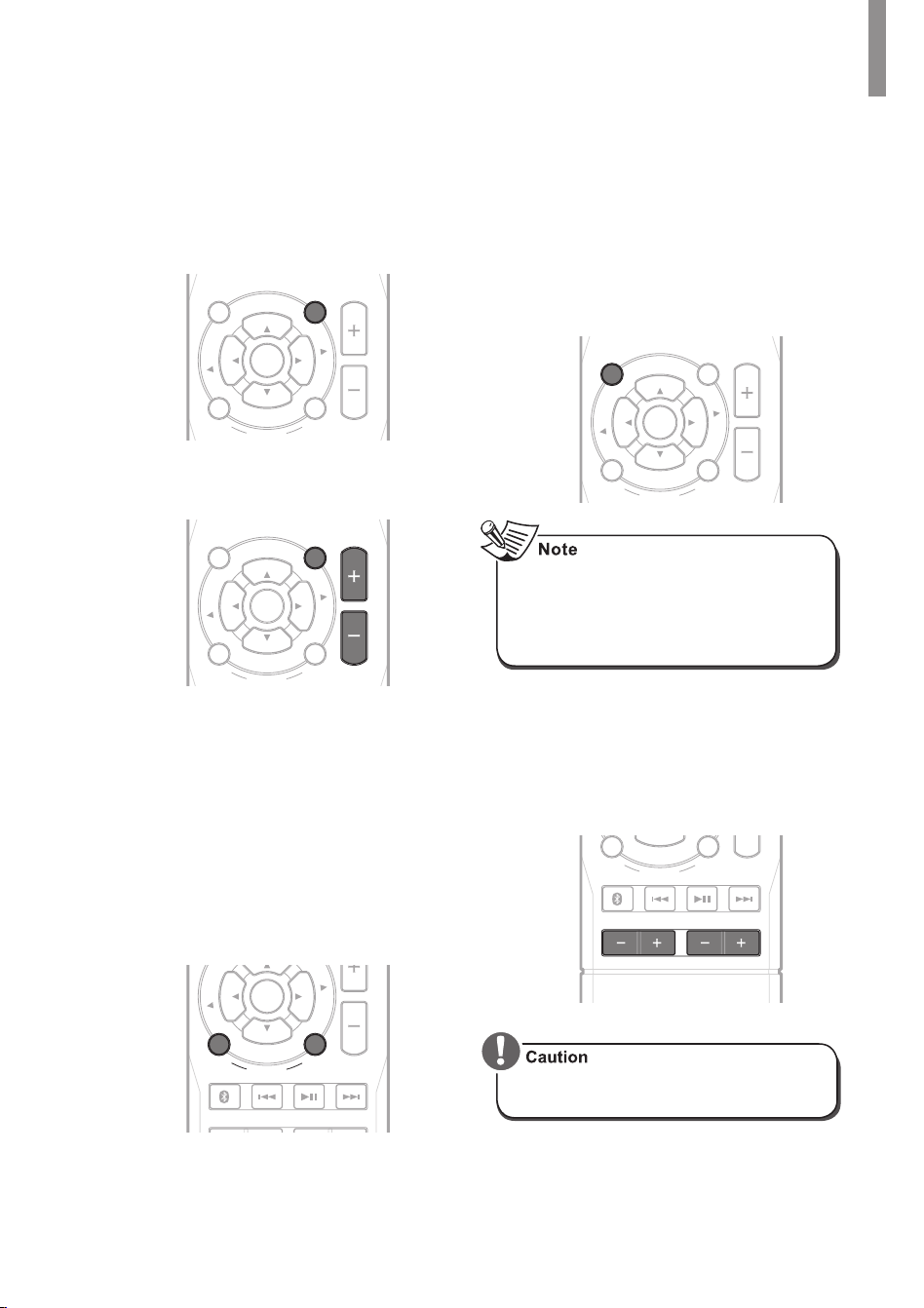
Operating Your System
17
Muting the Sound
You can mute the sound temporarily by
pressing
MUTE
.
1
Press
MUTE
to mute the sound.
S
E
L
T
U
N
E
BLUETOOTH
DISPLAY
SEARCH
MODE
TONE
DIRECT
MUTE
MEMO/
ENTER
VOLUME
P
R
E
S
E
T
P
R
E
S
E
T
T
U
N
E
L
R
B
A
L
A
N
C
E
S
E
L
2
Press
MUTE
or
VOLUME - / +
to turn on
the sound.
S
E
L
T
U
N
E
BLUETOOTH
DISPLAY
SEARCH
MODE
TONE
DIRECT
MUTE
MEMO/
ENTER
VOLUME
P
R
E
S
E
T
P
R
E
S
E
T
T
U
N
E
L
R
B
A
L
A
N
C
E
S
E
L
Adjusting the Sound Balance
(Left and Right)
1
Adjust the sound volume balance
between the left and right speakers by
pressing
L-BALANCE
or
BALANCE-R
.
•
The each sound balance level can be
adjusted up to 10.
•
It is recommended the balance to be
adjusted to 0.
S
E
L
T
U
N
E
BASS
BLUETOOTH
DISPLAY
SEARCH
MODE
TREBLE
MEMO/
ENTER
P
R
E
S
E
T
T
U
N
E
L
R
B
A
L
A
N
C
E
S
E
L
Adjusting the Tone (Bass and Treble)
You can adjust the tone (bass and treble) as
desired.
1
Select the tone control mode by pressing
TONE DIRECT
.
•
"TON CTRL" is displayed on the
display panel.
S
E
L
T
U
N
E
BLUETOOTH
DISPLAY
SEARCH
MODE
TONE
DIRECT
MUTE
MEMO/
ENTER
VOLUME
P
R
E
S
E
T
P
R
E
S
E
T
T
U
N
E
L
R
B
A
L
A
N
C
E
S
E
L
•
If you want to listen to a program source
without the tone effect, select the tone
direct mode by pressing TONE DIRECT.
"TON DIR" and "DIR." are displayed on
the display panel.
2
Adjust the tone as desired by pressing
BASS -/+
or
Treble -/+
.
•
The tone level can be adjusted within
the range of -10 ~ +10 dB.
•
It is recommended the bass and treble
to be adjusted to 0 dB (at level).
BASS
BLUETOOTH
DISPLAY
SEARCH
MODE
TREBLE
P
R
E
S
E
T
L
R
B
A
L
A
N
C
E
•
Extreme settings at high volume may
damage your speakers.
Loading ...
Loading ...
Loading ...