Loading ...
Loading ...
Loading ...
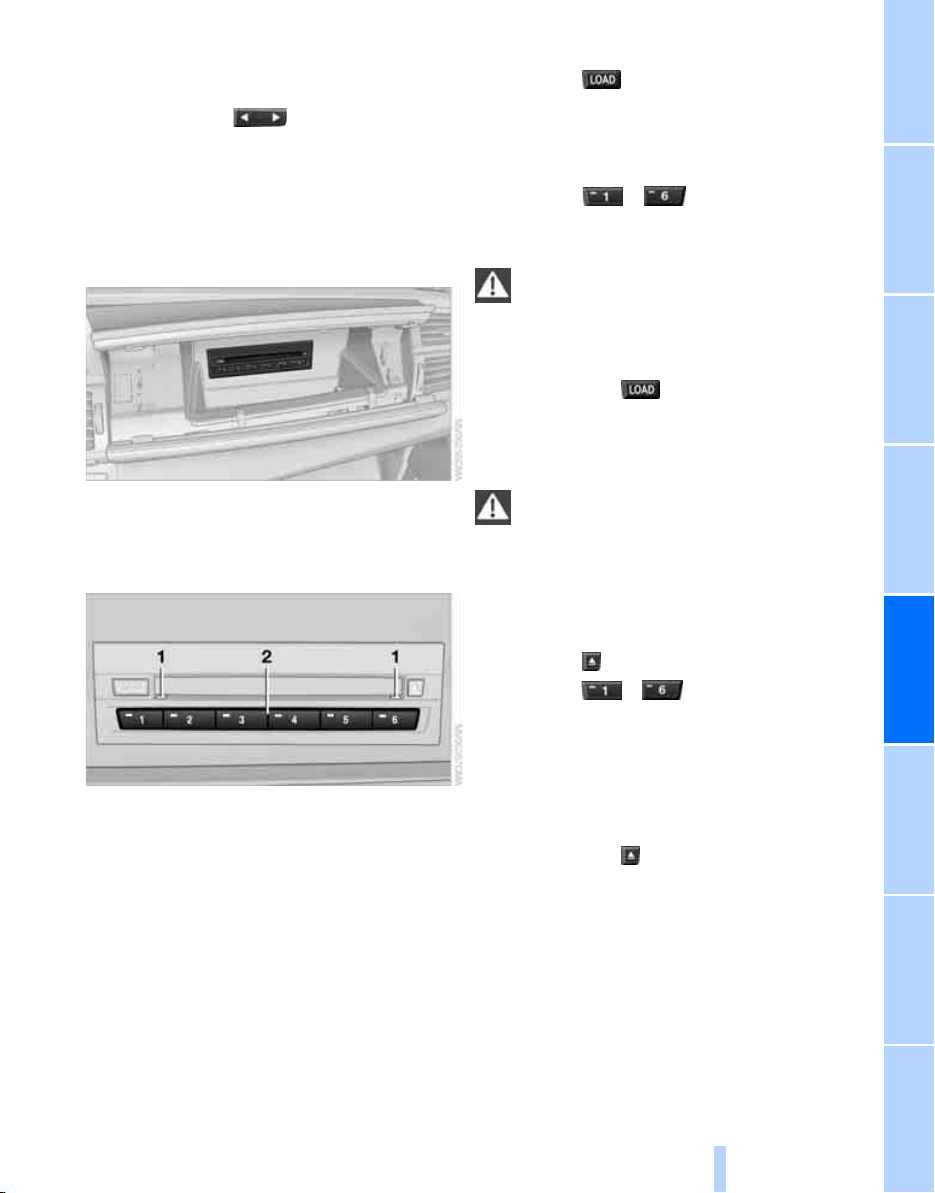
NavigationEntertainment Driving tips
169
Reference At a glanceControlsCommunicationsMobility
Fast forward/reverse
Buttons on CD player:
Press and hold the button for the corre-
sponding direction.
The tracks can be listened to with some distor-
tion.
CD changer
The BMW CD changer for six CDs is installed in
the glove compartment.
Controls and displays
1 LEDs on CD slot
Flash when CD can be inserted.
2 Buttons for CD compartments
LED lights up when CD compartment is
filled.
Filling CD changer
1. Press the button.
The LED on the first empty compartment
flashes.
2. Select another CD compartment if neces-
sary:
Press the ... button.
3. When the LEDs on the CD slot 1 flash, push
in the CD.
Do not push in the CD until the LEDs on
the CD slot 1 flash, as otherwise the CD
or the CD changer may be damaged.<
Filling empty CD compartments
1. Hold down the button.
The LEDs on the empty CD compartments
flash.
2. Push in the CDs separately.
Do not push in the CD until the LEDs on
the CD slot 1 flash, as otherwise the CD
or the CD changer may be damaged.<
The CDs are automatically stored in the com-
partments.
Removing CDs from CD changer
1. Press the button.
2. Press the ... button to select the
CD compartment.
The CD is pushed out of the CD changer
somewhat.
3. Remove the CD.
Removing all CDs from CD changer
1. Hold down the button.
The CDs are pushed out of the CD changer
somewhat consecutively.
2. Remove the CDs.
Online Edition for Part no. 01 41 0 012 501 - © 08/06 BMW AG
Loading ...
Loading ...
Loading ...