Loading ...
Loading ...
Loading ...
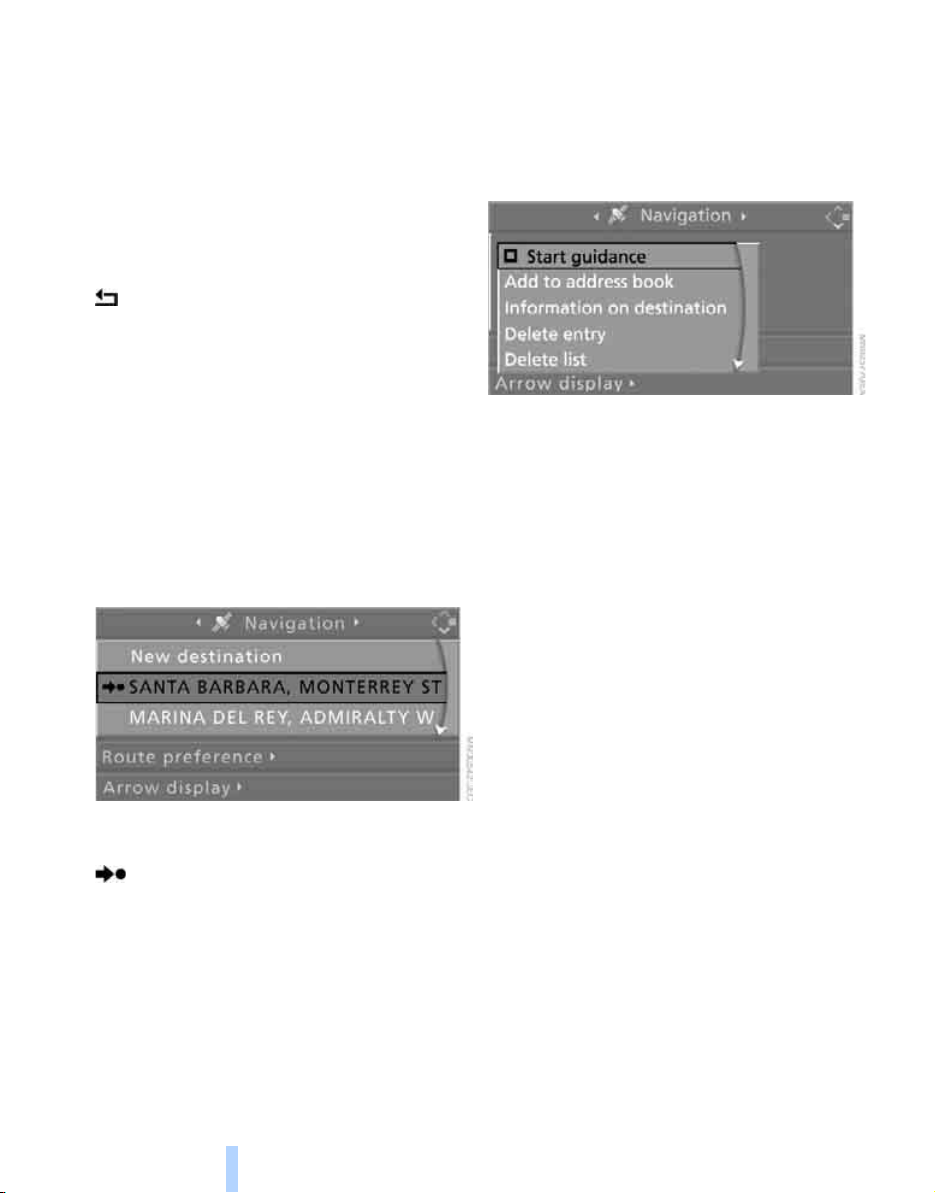
Destination entry
138
5. Select a destination and press the control-
ler.
6. Select a menu item:
> To apply the address in the destination
list and start the destination guidance:
Select "Select as destination" and press
the controller.
> To establish a telephone connection:
Select "Call" and press the controller.
To exit the menu:
Select the arrow and press the controller.
Destination list
The last 20 entered destinations are shown in
the destination list. You can display these desti-
nations and apply them in the destination guid-
ance.
For example, to plan a longer route, you can
store all destinations you want to drive to in
advance in the destination list, refer to Entering
a destination manually on page 131.
Select "Navigation" and press the controller.
The last destination entered is the first item in
the destination list.
This symbol indicates the current destina-
tion during destination guide.
To display additional destinations from the des-
tination list:
Turn the controller.
Applying destination in destination
guidance
1. Select the desired destination and press
the controller.
2. Select "Start guidance" and press the con-
troller.
Editing destination list
1. Select the desired destination in the desti-
nation list and press the controller.
2. The selected destination can be edited:
> Store entry:
Select "Add to address book".
> Display information on destination:
Select "Information on destination".
> Delete entry:
Select "Delete entry".
> Delete all entries:
Select "Delete list". The destination
guidance is switched off.
> Change entry:
Select "Edit". For operation, refer to
Entering destination via town/city name,
page 132.
3. Press the controller.
Online Edition for Part no. 01 41 0 012 501 - © 08/06 BMW AG
Loading ...
Loading ...
Loading ...