Loading ...
Loading ...
Loading ...
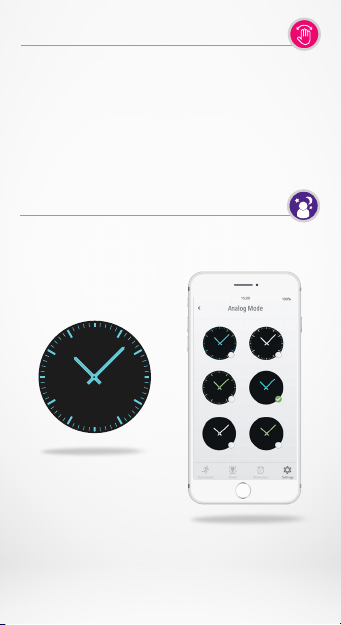
- 34 -
27.NIGHT MODE
A single press on the crown activates a 10 seconds eye-pleasing
light to allow you to see the time at night.
I TO SELECT YOUR NIGHT MODE WATCH FACE
• Open the setting menu of the mobile app.
• In the Advanced settings select Night mode.
• Then choose the watch face you want.
26.LEFT HAND MODE
ZeTime is the only smartwatch to provide a full left-hand user
mode by rotating both on screen information and the analog
mechanism at 180° when worn on the right wrist.
I TO SET IT UP
• Open the Advanced settings of the mobile app.
• Select Left Hand mode and enable it.
This function is also available in the watch settings.
Loading ...
Loading ...
Loading ...