Loading ...
Loading ...
Loading ...
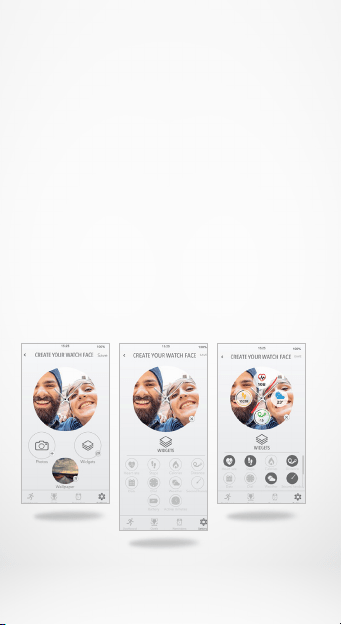
- 32 -
I TO CHANGE THE WATCH FACE FROM THE APP
• Go to the Settings tab of the mobile app.
• Click on Watch faces.
• Click on select your watch face.
I TO CREATE YOUR OWN WATCH FACE
• Go to the Settings tab of the mobile app.
• Click on Watch faces.
• Select Create your watch face.
You can create your own watch faces and store up to 4 of them inside the
watch memory.
1. Select one of our selected wallpapers, or use a photo from your library or
straight from your camera.
2. You can add up to 4 widgets on the watch face and a dial around the
screen.
3. Once finished, simply save your creation and push it to the watch.
You can create up to 10 watch faces in the mobile app but only 4 will be
stored inside the watch.
1. 2. 3.
Loading ...
Loading ...
Loading ...